Asante Technologies FR1104-G User Manual
Page 21
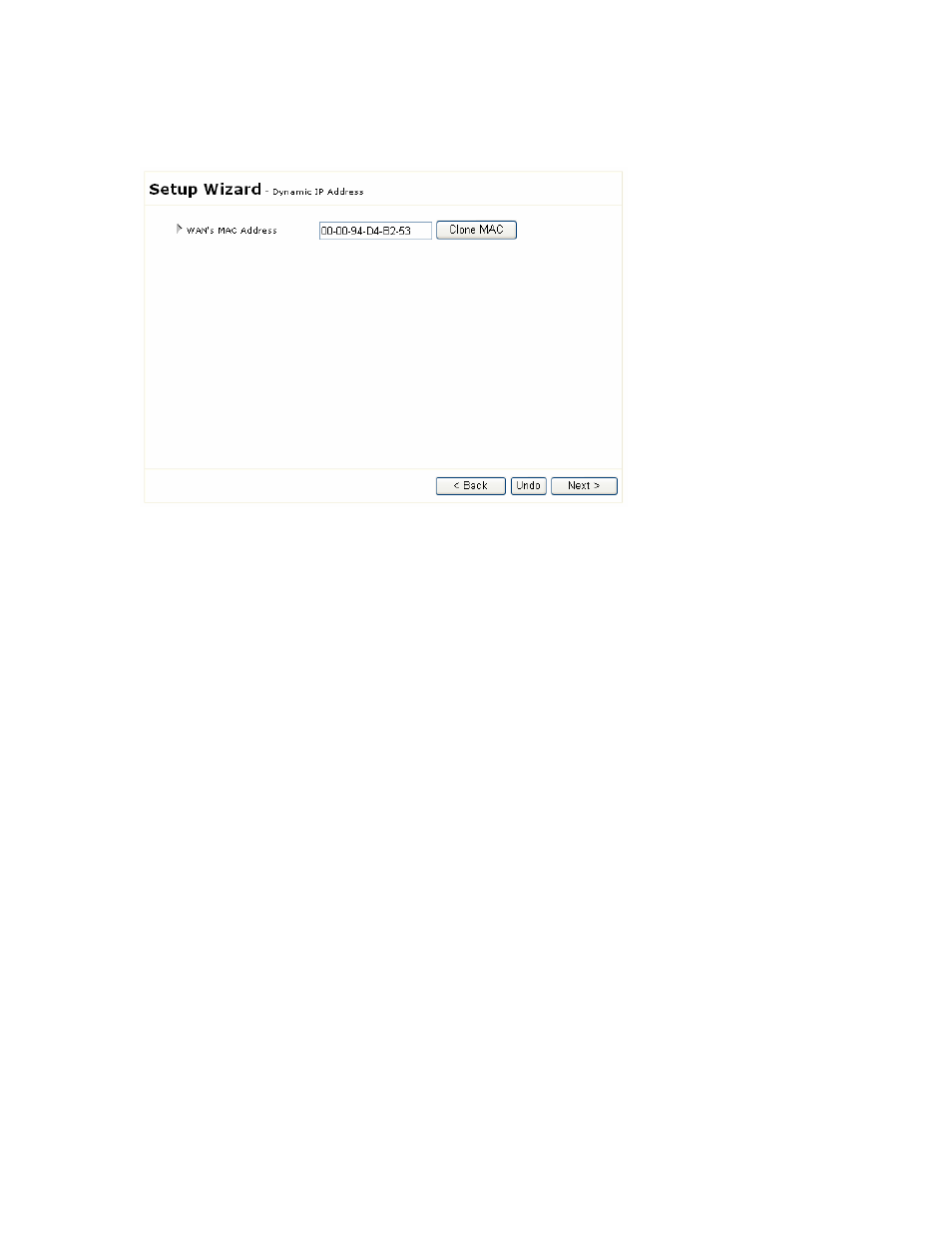
Chapter 5. Setup Wizard
Asanté FriendlyNET FR1104-G
User’s Manual
21
5.3
D
YNAMIC
IP
A
DDRESS
In most cases, you will not need to make any changes. Click Next to proceed to the next screen.
The following setting is optional. Most ISPs will not require this info.
• WAN’s MAC Address. Some ISPs limit the use of routers. Click Clone MAC to have the
router use the MAC address of this computer.
Click Next to proceed to the next screen (“Configuration Completed”); see section 5.7.
