Asante Technologies FR1104-G User Manual
Page 19
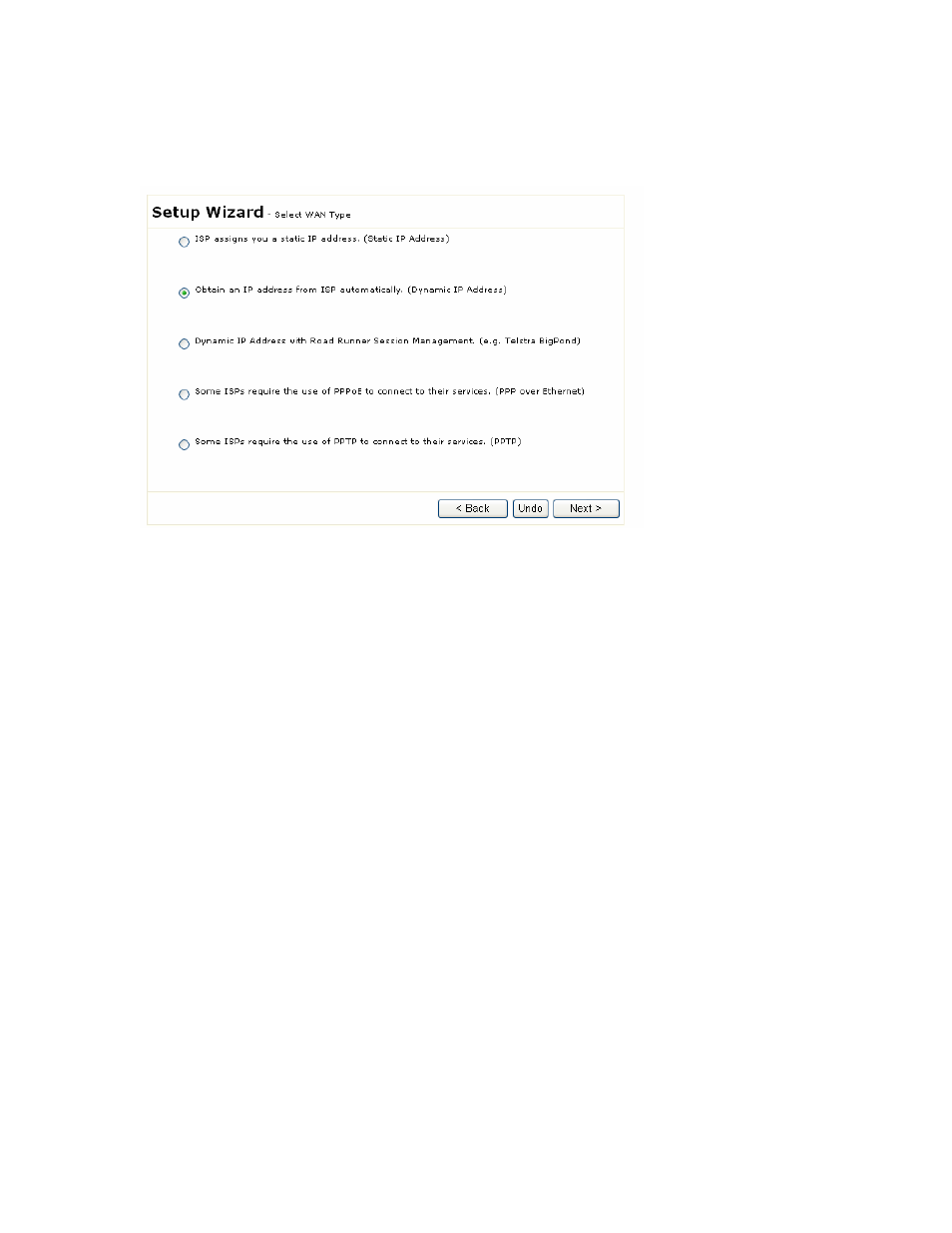
Chapter 5. Setup Wizard
Asanté FriendlyNET FR1104-G
User’s Manual
19
5.1
S
ELECT
WAN
T
YPE
Choose from these Internet (WAN) types:
• Static IP Address. ISP assigns you a static IP address.
• Dynamic IP Address. Obtain an IP address from ISP automatically. This is the most
common configuration (especially for cable modem users) and is the router’s default
setting.
• Dynamic IP Address (Special). Select this if your ISP is Road Runner or Telstra BigPond.
• PPP over Ethernet. Some ISPs require the use of PPPoE to connect to their services.
This is the most popular setting for DSL accounts.
• PPTP. Some ISPs require the use of PPTP to connect to their services.
Tip: When in doubt, use the default (Dynamic IP Address) setting—it’s the most popular setting. If
it doesn’t work, you can try one of the others.
This router uses context-sensitive menus. After making a selection, a detailed configuration page
will prompt you to complete information specific to your Internet connection.
