Asante Technologies FR1104-G User Manual
Page 32
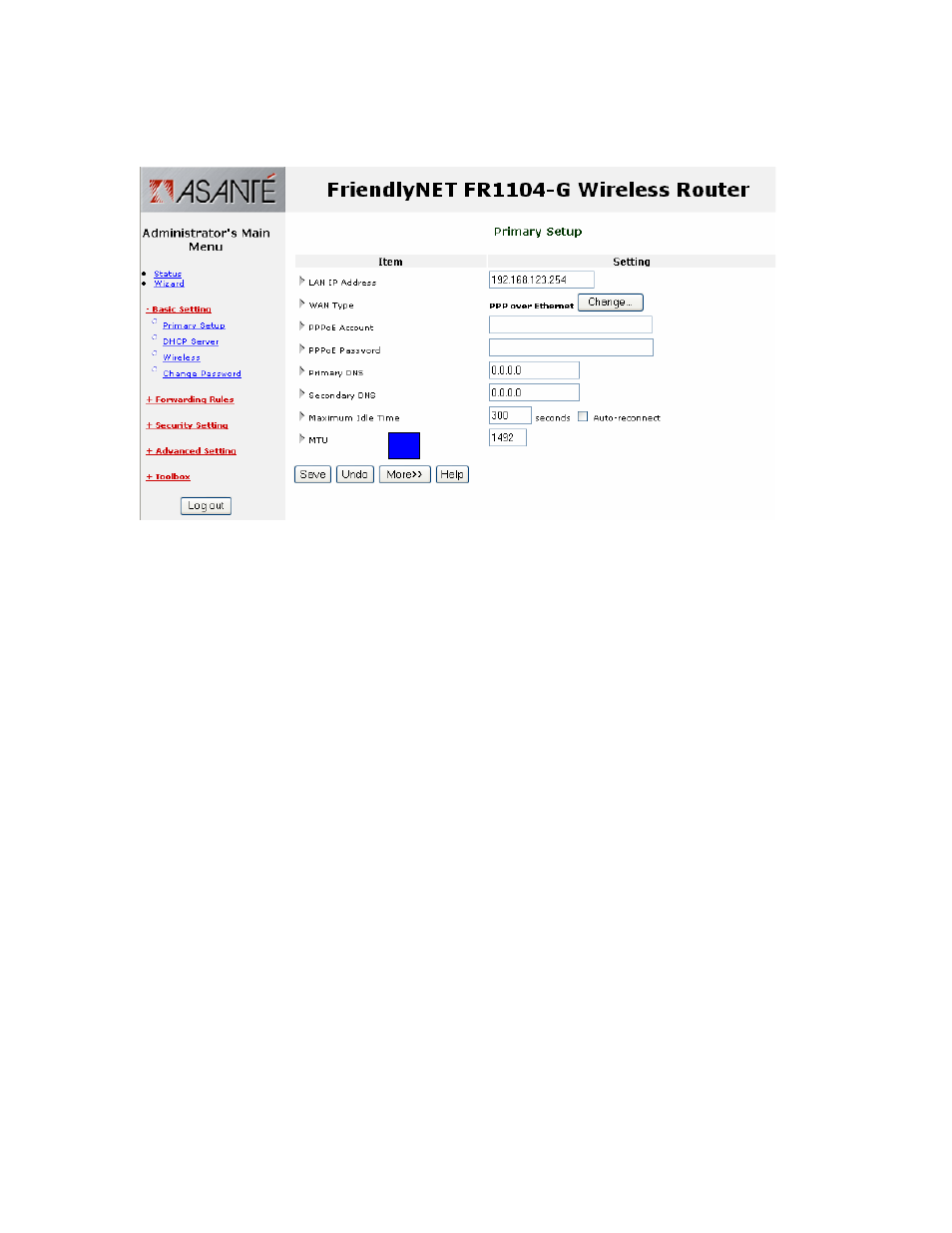
Chapter 6. Basic Setting
Asanté FriendlyNET FR1104-G
User’s Manual
32
6.6
P
RIMARY
S
ETUP
-
PPP
OVER
E
THERNET
(PPP
O
E)
• LAN IP Address. The router’s LAN IP address and the gateway address for computers on
your network (LAN and WLAN). In most cases, do not change the default value
(192.168.123.254).
• WAN Type. PPP over Ethernet.
The following fields will appear when the WAN Type is PPP over Ethernet. Other fields will
appear when the WAN Type is changed. The following information must be provided by your ISP.
• PPPoE Account. Your user account name. For security reasons, this field appears blank.
• PPPoE Password. Your account password. For security reasons, this field appears blank.
• Primary DNS. The Internet server used to translate names into IP addresses.
• Secondary DNS. Optional.
• Maximum Idle Time. The amount of inactivity before disconnecting your session. To
disable this feature, set the value to 0 or choose Auto-reconnect.
• MTU. Optional. You may set the maximum transmit unit (MTU) value. The most common
setting is 1492 (bytes).
Click More [A] to see these additional settings.
• PPPoE Service Name. Optional.
• Assigned IP Address. Optional.
After making changes, click Save and Reboot to restart the router.
To restore the last saved settings, click Undo.
To assign virtual servers, click Virtual Computers [C]. See 6.8, “Virtual Computers.”
To read on-screen information on this page, click Help.
A
