Asante Technologies FR1104-G User Manual
Page 31
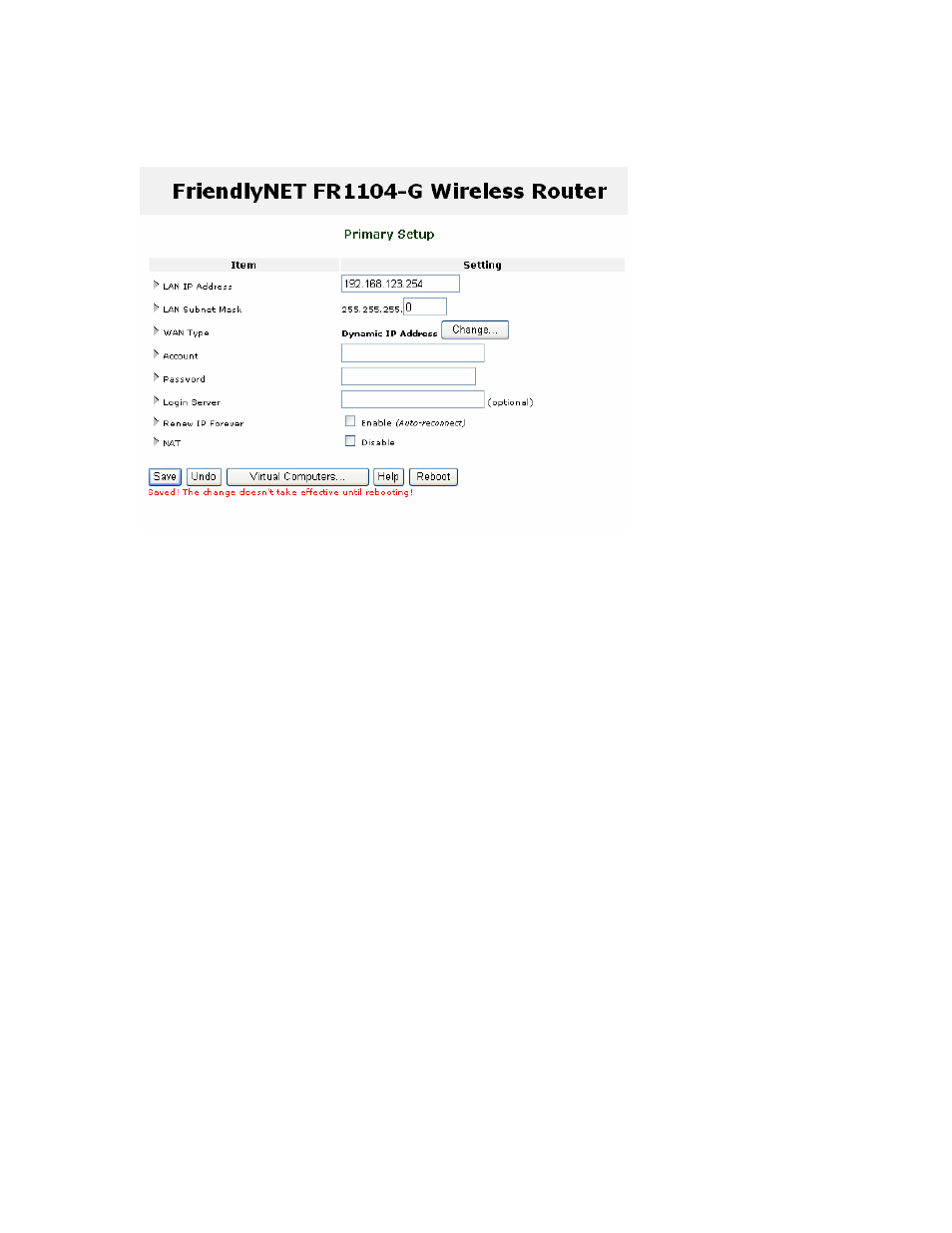
Chapter 6. Basic Setting
Asanté FriendlyNET FR1104-G
User’s Manual
31
6.5
P
RIMARY
S
ETUP
-
D
YNAMIC
IP
A
DDRESS
(R
OAD
R
UNNER
)
• LAN IP Address. The router’s LAN IP address and the gateway address for computers on
your network (LAN and WLAN). In most cases, do not change the default value
(192.168.123.254).
• LAN Subnet Mask. Default is 255.255.255.0
• WAN Type. Dynamic IP Address.
The following fields will appear when the WAN Type is Dynamic IP Address. Other fields will
appear when the WAN Type is changed. The following information must be provided by your ISP.
• Account. Your user account name. For security reasons, this field appears blank.
• Password. Your account password. For security reasons, this field appears blank.
• Login Server. Optional.
• Renew IP Forever. Enable to allow the router to automatically re-connect when the lease
time expires.
• NAT. By default, Network Address Translation (NAT) is enabled. This allows the router to
share a single Internet (WAN) IP address with multiple computers connected to the LAN
or WLAN. If you are using the router only as a firewall or wireless access point, you may
want to disable NAT.
After making changes, click Save and Reboot to restart the router.
To restore the last saved settings, click Undo.
To assign virtual servers, click Virtual Computers [C]. See 6.8, “Virtual Computers.”
To read on-screen information on this page, click Help.
