Troubleshooting – Kenwood TH-K20A User Manual
Page 64
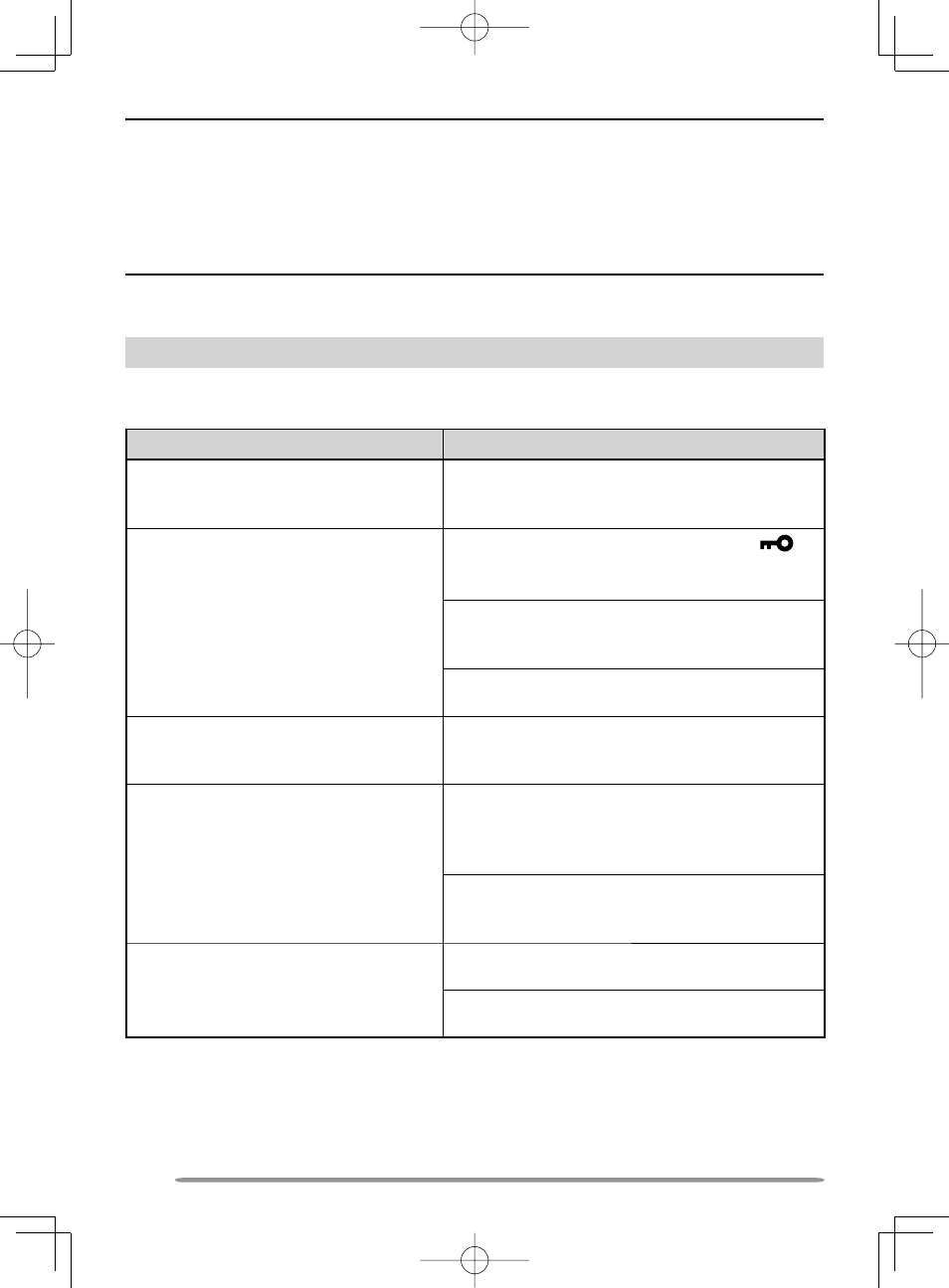
56
Note:
◆
Record the date of purchase, serial number and dealer from whom this product was
purchased.
◆
For your own information, retain a written record of any maintenance performed on this
product.
◆
When claiming warranty service, please include a photocopy of the bill of sale or other
proof-of-purchase showing the date of sale.
CLEANING:
To clean the case of this product, use a neutral detergent (no strong
chemicals) and a damp cloth.
TROUBLESHOOTING
The problems described in this table are commonly encountered operational
malfunctions and are usually not caused by circuit failure.
Problem
Solution
Nothing appears on the display when
the transceiver is switched ON, or the
display is blinking ON and OFF.
The battery pack is discharged. Recharge
the battery pack or replace the batteries.
Most keys and the Selector do not
function.
Transceiver Lock function is ON (the “
”
icon is visible). Press [F] (1s) to turn OFF
Transceiver Lock.
The transceiver is in Channel Display Mode.
Press [PTT] + [MR] + Power ON to exit
Channel Display Mode.
The Tone Alert function is ON. Turn OFF the
Tone Alert function.
You cannot recall any memory
channel.
You have stored no data in any of the
memory channels. Store the desired
frequencies in the memory channels.
You cannot select the exact desired
frequency using the selector.
The current frequency step size does not
allow the frequency to be selected. Select
an appropriate frequency step size. Press
[STEP] to change the frequency step size.
Programmable VFO frequency range is too
narrow. Expand the frequency range in Menu
No. 6 (P.VFO).
Increasing the Volume control does
not allow you to hear audio.
The selective call function (CTCSS or DCS)
is ON. Turn OFF the selective call function.
The Tone Alert function is ON. Turn OFF the
Tone Alert function.
