Storing odd-split repeater frequencies, Using a numeric keypad – Kenwood TH-K20A User Manual
Page 28
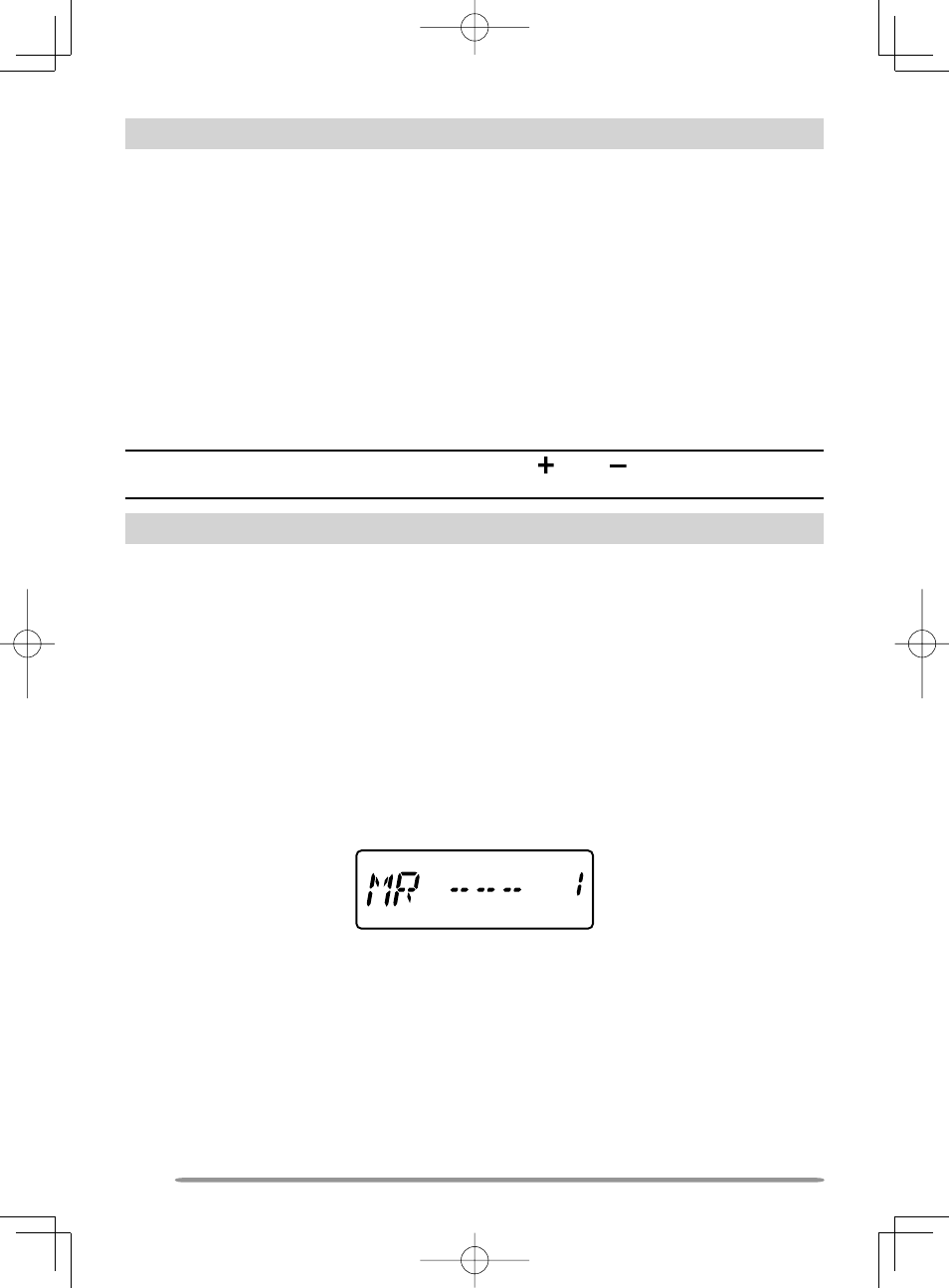
20
STORING ODD-SPLIT REPEATER FREQUENCIES
Some repeaters use a receive/transmit frequency pair with a non-standard offset.
If you store two separate frequencies in a memory channel, you can operate on
those repeaters without programming the offset frequency and direction.
1 Store the desired receiving frequency and related data by following the
procedure given for simplex or standard repeater frequencies.
2 Press [VFO], then rotate the ENC control to select the desired transmit
frequency.
• You can also directly enter a desired frequency using the keypad.
3 Press
[F] - [MR], then rotate the ENC control to select the memory channel
you programmed in step 1.
4 Press [PTT] + [MR].
• The transmit frequency is stored in the memory channel.
Note: When you recall an odd-split memory channel, “ ” and “ ” appear on the display.
To confirm the transmit frequency, press [REV] (Reverse function).
RECALLING A MEMORY CHANNEL
USING THE ENC CONTROL
1 Press [MR] to enter Memory Recall Mode. The memory channel last used is
recalled.
2 Rotate the ENC control to select your desired memory channel.
• You cannot recall an empty memory channel.
• To restore VFO Mode, press [VFO].
USING A NUMERIC KEYPAD
You can also recall a memory channel by entering a desired memory channel
number with the keypad.
1 Press [MR] to enter Memory Recall Mode.
2 Press [ENT], then enter the channel number.
• For example, to recall channel 149, press [ENT], [MENU] (1), [SQL] (4), [PF] (9).
• You can also enter a memory channel number that is less than 10 by pressing
[ENT] after entering the channel number. For example, to recall memory channel
9, press [ENT], [PF] (9), [ENT]. You can also press [ENT], [STEP] (0), [PF] (9).
