Kenwood TH-K20A User Manual
Page 29
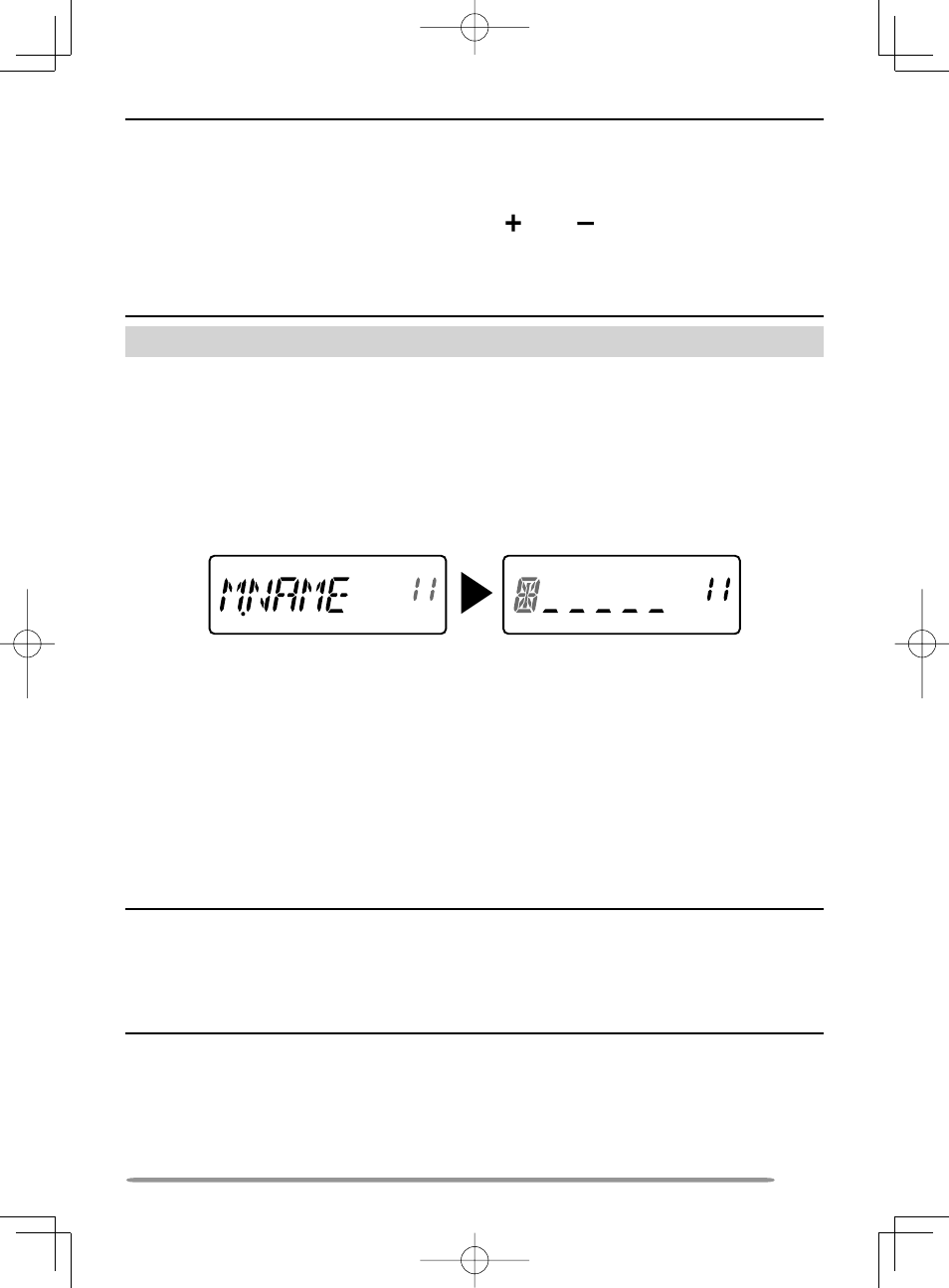
21
Note:
◆
You cannot recall an empty memory channel. An error beep sounds.
◆
You cannot recall the Program Scan memory channels (L0/U0 ~ L2/U2) or Priority
Channel (Pr) using the numeric keypad.
◆
When recalling an odd-split memory channel, “ ” and “ ” appear on the display.
Press [REV] (Reverse function) to display the transmit frequency.
◆
After recalling a memory channel, you may modify data such as Tone or CTCSS.
However, these settings are cleared once you select another channel or the VFO Mode.
To permanently store the data, overwrite the channel contents.
NAMING A MEMORY CHANNEL
You can name memory channels using up to 6 alphanumeric characters. When
you recall a named memory channel, its name appears on the display in place of
the stored frequency. Names can be call signs, repeater names, cities, names of
people, etc.
1 Press [MR], then rotate the ENC control to select your desired memory
channel.
2 Enter Menu mode and access Menu No. 11 (M.NAME), then press [F].
• A blinking cursor appears.
3 Rotate the ENC control to select a desired alphanumeric character.
• You can enter the following alphanumeric characters:
0 ~ 9, A ~ Z, - (hyphen), / (slash), and a space.
4 Press [MR].
• The cursor will move to the next digit.
• You can move the cursor to the left or right by pressing [VFO] or [MR].
• Press
[CALL] to delete the character at the current cursor position.
5 Repeat steps 3 and 4 to enter up to 6 digits.
6 Press [F] to store the name.
7 Press [MENU] or [PTT] to exit Menu mode.
Note:
◆
You cannot name the Call Channel.
◆
You cannot assign a Memory name to a channel that does not contain data.
◆
You can overwrite stored names by repeating steps 2 to 6.
◆
The stored name is erased when you clear the Memory channel data.
