Ipod/iphone – Kenwood DDX771 User Manual
Page 15
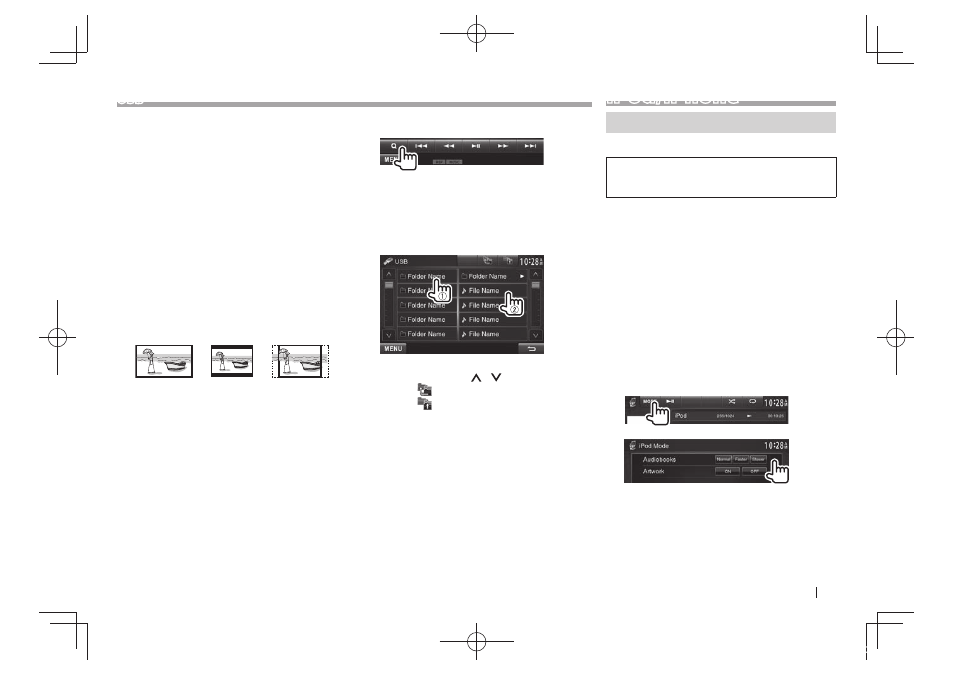
ENGLISH
15
USB
Setting
[Audio]
Plays back audio files.
[Still Image]
Plays back JPEG files.
[Video]
Plays back DivX*/MPEG1/MPEG2
files.
[Audio&Video]
(Initial)
Plays back audio files and DivX*/
MPEG1/MPEG2 files.
• For playable files, see page 60. If the USB device
contains no files of the selected type, the existing
files are played in the following priority: audio,
video, then still picture.
Setting
Select the monitor type to watch a wide screen
picture on the external monitor.
[16:9] (Initial)
[4:3 LB]
[4:3 PS]
Setting
Press [Next]. Switches between internal memory
and the memory source of the connected device
(such as mobile phone).
* Only for DDX3071BT/DDX2071.
Selecting a folder/track on the list
1
2
Select the folder (1), then the item in the
selected folder (2).
• Repeat the procedure until you select the
desired track.
• If you want to play all tracks in the folder,
press [ ] on the right of the desired folder.
• You can change the page to display more
items by pressing [ ]/[ ].
• Press [
] to return to the root folder.
• Press [
] to return to the upper layer.
iPod/iPhone
Preparation
Connecting iPod/iPhone
• For details about connecting iPod/iPhone, see
page 56 .
• For playable iPod/iPhone types, see page 60.
Connect your iPod/iPhone using the appropriate
cable according to your purpose.
• To listen to music: USB Audio cable for iPod/
iPhone—KCA-iP102 (optional accessory) or USB
2.0 cable (accessory of the iPod/iPhone)
• To watch video and listen to music: USB Audio
and Video cable for iPod/iPhone— KCA-iP202
(optional accessory)
– You cannot connect iPod nano (7th Generation)/
iPod touch (5th Generation)/iPhone 5 with
KCA-iP202.
Selecting preference settings for iPod/
iPhone playback
When the source is “iPod”...
1
2
books.
Shows/hides the iPod artwork.
DDX_Entry_K.indb 15
2013/11/01 16:10
