English ñ – Kenwood DNX691HD User Manual
Page 27
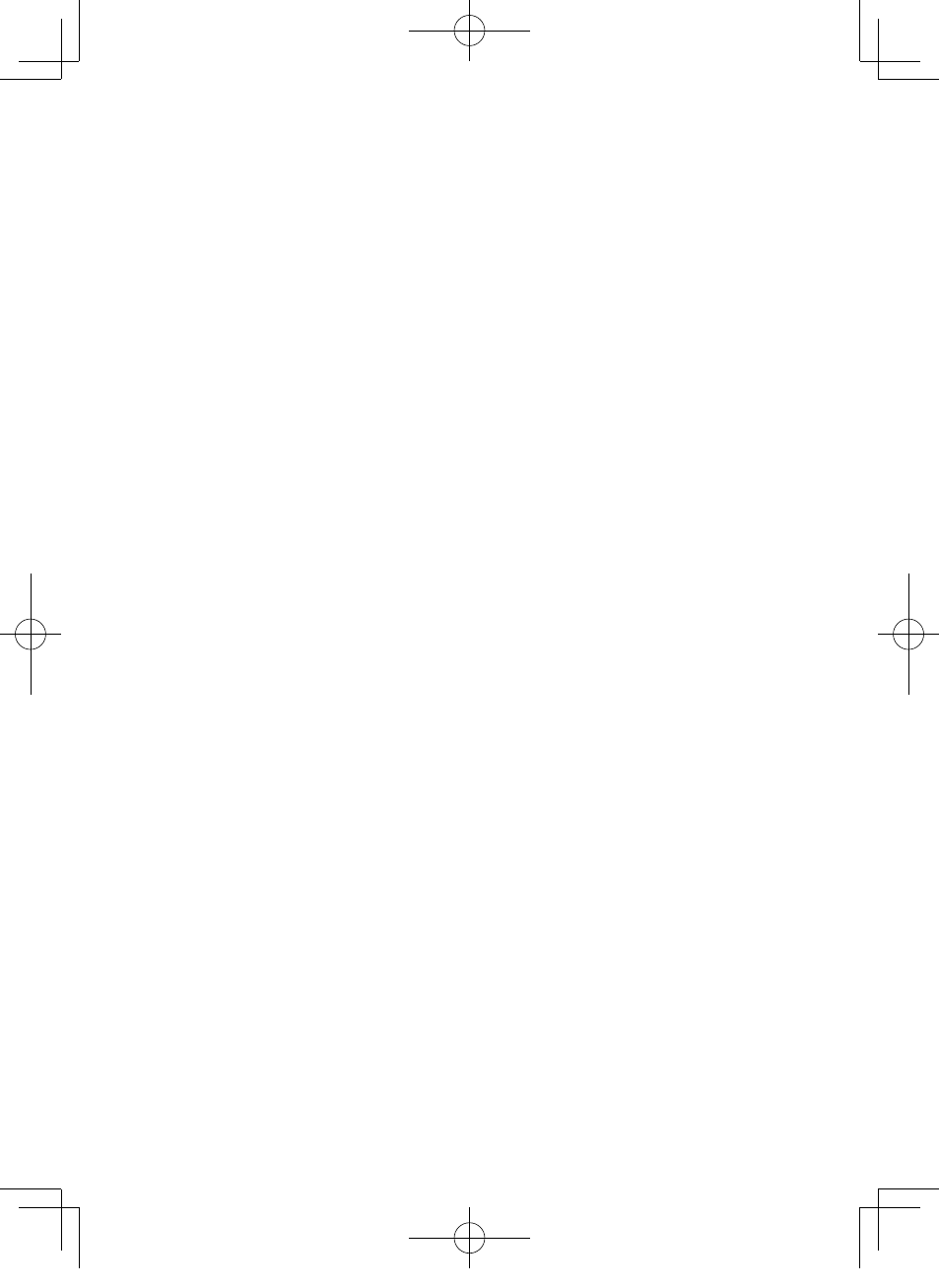
English
ñ
27
applications can be controlled from this unit. The
operable functions depend on the application.
Refer to “Apps Operation” (P.51) in the Instruction
Manual.
• Do not leave the cable or the adapter made by
other makers inside the car. It might lead the
malfunction caused by heat.
Ñ Connectable iPod/iPhone
The following models can be connected to this unit.
Made for
• iPhone 5
• iPhone 4S
• iPhone 4
• iPhone 3GS
• iPhone 3G
• iPhone
• iPod touch (5th generation)
• iPod touch (4th generation)
• iPod touch (3rd generation)
• iPod touch (2nd generation)
• iPod touch (1st generation)
• iPod classic
• iPod with video
• iPod nano (7th generation)
• iPod nano (6th generation)
• iPod nano (5th generation)
• iPod nano (4th generation)
• iPod nano (3rd generation)
Ñ Requirements Pandora®:
Requirements for listening to the Pandora® are as
follows:
iPhone or iPod touch
• Use an Apple iPhone or iPod touch running under
iOS3 or later.
• Search for “Pandora” in the Apple iTunes App Store
to find and install the most current version of the
Pandora® application on your device.
Android™
• Visit the Google play and search for Pandora to
install.
BlackBerry®
• Visit www.pandora.com from the built in browser to
download the Pandora application.
• Bluetooth must be built in and the following profiles
must be supported.
- SPP
- A2DP
NOTE
• In the application on your device, log in and create
an account with Pandora.
• (If you are not already a registered user, an account
can also be created at www.pandora.com.)
• Internet connection by LTE, 3G, EDGE, or WiFi.
• Pandora® is only available in the United States,
Australia, and New Zealand.
• Because Pandora® is a third-party service, the
specifications are subject to change without
prior notice. Accordingly, compatibility may be
impaired or some or all of the services may become
unavailable.
• Some functions of Pandora® cannot be operated
from this unit.
• For issues using the application, please contact
Pandora® at [email protected].
Ñ About iHeartRadio®:
Requirements for using iHeartAuto™ are as follows:
iPhone or iPod touch
• Use an Apple iPhone or iPod touch running iOS5
or later.
• Search for “iHeartAuto” in the Apple App Store
to find and install the most current version of the
iHeartAuto™ application on your device.
Android™
• Use an Android device with firmware 2.2 or later.
• Search for “iHeartAuto” on Google play to find and
install the most current version of the iHeartAuto™
application on your device.
NOTE
• iHeartRadio® is available only in the United States
and U.S. Territories
• For the best application experience, a 3G/4G or Wi-
Fi connection is recommended.
• Because iHeartAuto™ is a third-party service, the
specifications are subject to change without
prior notice. Accordingly, compatibility may be
impaired or some or all of the services may become
unavailable.
• Some functions of iHeartRadio® cannot be operated
from this unit.
• If you experience issues while using the application,
please contact iHeartRadio® Customer Care at
http://help.iheartradio.com.
• iHeartRadio® and iHeartAuto™ are trademarks
owned by Clear Channel Broadcasting, Inc. All uses
are authorized under license.
LVT2547-001C_14DNX_QSG_K_En.indd 27
14/02/04 15:22
