Appendix – Kenwood KDC-X8019BT User Manual
Page 56
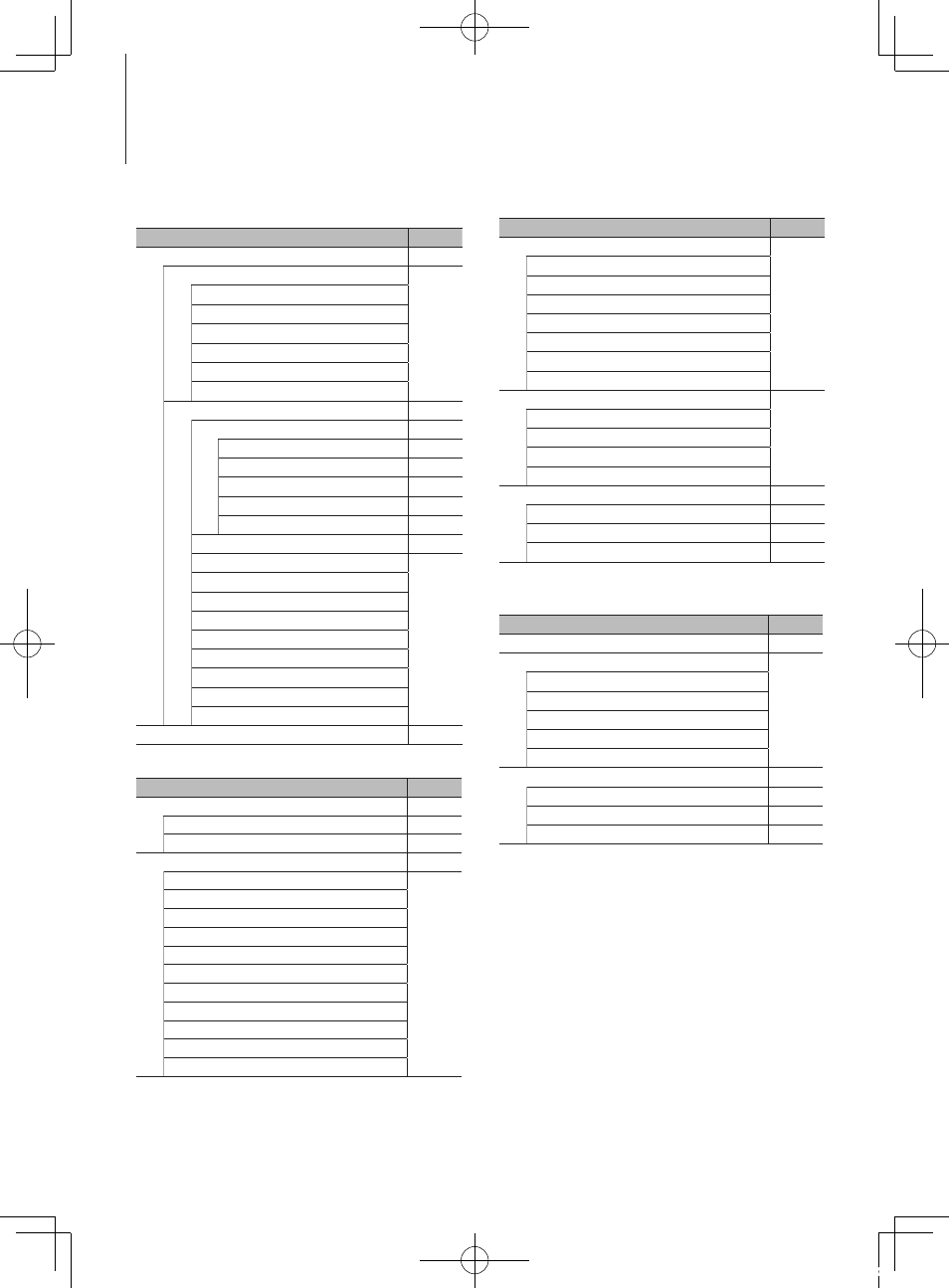
56
|
KDC-X8019BT/ KDC-X8019BTL
Appendix
Menu List
Common function items
Display
Page
“Settings”
–
“Clock & Date”
31
“Clock Adjust”
“City Select”
“Summer Time”
“Sub Clock Adjust”
“Date Adjust”
“Date Mode Select”
“DISP & ILLUMI”
–
“Display Select”
–
“Type Select”
28, 29
“Side Select”
28
“Graphic Select”
29
“Text Select”
28
“Status”
28
“Color Select”
30
“DISP & ILLUMI OFF”
27
“Display Dimmer”
“Contrast”
“DISP N/P”
“TEXT Scroll”
“BT DVCStatus”
“ILLUMI Dimmer”
“ILLUMI Effect”
“ILLUMI MSC SYNC”
“DEMO Mode”
34
Function items appearing during standby
Display
Page
“Settings”
–
“Clock & Date”
–
“DISP & ILLUMI”
–
“Initial Settings”
–
“SRC Select”
33
“Beep”
“TAG Language”
“Menu Language”
“Chinese”
“Built in AUX”
“Forced CD-DA”
“Built in AMP”
“Panel Beep”
“DSI”
“F/W Update”
Function items appearing when the iPod source
is selected
Display
Page
“Music”
7
“Playlists”
“Artists”
“Albums”
“Songs”
“Podcasts”
“Genres”
“Composers”
“Play Mode”
8
“APP & iPod Mode”
“Folder Random”
“All Random”
“File Repeat”
“Settings”
–
“Skip Search”
8
“Clock & Date”
–
“DISP & ILLUMI”
–
Function items appearing when the USB/ SD
source is selected
Display
Page
“Music”
13
“Play Mode”
13
“File Scan”
“Folder Random”
“All Random”
“File Repeat”
“Folder Repeat”
“Settings”
–
“Skip Search”
14
“Clock & Date”
–
“DISP & ILLUMI”
–
B64-4900-00_00_en.indd 56
11/12/28 12:04
