Reference – Electrix Repeater User Manual
Page 43
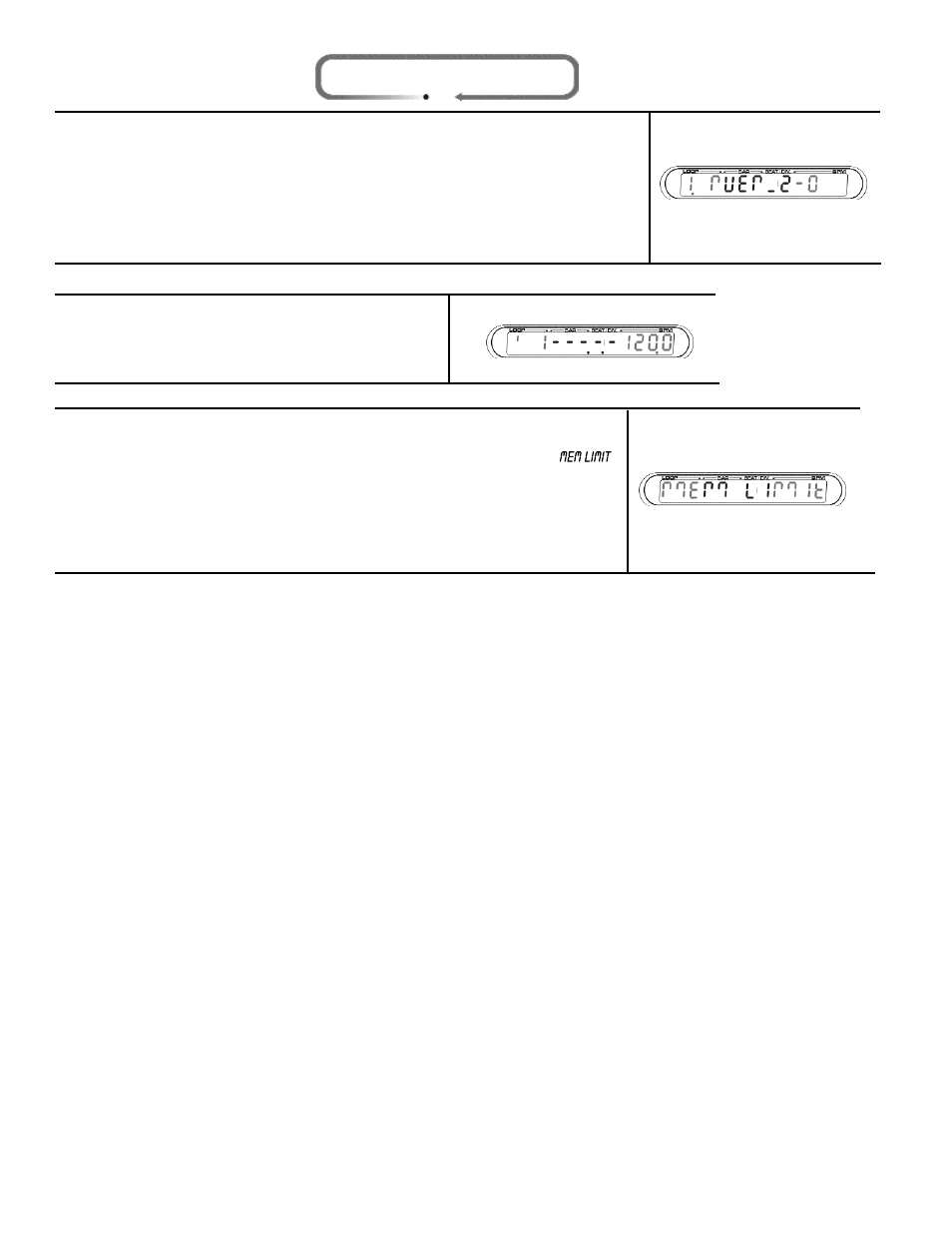
Upgrading Software
To upgrade RepeaterÕs software, first copy the file from your PC onto a CFC
card that Repeater has formatted. Unplug RepeaterÕs Power Supply and insert
the CFC with the upgrade software. Restore the power. If more than one ver-
sion of software exists on the card then the Tempo encoder will scroll
through them. Select the software version you wish to load and then press
Record to upgrade the unit. Any other button press cancels the action.
Blank Loop
Blank loop with tempo information.
Low on Memory
In the case that record is triggered when memory is full, the word '
'
will flash in the memory/play time window for 3 seconds. Unless the unit
shows the current memory space is full, a track select button (or a stereo-
linked pair of Track Select buttons), will always be lit. This is the active
track for recording. By default/initially, Track 1 will be selected and so the
Track 1 select button LEDs will be on.
English... 43
REFERENCE
