Triton SB-Interpreter User Manual
Page 59
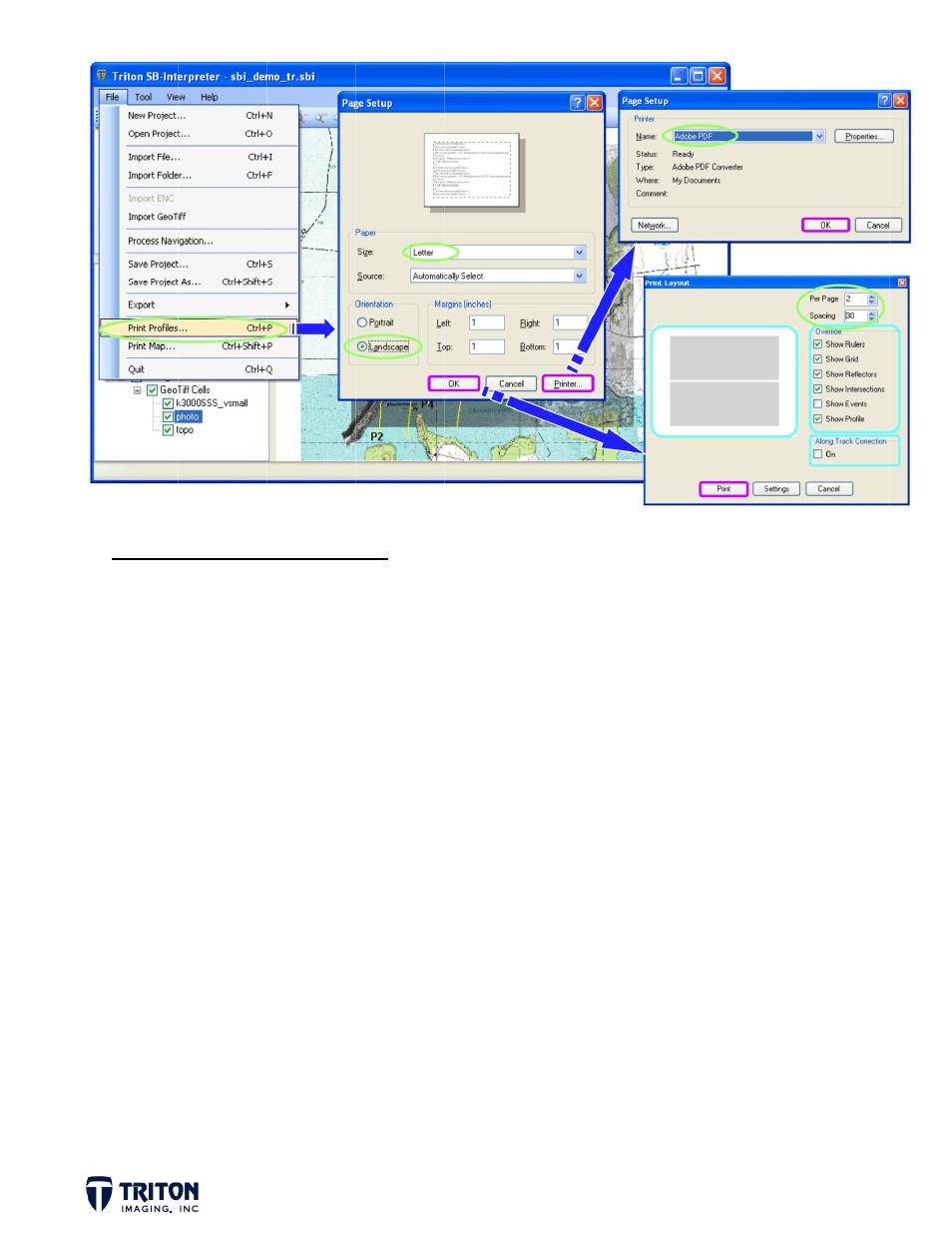
PRINTIN
Profiles
map wind
option fo
applied t
STEP 20
a
b
c
d
e
f
g
Printing
NG MAPS A
can be prin
dow. Option
or printing m
to the profi
0B: Print P
a.
In the m
b.
In the ‘P
c.
Select ‘A
printer)
d.
Click ‘OK
e.
In the ‘P
f.
Click ‘Pri
g.
For PDF’
file dest
results are
AND PROFI
ted individu
ns for print
multiple pro
les during p
Profiles
map window
Page Setup
Adobe PDF’
K’ in the ma
Print Layout
int’ when do
’s, a ‘Save
tination, ent
shown on t
LES
ually from t
ing profiles
ofiles per pa
printing in t
‘File’ menu
’ options, c
’ from the d
ain ‘Page Se
t’ window, s
done with th
PDF File A
nter a file n
he bottom o
he profile w
s are similar
age. If des
he ‘Print La
u, select ‘Pr
click ‘Printer
drop down
Setup’ window
select 2 pr
he ‘Print ma
As’ window o
name and se
of page 57.
window or al
r to map pri
ired, along t
yout’ window
rint Profiles
er’ in the low
list and clic
ow when fin
rofiles per p
ap’ options
opens, selec
select ‘Save
ll at the sam
nting option
track corre
w.
es’
ower right c
ick ‘OK’ (or
nished
page with a
ect the ‘Exp
e’ when done
me time fro
ns with an e
ections can b
corner
r select any
a spacing o
port’ folder
ne
Page 56
m the
xtra
be
y
of 30
r as the
6
