Triton SB-Interpreter User Manual
Page 31
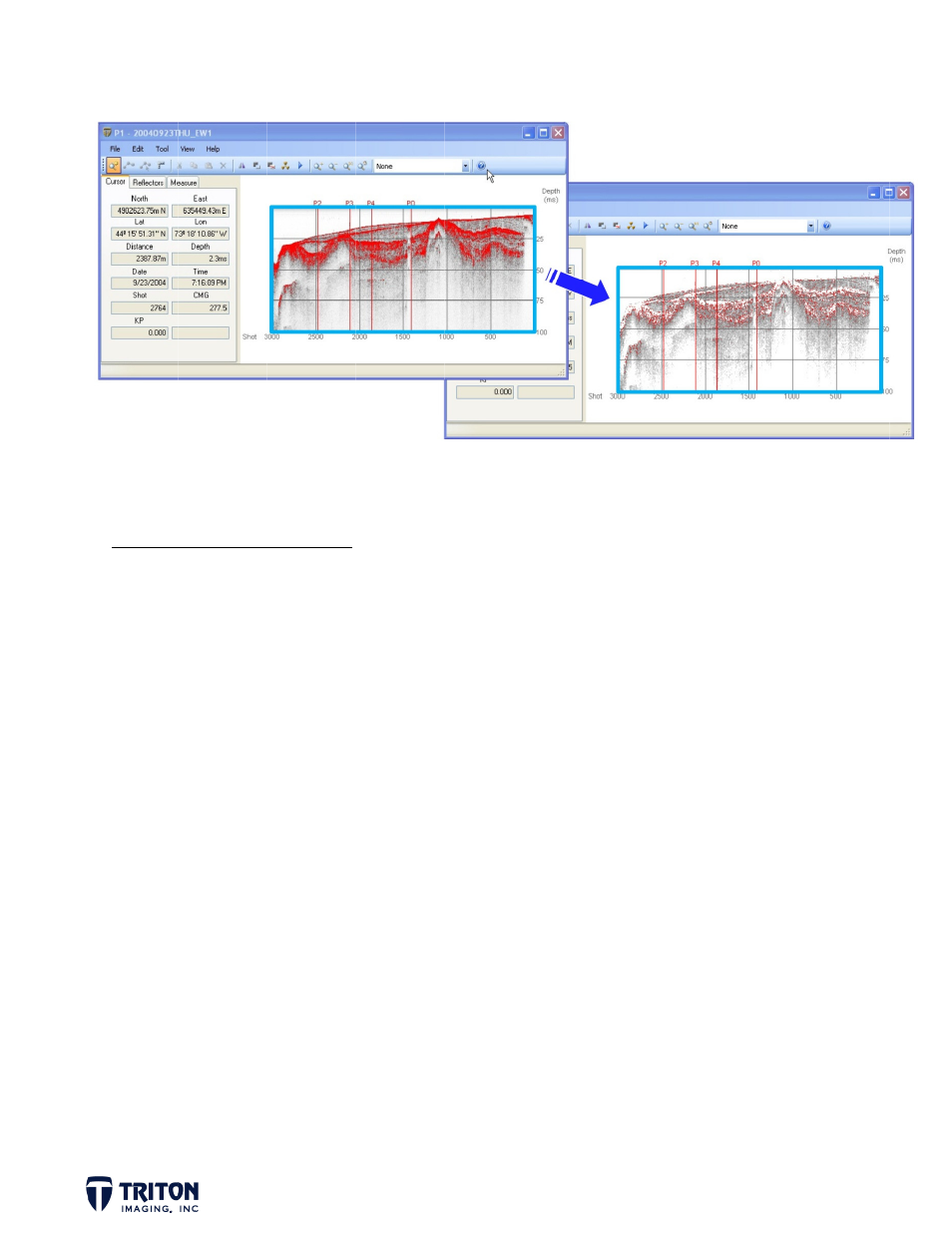
LUT COL
This pro
of the da
with inte
It is alw
the sub-
options t
Note tha
settings
STEP 11
g
h
i.
j.
LOR/GAIN
cess reduce
ata. Fine tu
erpretation.
ays best to
-bottom dat
to the defa
at if the ‘Re
will be rese
1: LUT Ad
g.
Un-check
h.
Reset th
.
Change t
j.
Select ‘A
OPTIONS
ed the overs
uning these
.
play with t
ta. Before c
ult settings
eset’ button
et to defaul
djustments
ck both the
he ‘Flat gain
the color pa
All’ profiles
saturation o
settings ca
these settin
continuing w
s.
n in any tab
lt values.
(cont.)
e ‘Clip’ and
n’ to 0dB
alette back
s and click
of the stron
an significan
ngs during in
with the tut
in the ‘Prof
‘Fit’ options
k to ‘Graysc
‘Apply’
ng returns b
ntly enhance
nterpretatio
torial, let’s m
file Settings
s
cale’
but also was
e image qua
on to pull th
manually ret
s’ window is
shed out pa
lity and ass
he most out
turn our col
clicked, all
Page 28
rts
ist
of
or
8
