Triton SB-Interpreter User Manual
Page 34
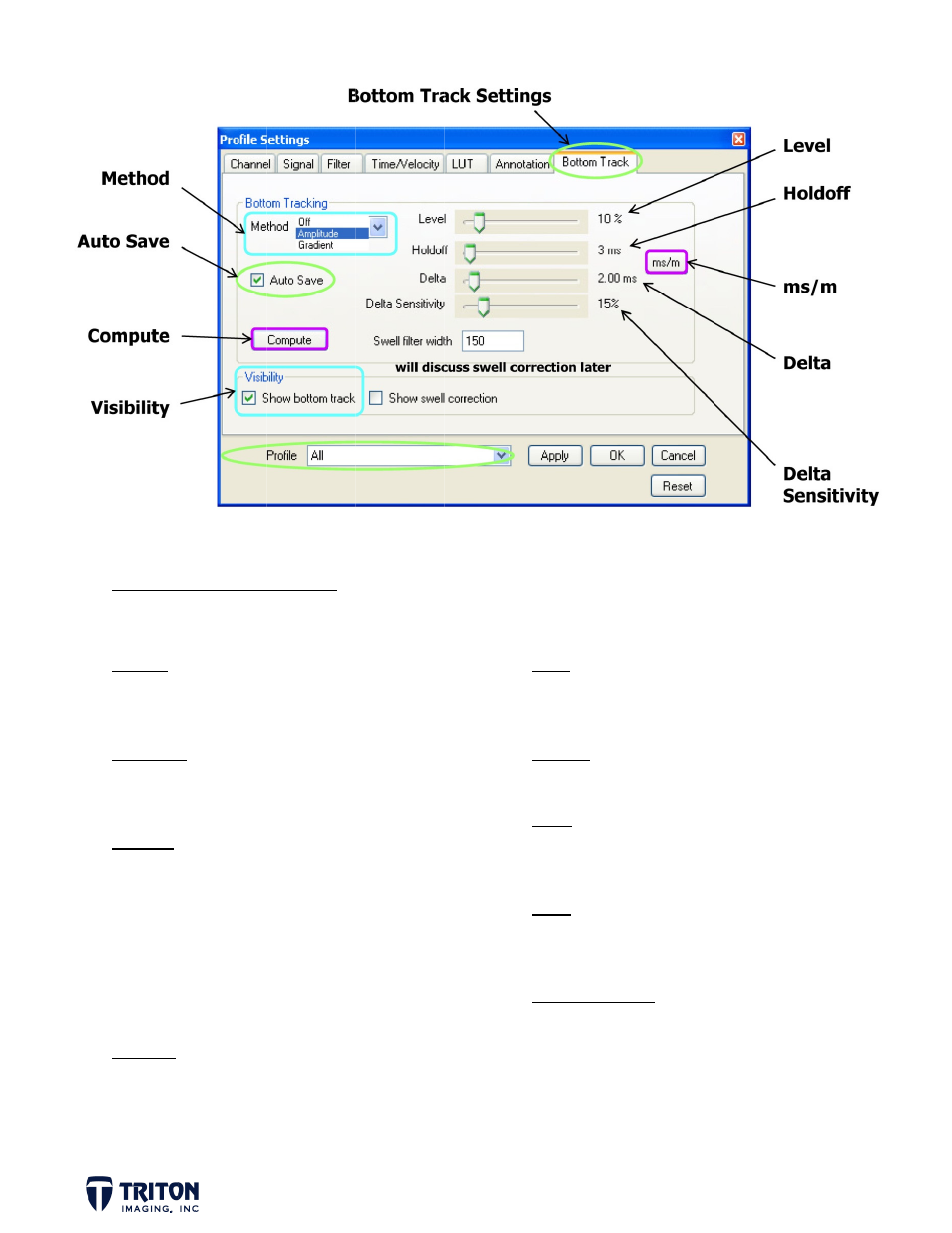
BOTTOM
The wate
Method
•
Select
tracki
Auto Sav
•
Will a
having
Compute
•
Click w
track
•
Very i
genera
apply s
may no
discus
Visibility
•
Select
the su
M TRACK O
er bottom c
t a method to
ing
e
utomatically s
g to save the p
when ready to
important not
ating the bott
swell filtering
ot want (swell
ssed later in th
t to display bo
ub-bottom pro
OPTIONS
can be autom
enable bottom
save results wi
project
generate bot
to click ‘Apply
tom track as it
g to your data
filtering will
his tutorial)
ottom track re
ofiles
matically de
m
ithout
tom
y’ when
t will
which you
be
esults on
efined using
L
•
H
•
m
•
D
•
D
•
g the followi
Level
•
Percent c
(10% is a g
Holdoff
•
Set just a
ms/m
•
Toggles b
on sound v
Delta
•
Use to con
start, mak
Delta Sensit
•
Changes s
finer adju
ing ‘Bottom
hange in ampli
good starting
above the shal
etween time a
velocity settin
nstrain the fil
ke sure not at
ivity
sensitivity of D
ustments
Track’ sett
itude or gradie
value)
llowest data
and depth (dep
ngs)
lter gate (2ms
0ms)
Delta slider ba
Page 3
tings.
ent level
pth based
s good
ar for
1
