5 exit menu, 2 menu summary, Exit menu – Videoswitch CMOR D3 Dome User Manual
Page 14: Menu summary, Cmor dome
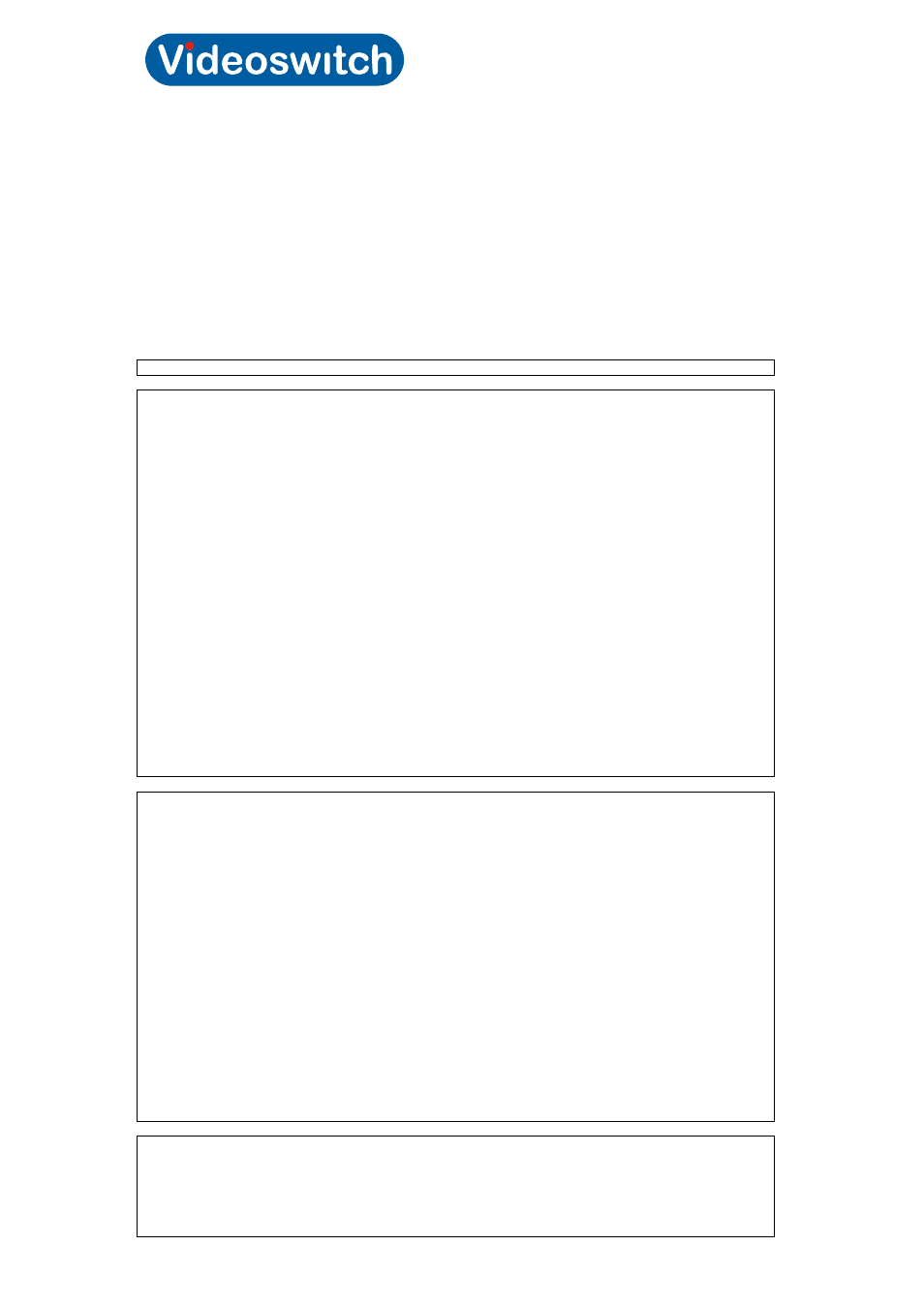
CMOR Dome
Videoswitch Page
10
Vc607a.doc
4.1.5 Exit
Menu
Leave the menu by going LEFT out of all levels until you leave the menu. The menu will also
exit automatically if not used for 5 minutes.
All changes made will be saved when the menu is left. The message “Saved OK” will flash
up on the screen to confirm this
The menu structure is summarised below and the following section gives more details on
individual menu items. Note that the menu structure may differ slightly depending on the
version of firmware installed in the dome and on the camera(s0 that are installed in the
dome.
4.2 Menu Summary
Login
Display
Information
screens
System
Status
Alarms
Camera
Coax
Date/Time
Enter
date/time
Daylight
saving
Display
Position on screen
Row
Column
Title
Title
Display
Position on screen
Row
Column
Coordinate
display
Display
Coordinates
position
Row
Column
Show presets during tours
Startup screen timeout
Setup
Dome
Address
Set
address
Clear
address
RS485
Termination
Passwords
Installer
password
Supervisor
password
User
password
Datum
checks
Periodic datum check
Datum check time
Mis-alignment
threshold
Install
date
Clear
settings
Clear all presets
Clear all tours
Clear all privacy masks
Clear
configuration
Clear
everything
Reboot
Coax validate bytes
Language
Lamps
Mode
ON
level
OFF level hysteresis
Auto lamp delay
Lamp
schedule
Lamp
Power
