2 setting date and time, 3 recording, 4 routine checks – Videoswitch VDC User Manual
Page 7
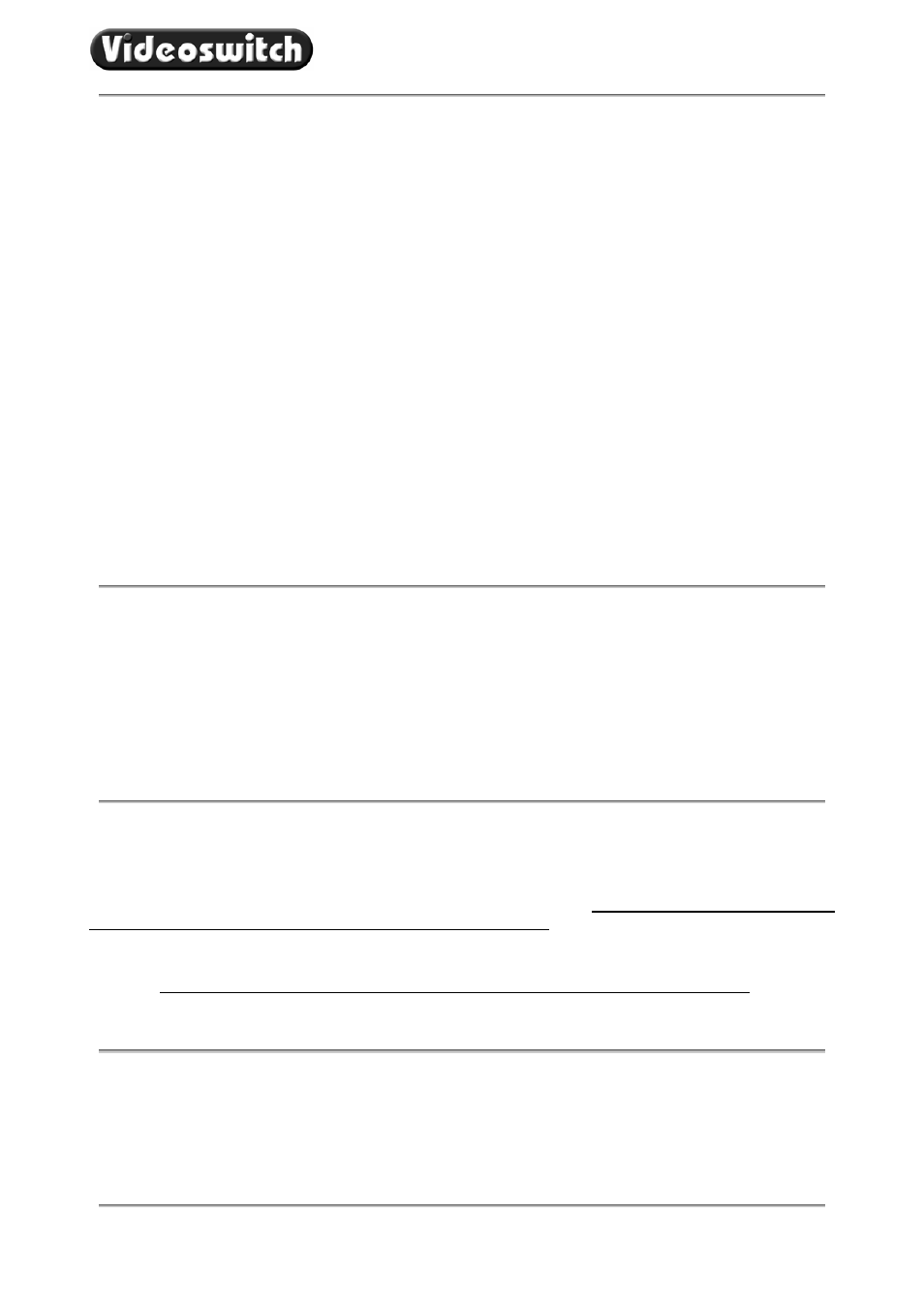
VDC Digital Recorder
Vdc601c.doc
3
1.2
Setting Date and Time
For proper operation of the VDC Digital Recorder it is essential that the date and time are set
correctly.
If the system clock has an invalid date or time when the VDC is powered up (or at any time during
operation), the date and time setting window will be automatically displayed
If this occurs, use the keys
0, 1, 2, 3, 4, 5, 6, 7, 8, 9 and 0 to enter the date and time.
The format for the date and time is DD/MM/YY HH:MM:SS where:
• DD is the day of the month (00 to 31),
• MM is the month (01 to 12),
• YY is the year (e.g. 04 for the year 2004),
• HH is the hour in 24-hour format (00 to 23),
• MM is the number of minutes past the hour (00 to 59) and
• SS is the number of seconds past the minute (00 to 59).
If you need to adjust the time and date at any time, enter the menu by pressing the
SETUP key (see section
11). The time is automatically adjusted forwards or backwards by an hour at the appropriate dates to take
account of British Summertime so no user action is required.
1.3
Recording
The VDC Digital Recorder should now be fully operational and recording images from all cameras. The
default image retention period is 31 days. Refer to the following sections of this manual for details on
controlling and configuring the system.
If the system is not recording, the message
STOP will be displayed on the screen. This should only happen
if no hard drive is fitted, or if you have de-selected all cameras in the record menu (Section 11.2.2).
1.4 Routine
Checks
Although the system is intended for continuous un-attended operation, it is recommended that the user
regularly check that images from all cameras replay correctly. Any potential problems with the cameras
or recording system will then be detected as soon a possible, rather than continuing un-noticed until a critical
incident needs to be recalled from the system.
Similarly, when a CD has been created you should check that it plays back correctly, before the
images are over-recorded on the VDC. The CD may be checked by either by playing it on a VDC or on a
PC.
