6 event list – Videoswitch VDC User Manual
Page 15
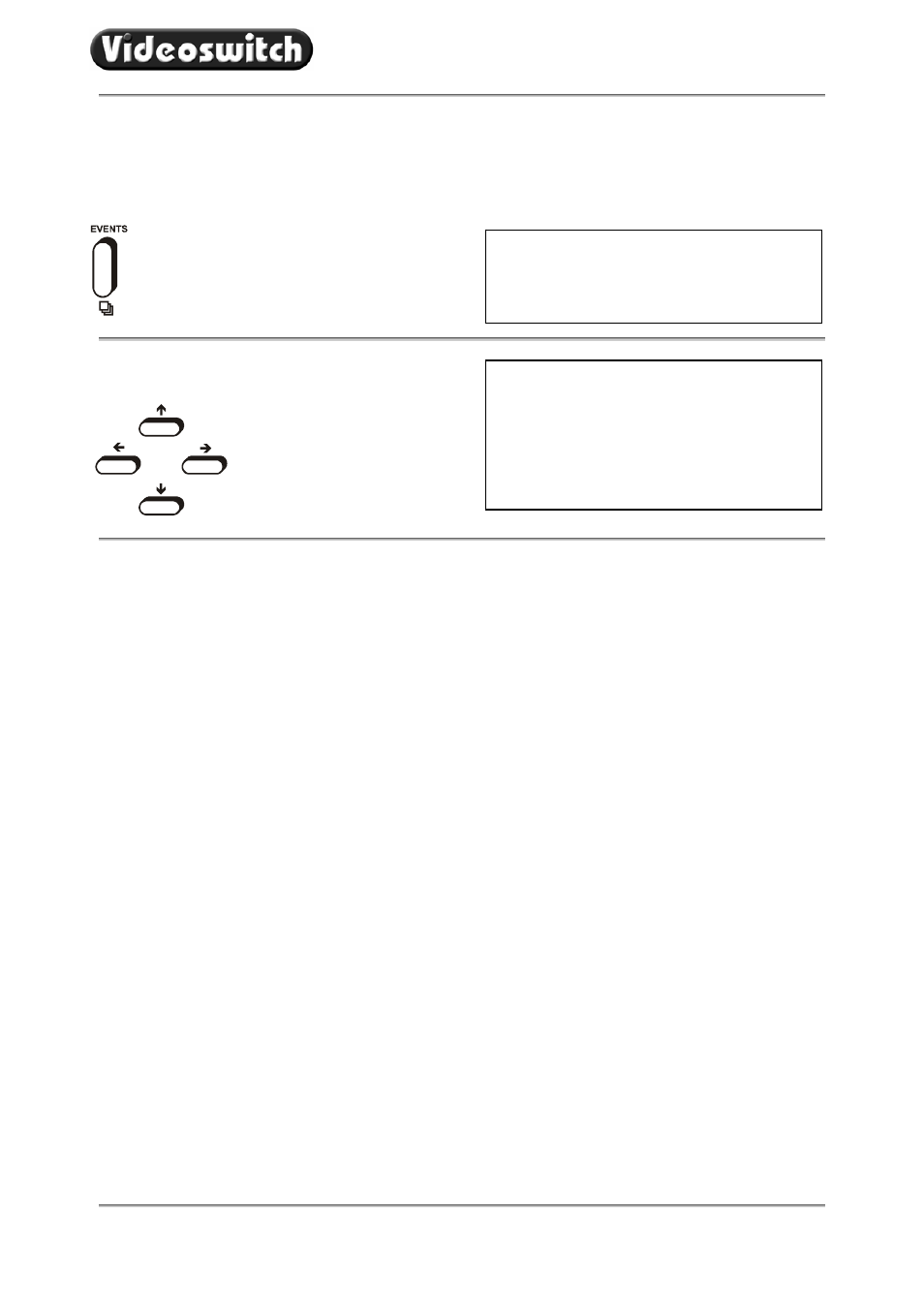
VDC Digital Recorder
Vdc601c.doc
11
6 Event
List
If activity detection has been enabled (see section 11.4.1) or if alarm contacts are being used, there may be
events in the event list. Press the
EVENT key to view the event list.
Use the up/down keys to scroll through events and the
left/right keys to select different pages of events.
Up to 480 events can be recorded before
older ones are over-written.
As events are highlighted, the corresponding
image will be immediately recalled and
displayed.
Entering the EVENT screen clears any
critical alert conditions. If a critical alert
problem still exists, new alert events will be
created.
