4 playback controls – Videoswitch VDC User Manual
Page 13
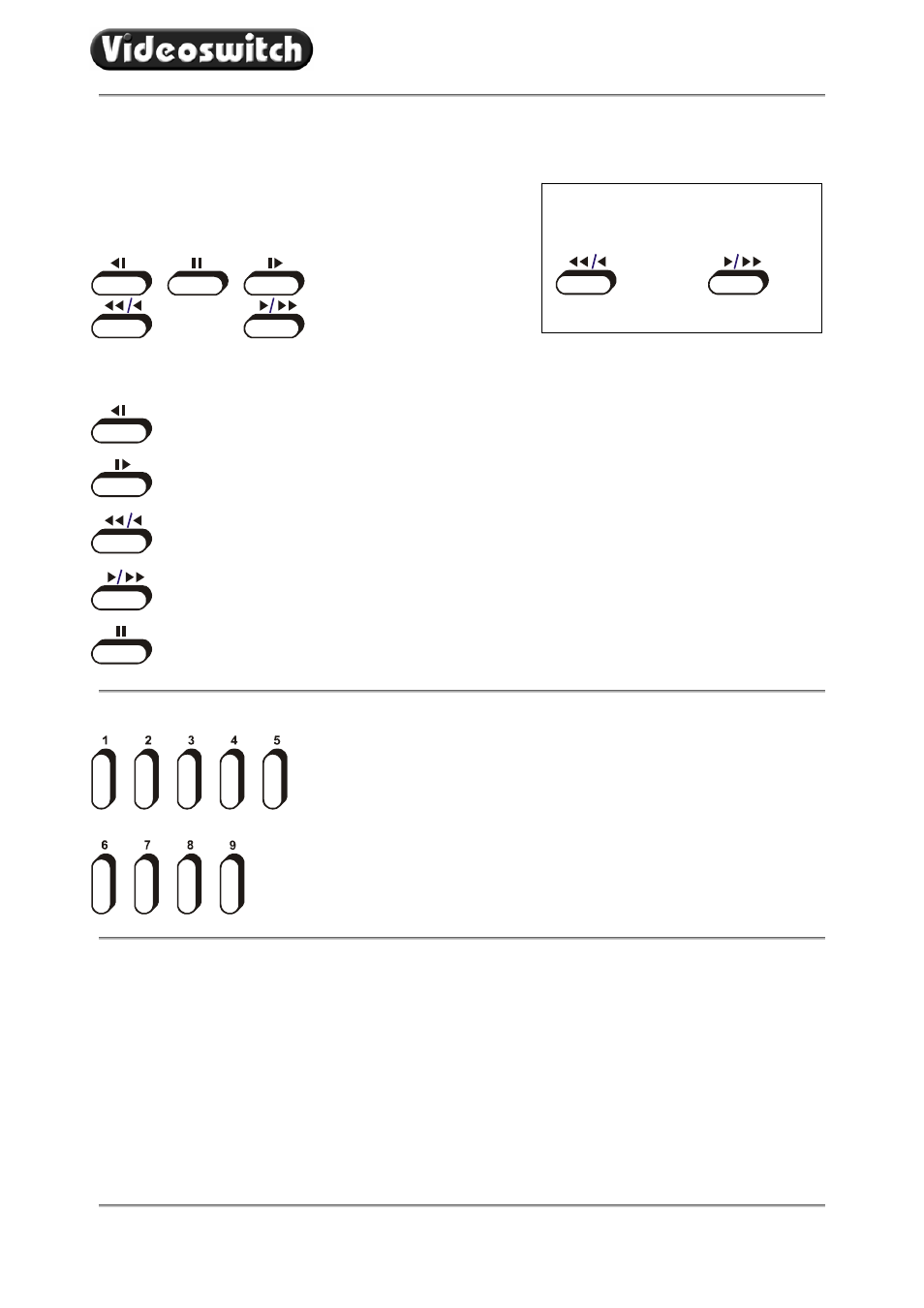
VDC Digital Recorder
Vdc601c.doc
9
4 Playback
Controls
Having found what you want, you can use the
PLAYBACK
keys to move forwards and backwards through the recorded
video images.
The function of each key is:
Step backwards one image
Step forwards one image
Play backwards (press again to increase speed)
Play forwards (press again to increase speed)
Pause at currently displayed image
View different cameras by pressing the
NUMERIC keys:
Press the forward or reverse play
keys repeatedly to increase the
replay speed.
