10 using the menu – Videoswitch VDC User Manual
Page 21
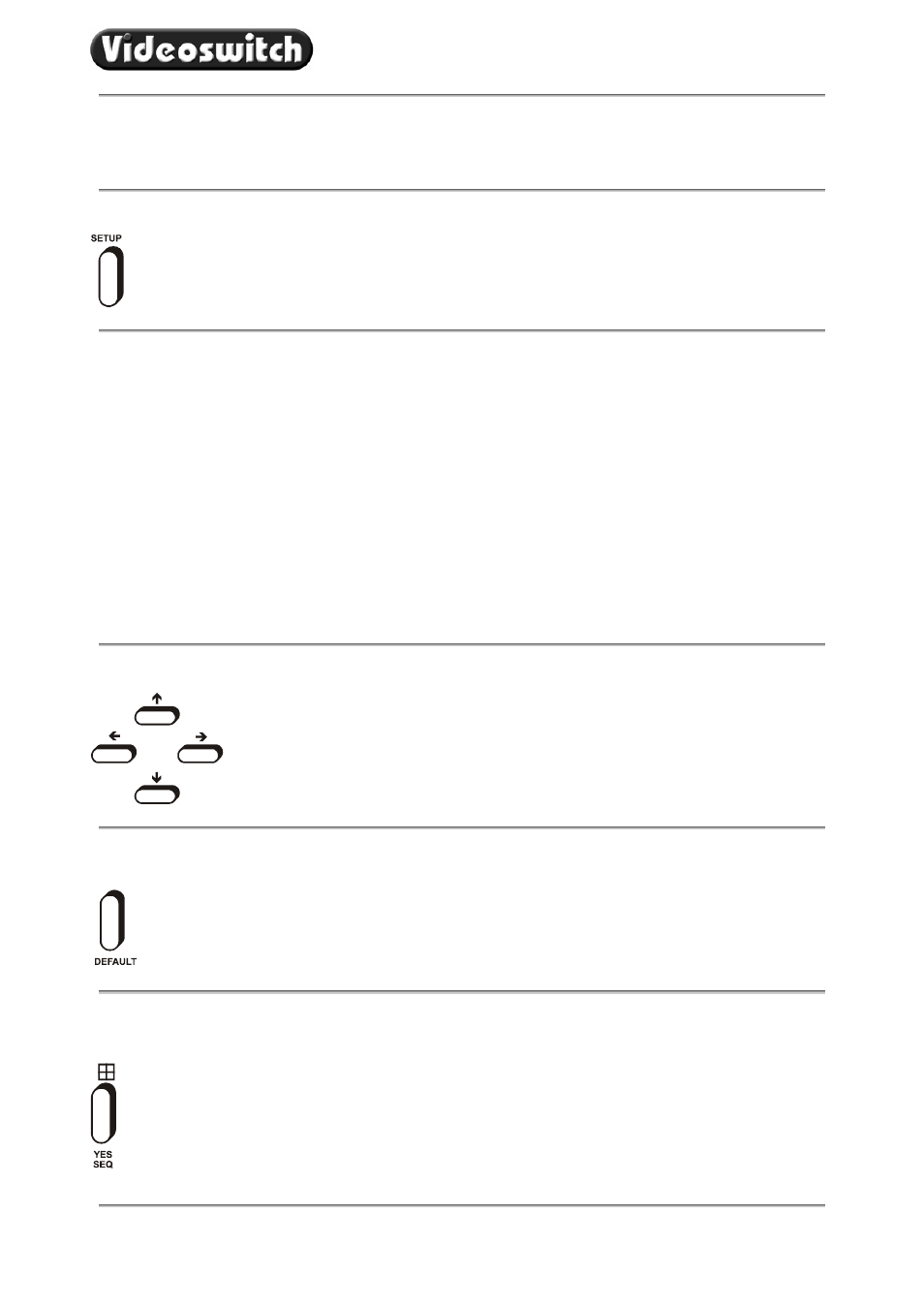
VDC Digital Recorder
Vdc601c.doc
17
10 Using the Menu
To enter (and exit from) the menu, press the
SETUP key:
The main menu has the following options:
• Date/Time
Select this option to set the VDC to current date and time.
• Record
This sub-menu allows you to set the number of days to retain images, and also the
image quality and which cameras are to be recorded all the time.
• Display
This sub-menu allows you to set camera titles and other things related to display.
• Alarms
Activity and relay options are set in this sub-menu. The event log may also be
cleared.
• Network
Dial-up and Ethernet setting are made within this sub-menu.
• Config
Restore factory configuration and set a password in this sub-menu.
These menus are described in more detail in section 11.
The
ARROW keys are used to move through the menu and to alter settings within the menu:
In many instances, if you are uncertain about a menu setting, the default option can be selected using the
DEFAULT key:
In parts of the menu you may need to initiate an action by pressing the
YES key:
