11 menu reference, 1 date/time, 2 record – Videoswitch VDC User Manual
Page 23
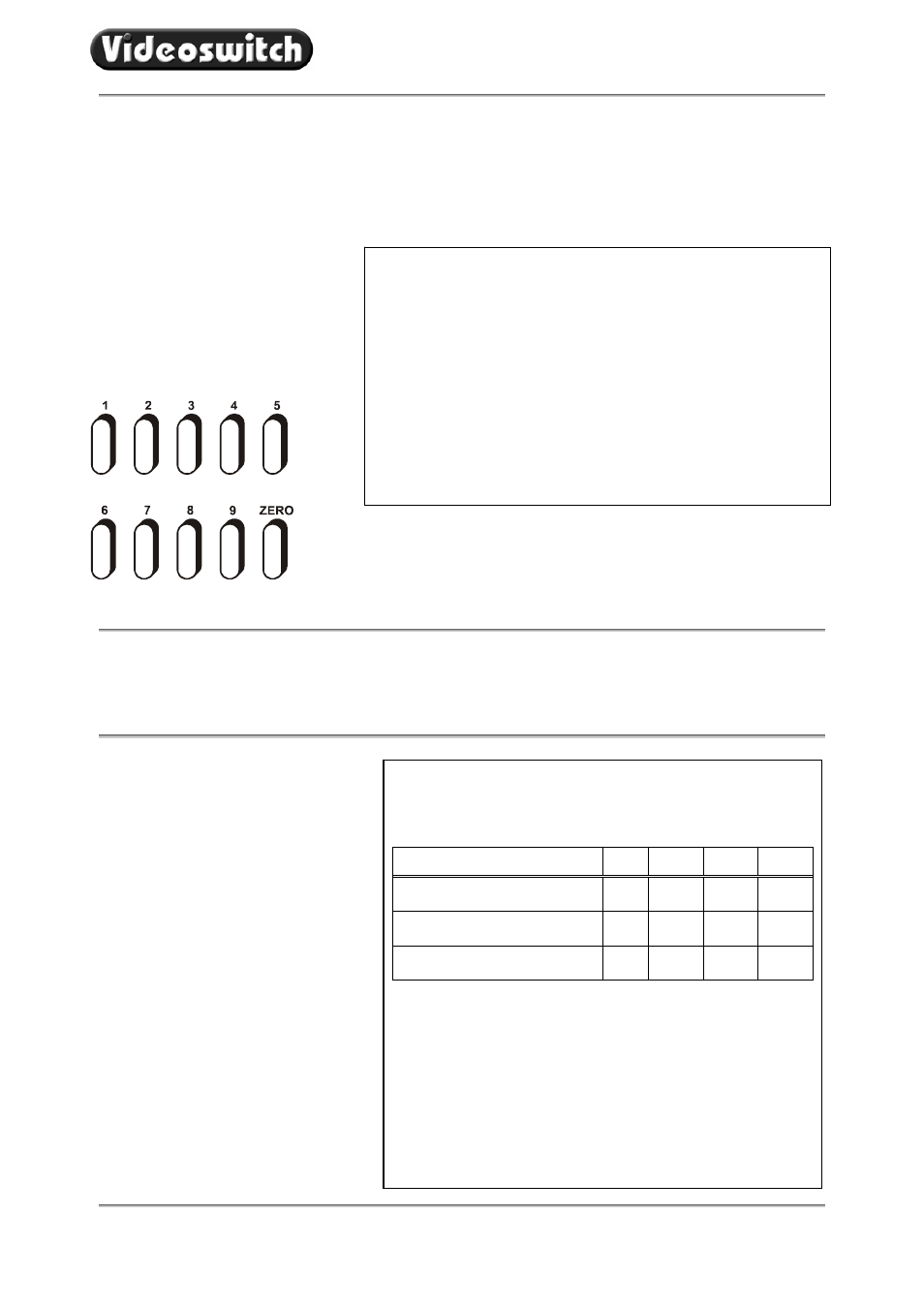
VDC Digital Recorder
Vdc601c.doc
19
11 Menu
Reference
11.1 Date/Time
Use the arrow and numeric keys to
set the date and time. Summertime is
automatically catered for, so no
adjustment will be needed other than
regularly checking that the time is
accurate (like all clocks, some drift
will occur).
11.2 Record
11.2.1 Days
Use the
NUMERIC keys to enter how
many days you wish images to be
retained for.
The fewer the number of days, the faster the update rate will
be. For images of typical size (around 17K bytes), this table
gives an indication of expected update rates in images per
second:
Image Retention/ Drive Size
80G
160G 250G 400G
7
Days
7.8 12.5 12.5 12.5
14 Days
3.9
7.8
12.2
12.5
31 Days
1.8
3.5
5.5
9
For comparison, the update rate on a time-lapse VCR set
for 24 hour mode is about 5.5 images/second – but the tape
only lasts 27 hours.
Note that
IMAGE INFORMATION screen displays an
image retention value that may vary slightly as image
conditions alter. If alarms are used, you may wish to set a
greater number of days than is required to compensate for
the fact that alarm recording uses the disc more quickly.
The format for the date and time is DD/MM/YY HH:MM:SS
where:
• DD is the day of the month (00 to 31),
• MM is the month (01 to 12),
• YY is the year (e.g. 04 for the year 2004),
• HH is the hour in 24-hour format (00 to 23),
• MM is the number of minutes past the hour (00 to 59)
and
• SS is the number of seconds past the minute (00 to 59).
