Manual mode description (continued) – Red Lion PAXCDC3 (DEVICENET) User Manual
Page 4
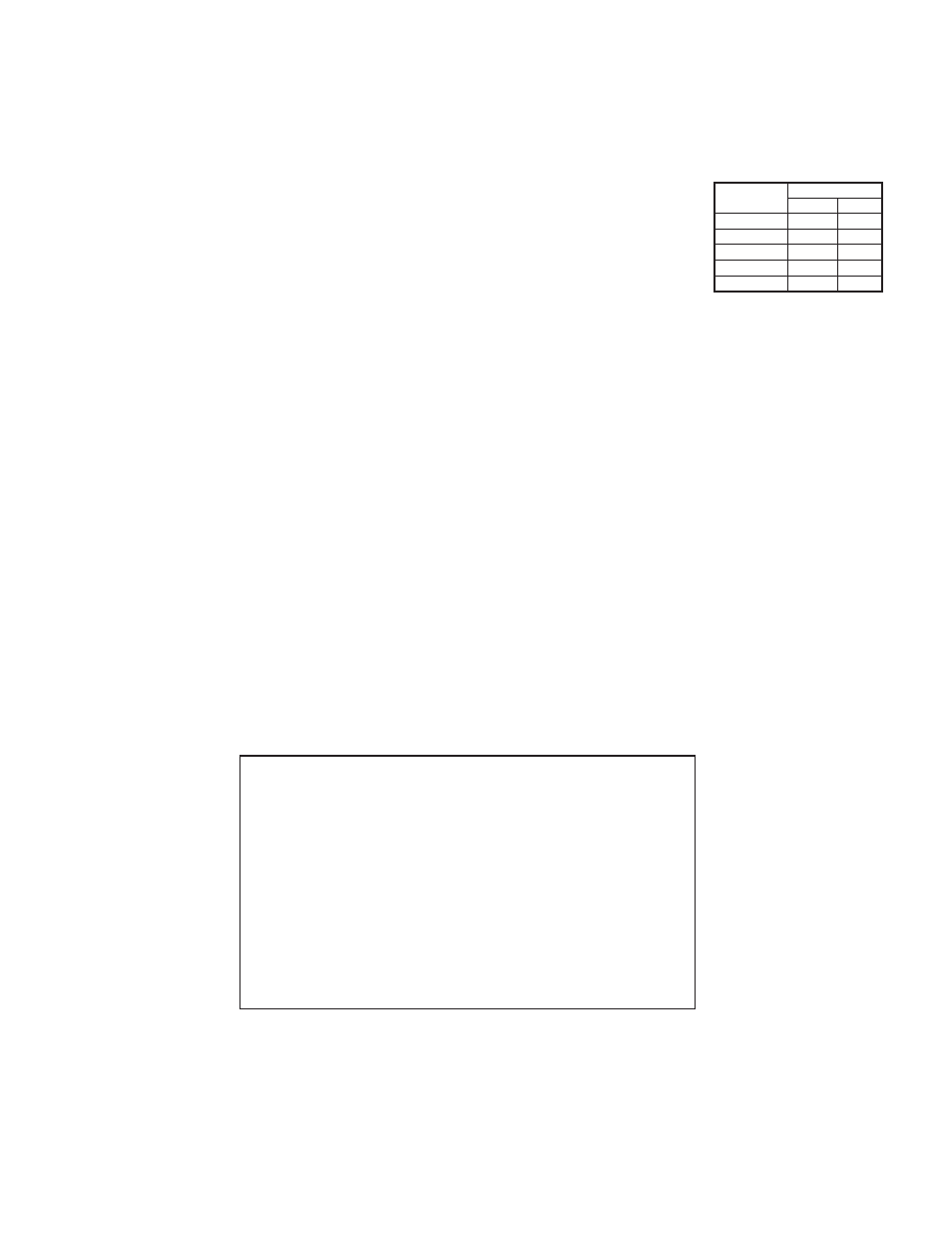
(MMR) Auto/Manual Mode Register [23]
(PAXI/PAXCK/PAXDP/PAX2A/PAXDR)
This attribute sets the controlling mode for the outputs. In Auto Mode (0) the
meter controls the setpoint output. In Manual Mode (1) the outputs are defined
by the attribute SOR. When transferring from auto mode to manual mode, the
meter holds the last output value (until the attribute is changed by a write). Each
output may be independently changed to auto or manual. Select values to place
in manual mode by writing appropriate value to attribute 23. The bit position
definitions are:
Example:
1. Select manual mode for all outputs and AOR (PAXI/PAXDP/PAX2A/
PAXDR):
Value to write to attribute 23: 001Fh
(SOR) Setpoint Output Register [25]
(PAXI/PAXCK/PAXDP/PAX2A/PAXDR)
This attribute is used to view or change the states of the setpoint outputs.
Reading from this attribute will show the present state of all the setpoint outputs.
A “0” in the setpoint location means the output is inactive and a “1” means the
output is active.
In Automatic Mode (See MMR Description), the meter controls the setpoint
output state. In Manual Mode, writing to this attribute will change the output
state. The bit position definitions are:
Examples:
1. Turn all outputs on:
Value to write to attribute 25 - 000Fh.
2. Turn outputs 1, 3 on:
Value to write to attribute 25 - 0005h.
3. Turn all outputs off:
Value to write to attribute 25 - 0000h.
(AOR) Analog Output Register (Not PAXCK)
The Analog Output Register controls the analog output of the meter. The
manual mode must first be engaged by setting bit 4 of the CSR (PAX) or bit 0
of the MMR (PAXI). The range of values of this attribute is 0 to 4095, which
corresponds to 0 mA, 0 V and 20 mA, 10 V; respectively. If a value larger than
4095 is written to the AOR Attribute, 4095 will be loaded. The table lists
correspondence of the output signal with the attribute value.
*Due to the absolute accuracy rating
and resolution of the output card, the
actual output signal may differ 0.15% FS
from the table values. The output signal
corresponds to the range selected (20 mA
or 10 V).
Writing to this attribute while the meter is in the manual mode causes the output
signal to update immediately. While in the automatic mode, this attribute may be
written to, but the output will not update until the meter is placed in manual mode.
Examples:
1. Set output to full scale:
Value to write to attribute 15 (PAX) or attribute 24 (PAXI) - 0FFFh (4095).
2. Set output to zero scale:
Value to write to attribute 15 (PAX) or attribute 24 (PAXI) - 0000h (0).
MANUAL MODE DESCRIPTION (CONTINUED)
1
Attribute Value
0
2047
4094
4095
Output Signal*
V (V)
I
(mA)
0.000
0.000
0.0025
0.005
10.000
5.000
19.995
9.9975
10.000
20.000
bit 0: Analog Output
bit 1: SP4
bit 2: SP3
bit 3: SP2
bit 4: SP1
0 = Auto Mode
1 = Manual Mode
PAXI/PAXDP/PAX2A/PAXDR
bit 0: SP4
bit 1: SP3
bit 2: SP2
bit 3: SP1
0 = Auto Mode
1 = Manual Mode
PAXCK
bit 0: SP1
bit 1: SP2
bit 2: SP3
bit 3: SP4
0 = Output off
1 = Output on
LIMITED WARRANTY
The Company warrants the products it manufactures against defects in materials and workmanship
for a period limited to two years from the date of shipment, provided the products have been stored,
handled, installed, and used under proper conditions. The Company’s liability under this limited
warranty shall extend only to the repair or replacement of a defective product, at The Company’s
option. The Company disclaims all liability for any affirmation, promise or representation with
respect to the products.
The customer agrees to hold Red Lion Controls harmless from, defend, and indemnify RLC against
damages, claims, and expenses arising out of subsequent sales of RLC products or products
containing components manufactured by RLC and based upon personal injuries, deaths, property
damage, lost profits, and other matters which Buyer, its employees, or sub-contractors are or may be
to any extent liable, including without limitation penalties imposed by the Consumer Product Safety
Act (P.L. 92-573) and liability imposed upon any person pursuant to the Magnuson-Moss Warranty
Act (P.L. 93-637), as now in effect or as amended hereafter.
No warranties expressed or implied are created with respect to The Company’s products except
those expressly contained herein. The Customer acknowledges the disclaimers and limitations
contained herein and relies on no other warranties or affirmations.
Red Lion Controls
Headquarters
20 Willow Springs Circle
York PA 17406
Tel +1 (717) 767-6511
Fax +1 (717) 764-0839
Red Lion Controls
China
Unit 101, XinAn Plaza
Building 13, No.99 Tianzhou Road
ShangHai, P.R. China 200223
Tel +86 21 6113-3688
Fax +86 21 6113-3683
Red Lion Controls
Europe
Printerweg 10
NL - 3821 AD Amersfoort
Tel +31 (0) 334 723 225
Fax +31 (0) 334 893 793
Red Lion Controls
India
54, Vishvas Tenement
GST Road, New Ranip,
Ahmedabad-382480 Gujarat, India
Tel +91 987 954 0503
Fax +91 79 275 31 350
