Devicenet™ specifications, Network status leds, Supported connections – Red Lion PAXCDC3 (DEVICENET) User Manual
Page 2
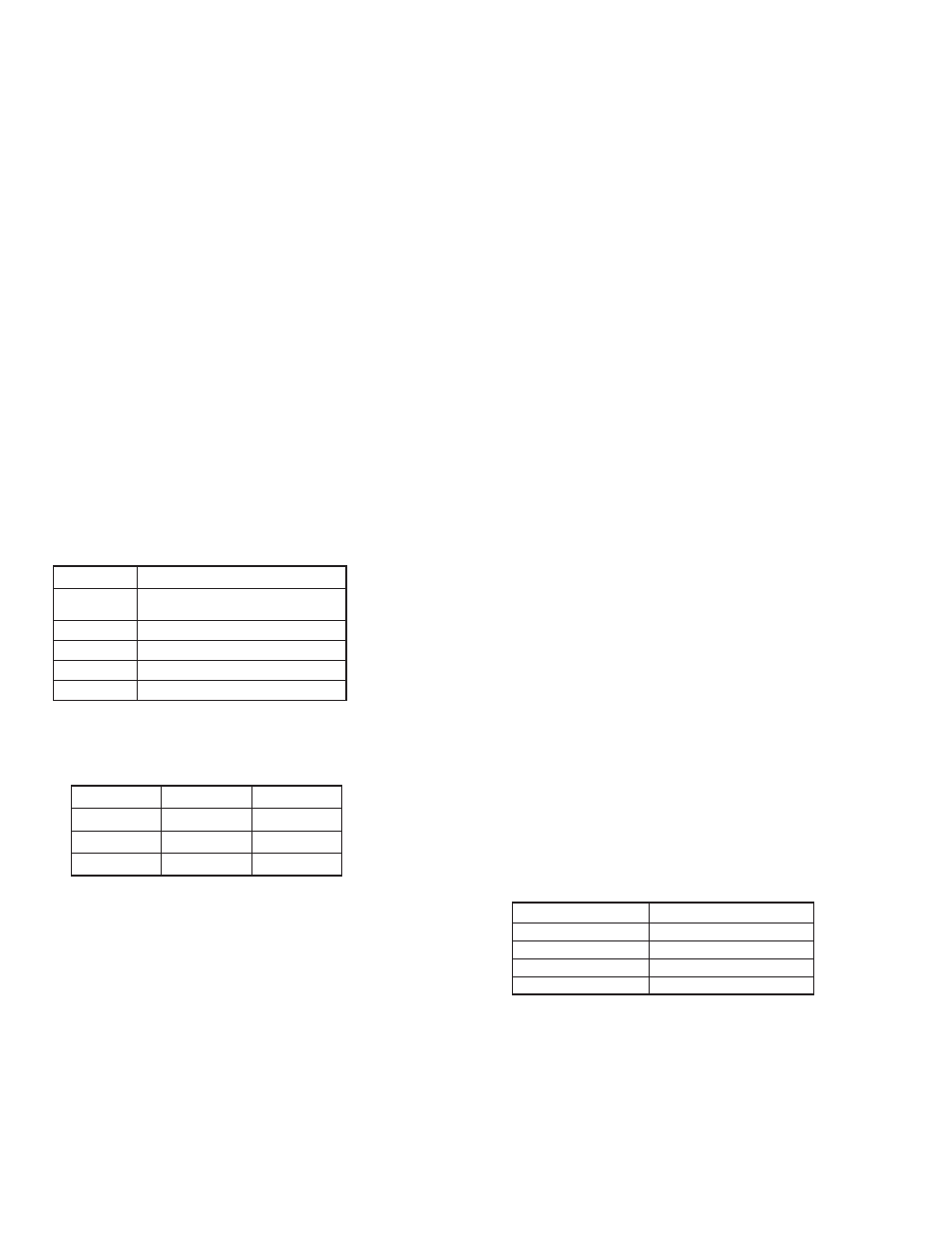
2
DeviceNet™ SPECIFICATIONS
POWER SUPPLY
Source: Supplied by DeviceNet
bus.
The bus does not power the host.
Voltage: 11 to 25 VDC.
Current:
Nominal: 40 mA at 25 VDC.
Inrush: 550 mA for 5 msec at 25 VDC.
*Power must be applied to the PAX meter before bus power is applied to
the card.
NETWORK SPECIFICS
Compatibility: Group 2 Server Only, not UCMM capable.
Baud Rates: 125 Kbaud, 250 Kbaud, and 500 Kbaud.
Bus Interface: Phillips 82C250 or equivalent with mis-wiring protection per
DeviceNet
Volume 1 Section 10.2.2.
Node Isolation: Bus powered, isolated node.
Host Isolation: 500 Vrms for 1 minute (50 V working) between DeviceNet
and meter input common.
Bus Connection:
12 V+
13 CAN_H
14 CAN_L
15 V-
Shield: No Connection
INSTALLATION INFORMATION
Factory Settings:
Baud rate: 125 KBs.
MAC ID: 63
Strobe Register: 07h
Polling flags: All on.
Swap data flag: Off.
Store Flags: All on.
DIP SWITCH SETTING TABLE
CONNECTION SIZES
Device Profile: This product conforms to the DeviceNet
specification
Volumes I and II of version 2.0.
Device Configuration: No DeviceNet
configuration is supported.
However, some meter configuration is supported.
NETWORK STATUS LEDs
Flashing Red LED:
This device is the only device on the network (waiting for an
acknowledgment to its duplicate MAC ID check), or an I/O connection
has timed out, or a recoverable error has occurred.
Flashing Green LED:
The device is functioning correctly and is waiting to be commissioned
by a bus master.
Solid Red LED:
The device has encountered a non-recoverable fault, such as a duplicate
MAC ID response, and has removed itself from the bus, or the device
is in a power up reset state and is attempting to come on line.
Solid Green LED:
The device is on line, functioning correctly and has been commissioned
by a bus master.
SUPPORTED CONNECTIONS
Polled Command: The Polled Command consumes 6 bytes of data, and is used
to get, set, or reset attributes. The meter attribute is determined by the value
in byte 0 of the data field. Refer to the Attribute Identification Chart for the
appropriate value. Byte 1 determines the action: 0 = get, 1 = set, 2 = reset.
The next 4 bytes are the new attribute value for the set command. For get or
reset commands, enter 4 zeros. The data response from the Polled Command
is in the format of a 4 byte hexadecimal number. For the get command (0),
the response is the attribute value. For the set command (1), the response is
an echo of the data input. For the reset command (2), all 0s are returned.
Bit Strobe Command: The Bit Strobe Command consumes eight bytes of data,
or less. This is a read only predetermined meter attribute. The data response
from the Bit Strobe Command is in the format of a 4 byte hexadecimal
number. The register that will be read using the Bit Strobe command is
determined by setting Attribute 2, Instance 1, Class 100* (decimal) with a
value that represents the desired attribute. Refer to the Attribute Identification
Chart for the appropriate value.
*Class 100 (decimal) is a vendor specific class.
EXPLICIT MESSAGE COMMAND
Get Attribute: The attribute that will be read using the Get Attribute command
is determined by setting Service Code 14, Instance 1, Class 100* (decimal),
and the attribute with a value that represents the desired meter attribute. Refer
to the Attribute Identification Chart for the appropriate value. The data
response from the Get Attribute Command is in the format of a 4 byte
hexadecimal number.
Set Attribute: The attribute that will be set using the Set Attribute command is
determined by setting Service Code 16, Instance 1, Class 100* (decimal), and
the attribute with a value that represents the desired meter attribute. Refer to the
Attribute Identification Chart for the appropriate value. The data field for the
Set Attribute Command is entered as a 4 byte hexadecimal number.
Reset Attribute: The attribute that will be reset using the Reset Attribute
command is determined by setting Service Code 5, Instance 1, Class 100*
(decimal), and the attribute with a value that represents the desired meter
attribute. Refer to the Attribute Identification Chart for the appropriate value.
*Class 100 (decimal) is a vendor specific class.
Note: Not all meter attributes respond to a Set or Reset Attribute command.
Refer to the Attribute Identification Chart for details.
Vendor Specific Error Responses
MESSAGE
PRODUCED
CONSUMED
Explicit
4 Bytes
4 Bytes
Polled
4 Bytes
6 Bytes
Bit Strobe
4 Bytes
8 Bytes
CODE ERROR #
ERROR CODE MEANING
1F (General Code)
Vendor Specific Error
1 (Additional Code)
Meter Response Time-out
2 (Additional Code)
Vendor Service Not Supported
3 (Additional Code)
Command String Syntax Error
SWITCH #
SETTING
1 - 6
7 off, 8 off
125 K baud
7 on, 8 off
250 K baud
7 off, 8 on
500 K baud
7 on, 8 on
N/A
MAC ID (all off = 0, all on = 63) Switch 1
is LSB (1), switch 6 is MSB (32).
