C. programming of the lcd remote transmitter – Auto Page autopage RS-850lcd User Manual
Page 22
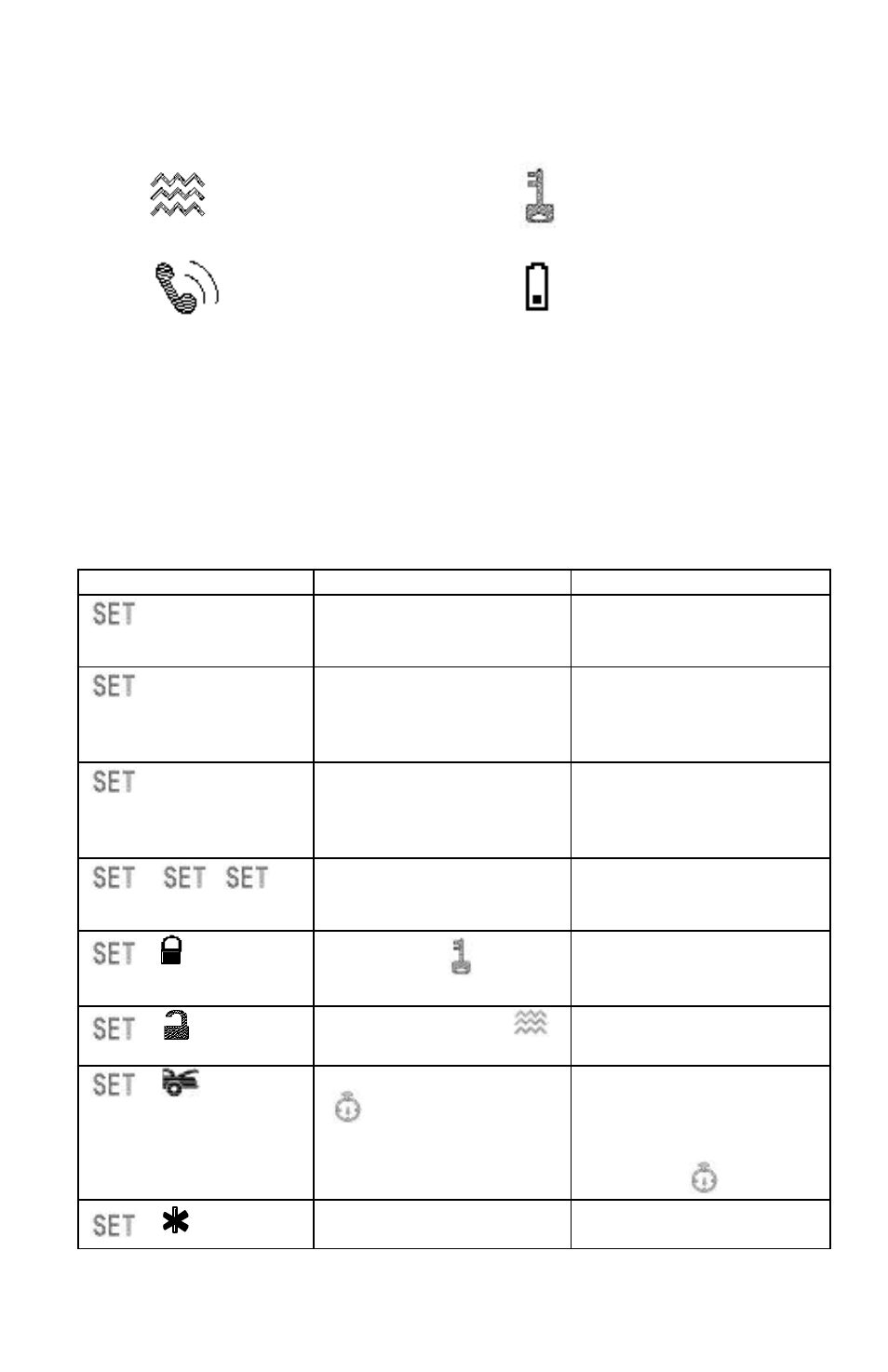
JAN/07/2003
RS850 OP
22
Vibration Mode
Remote Control vibrates
when the system is
triggered
Button Lock
Disable the transmission
function temporarily
Driver paging
Someone is paging you
in front of your vehicle
Low Battery
You have to replace the
battery of remote control.
C. PROGRAMMING OF THE LCD REMOTE TRANSMITTER:
Transmitter Button
Description
Operation
(1 second)
LCD screen lamp turns on
for
5 seconds.
Press and hold for 1 second
1 melody sound to confirm
enters.
(3 seconds)
Timer Programming Mode.
Press and hold for 3
seconds
2-melody sounds to confirm
enter.
(5 seconds)
Power Save Mode
Press and hold for 5
seconds
1 melody sound to confirm
enters.
-
-
Clear the Flash Icon and
Melody Sound on the LCD
Screen Transmitter
Press within 3 seconds
-
(2-second)
Button Lock (
) enable /
disable
Press within 3 seconds
-
(2-second)
Melody / Vibration (
)
Mode
Press within 3 seconds
-
(2-second)
Program Count Down Timer
(
) (10-Minute / 20M / 30
M /1Hour /1.5H / 2.0H)
Press within 3 seconds
cycling
*leave the buttons starting
count
down then
flashes
-
(2-second)
Enable / Disable Bi Sound
(Bi) While Pressing Button
