Using the bad splice detector – ADTRAN HDSL2 User Manual
Page 80
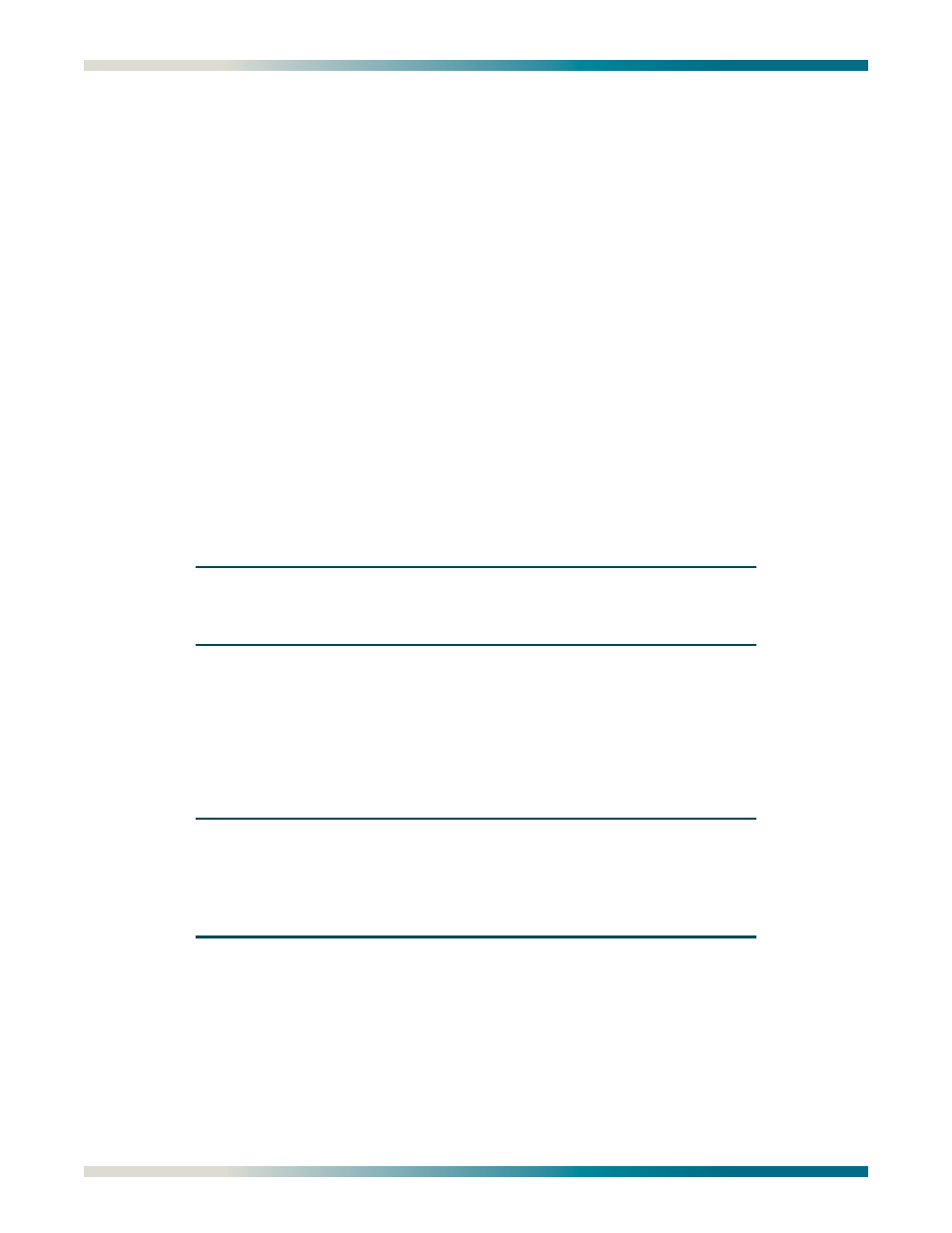
HDSL New Enhanced Feature Overview
HDSL2 for General Distribution Installation and Maintenance Practice
B-8
61223HDSL2L2-5B
Using the Bad Splice Detector
A brief synopsis of steps that might be utilized on a trouble analysis are as follows:
1. Check the HDSL units for margin fluctuation by checking the Min & Max margins on the
Detailed Span Status screen (differ by > 6 dB) corresponding to the time of the trouble.
2. Check for recorded errors (ES, SES, UAS) and/or loss of sync (LOS) in Performance
History data that also correspond to the time of the reported trouble.
3. Check that the copper pairs pass specifications using appropriate test equipment.
If copper pairs pass all tests, re-install the HDSL units. After they achieve
synchronization, clear the PM and Alarm histories from the main menu.
4. Go to the Chronic Circuit menu and reset the splice detector. (It is recommended that the
splice detector be reset after a circuit is installed to avoid inaccurate results due to old
splice-detect data left in the non-volatile memory).
5. Leave the circuit operating for a few hours or days (depending on severity of problem) and
then re-check.
6. Go to Splice Detector Results Screen and see if any indicated trouble is reported.
7. If a problem splice has been detected, re-splicing the closest splices to the indicated
trouble (±275 feet for HDSL-2 and ±550 feet for HDSL-4) is recommended.
NOTE
In general, the shorter the distance, the more accurate the mea-
surement.
8. If no trouble is reported on the Splice Detection Results Screen, go to the Histogram
screen and check for anomalies that have been detected. The anomaly can exist but may
not have reached the threshold level to report it to the Splice Detection Results Screen.
Any non-zero counter numbers on this screen may correspond to a deteriorating splice
point that should be investigated.
NOTE
If a cable pair acceptance test verified the cable pairs at turn up,
and the Splice Detector was reset at that time, then the trouble-
shooting procedure would include
step 1
and
step 2
, then proceed
immediately with
step 7
on the first trouble call.
