Pure connect (the lounge), Connecting contour to pure connect (the lounge) – Pure Contour - User Guide User Manual
Page 9
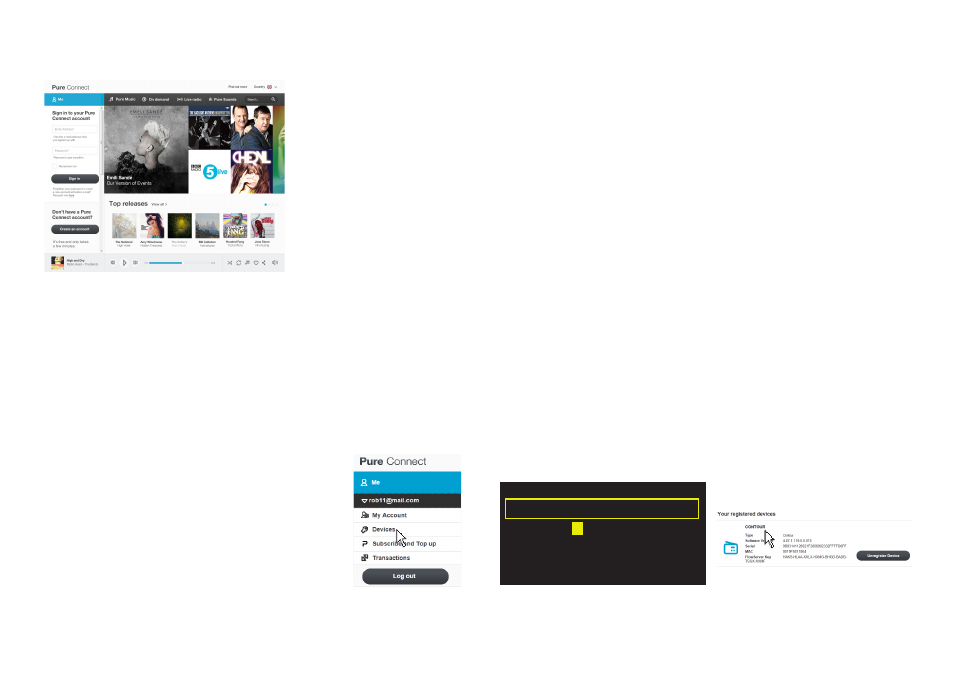
9
Pure Connect (The Lounge)
Pure Connect (formerly known as The Lounge) is an online media portal that provides you with
quick and easy access to thousands of internet radio stations, on-demand programmes, podcasts
and ambient sounds. You can enjoy all this content on your Contour, on smartphones and tablets
running the Pure Connect app, and on the Pure Connect website. You can also use Pure Connect
to access additional subscription services such as the Pure Connect’s cloud-based music
streaming service*, which provides you with instant access to millions of music tracks.
To access Pure Connect on Contour, you will need to connect Contour to your network. See below
for more information.
After connecting Contour to your network, you can register your Contour on the Pure Connect
website. We recommend registering your Contour as this allows you to manage your Pure Connect
favourites and access additional services like music streaming and Pure Tag.
1. Log in to Pure Connect, click
Me and select Devices. You’ll see your registration code.
2. From
Lounge settings on Contour, select Register with The Lounge to enter your code.
Use the navigation buttons to highlight and select characters; tap
Del to erase characters; and
tap
Save to finish.
Congratulations! You’ve registered your Contour on Pure Connect. The favourites you’ve created
on Pure Connect will be visible on your Contour, and those you’ve created on Contour will appear
on Pure Connect.
Connecting Contour to Pure Connect (The Lounge)
Pure Connect home page
A B C D
E
F G H I J K L M
N O P Q R S T U V W X Y Z
sp 0 1 2 3 4 5 6 7 8 9
Enter registration code
Del
Save
More...
QPZKE
1. Add Contour as a new device
2. Enter the code on Contour
3. Contour is connected to
Pure Connect
*Requires a Pure Connect subscription.
