Quick guide to controls and connectors, Top panel front panel rear connectors – Pure Contour - User Guide User Manual
Page 4
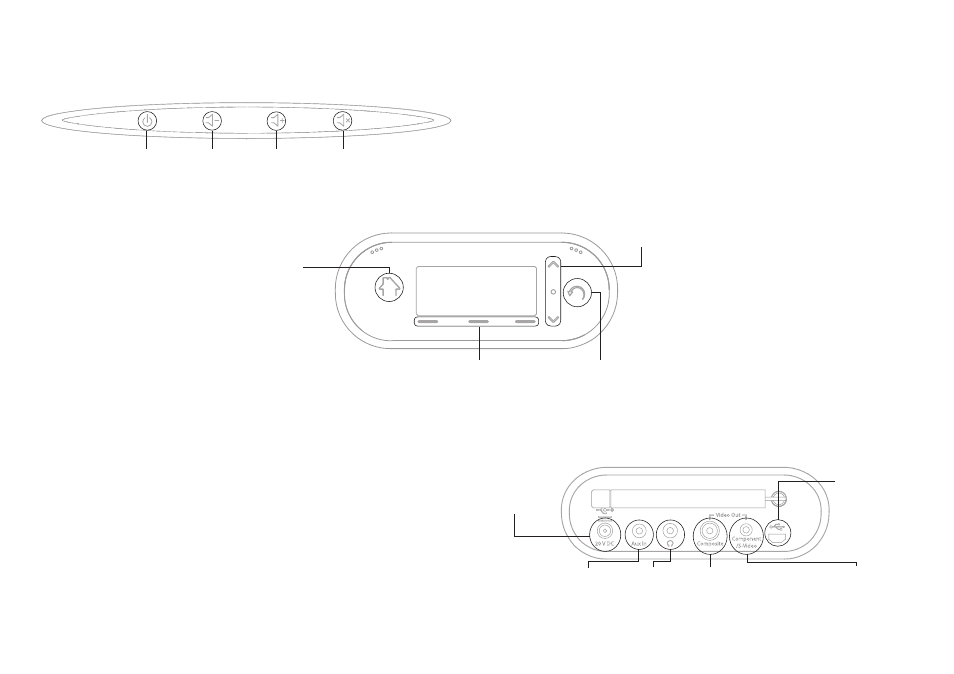
4
Top panel
Front panel
Rear connectors
20 V DC
Aux In
Composite
Video Out
Component
/S-Video
Standby
Tap to switch
between on and
standby
Home
Tap to return
to the audio
source screen
Volume up
Tap or hold to
raise volume
Volume down
Tap or hold to
lower volume
Navigation buttons
Tap to navigate and
select menu options
Mute
Tap to mute
Back
Tap to go back
one step
Context-sensitive buttons
Active buttons are lit and the
function is displayed on-screen
above the button
20V DC input
Input for mains
adapter
Headphones
3.5 mm socket
for stereo
headphones
Aux In
3.5 mm
connection
for auxiliary
devices
Component/S-Video
3.5mm video output from a
docked iPod/iPhone. (Pure
Choice accessory cables
available separately.)
Composite
Phono video output
from a docked iPod/
iPhone. Connect to a
TV or monitor
Mini USB
For software
updates and
optional Pure
Ethernet adapter
Quick guide to controls and connectors
- Siesta Flow - User Guide (45 pages)
- Siesta Flow - Quick Start Guide (2 pages)
- Sensia 200D Connect (180 pages)
- Sensia - Quick Start Guide (4 pages)
- Sensia - User Guide (24 pages)
- ONE Flow (24 pages)
- ONE Flow (132 pages)
- Oasis Flow - User Guide (20 pages)
- Oasis Flow - Quick Start Guide (92 pages)
- Evoke Flow (28 pages)
- Evoke F4 with Bluetooth (164 pages)
- Contour - Quick Start Guide (76 pages)
- Avanti Flow - User Guide (47 pages)
- Avanti Flow - Quick Start Guide (2 pages)
- Twilight (160 pages)
- Sonus-1XT (20 pages)
- Oasis (4 pages)
- John Lewis J1 (16 pages)
- Tempus-1S (18 pages)
- Tempus-1XT - User Guide (12 pages)
- Tempus-1 (12 pages)
- Siesta Mi Series 2 (20 pages)
- Siesta Mi (2 pages)
- Siesta (20 pages)
- Pop Mini (8 pages)
- PocketDAB 2000 - User Guide (31 pages)
- PocketDAB 1500 (14 pages)
- PocketDAB 1000 (24 pages)
- Move 400D (20 pages)
- Move 2500 (20 pages)
- MOVE (14 pages)
- BUG (36 pages)
- BUG Too (44 pages)
- Elan 2 (76 pages)
- Elan RV40 (15 pages)
- Elan DX20 - User Guide (17 pages)
- Elan - User Guide (20 pages)
- Chronos II (18 pages)
- Chronos CD Series 2 (16 pages)
- Chronos CD (16 pages)
- Chronos - User Guide (24 pages)
- ONE Mi Series 2 (20 pages)
- ONE Mi (92 pages)
- ONE Mini/ONE Mini Series 2 - User Guide (16 pages)
