Setting the clock – Pure Contour - User Guide User Manual
Page 7
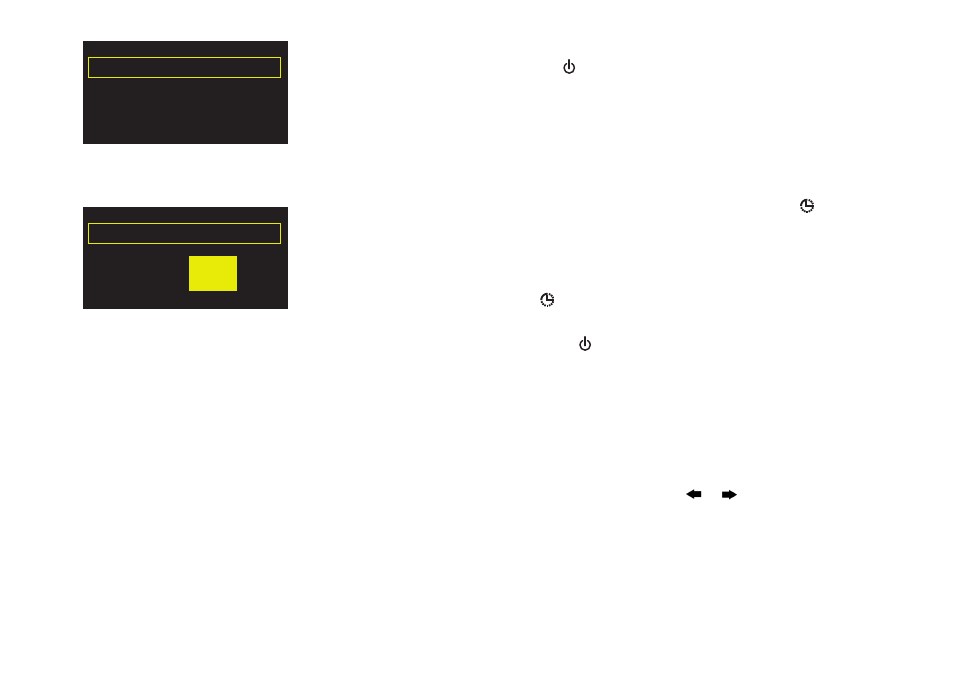
7
The clock will automatically set itself using your Wi-Fi or Ethernet connection, or a digital radio
signal. However, if you cannot receive an updated time, or see the message ‘
Time not available
’,
the time and date can be manually set by selecting
Set Clock
from the
Alarm or timer
menu.
Use the navigation buttons to adjust the time and date. Tap or to move to the previous or
next setting.
Snoozing or canceling a sounding alarm
Cancel the alarm by tapping Standby ( ), or snooze the alarm for 9 minutes by tapping
Snooze
.
Adjusting the Snooze timer
From the Alarm or timer menu, select
Snooze time
. Use the navigation buttons to adjust the
duration of the snooze from 5 to 15, then either 20/25/30/40 minutes, or 1 hour.
Setting the sleep timer
The sleep timer switches Contour into standby after a set period of time. From the
Alarm or timer
menu, select
Sleep timer
. Use the navigation buttons to adjust the length of the sleep timer in 15
minute steps from 15 mins to 1 hour 30 mins. A set sleep timer is indicated by in the icon bar.
Setting the kitchen timer
The kitchen timer sounds a beeping tone after a set period of time.
From the
Alarm or timer
menu select
Kitchen timer
and use the navigation buttons to adjust the
length of time. Tap
mins
to toggle between minutes and hours. Tap
Save
to confirm.
A set kitchen timer is indicated by in the icon bar.
Canceling a sounding timer
To cancel a sounding timer, tap Standby ( ). A sounding timer will automatically cancel after 1 hour.
Setting the clock
00:15
Sleep timer (hh:mm)
OK
Clear
Save
Menu
00:
45
Kitchen timer: set mins
Clear
Save
Hours
Adjusting the sleep timer
Setting the kitchen timer
