Components and accessories, Introduction – Outback Power Systems GFX International Series Installation Manual User Manual
Page 12
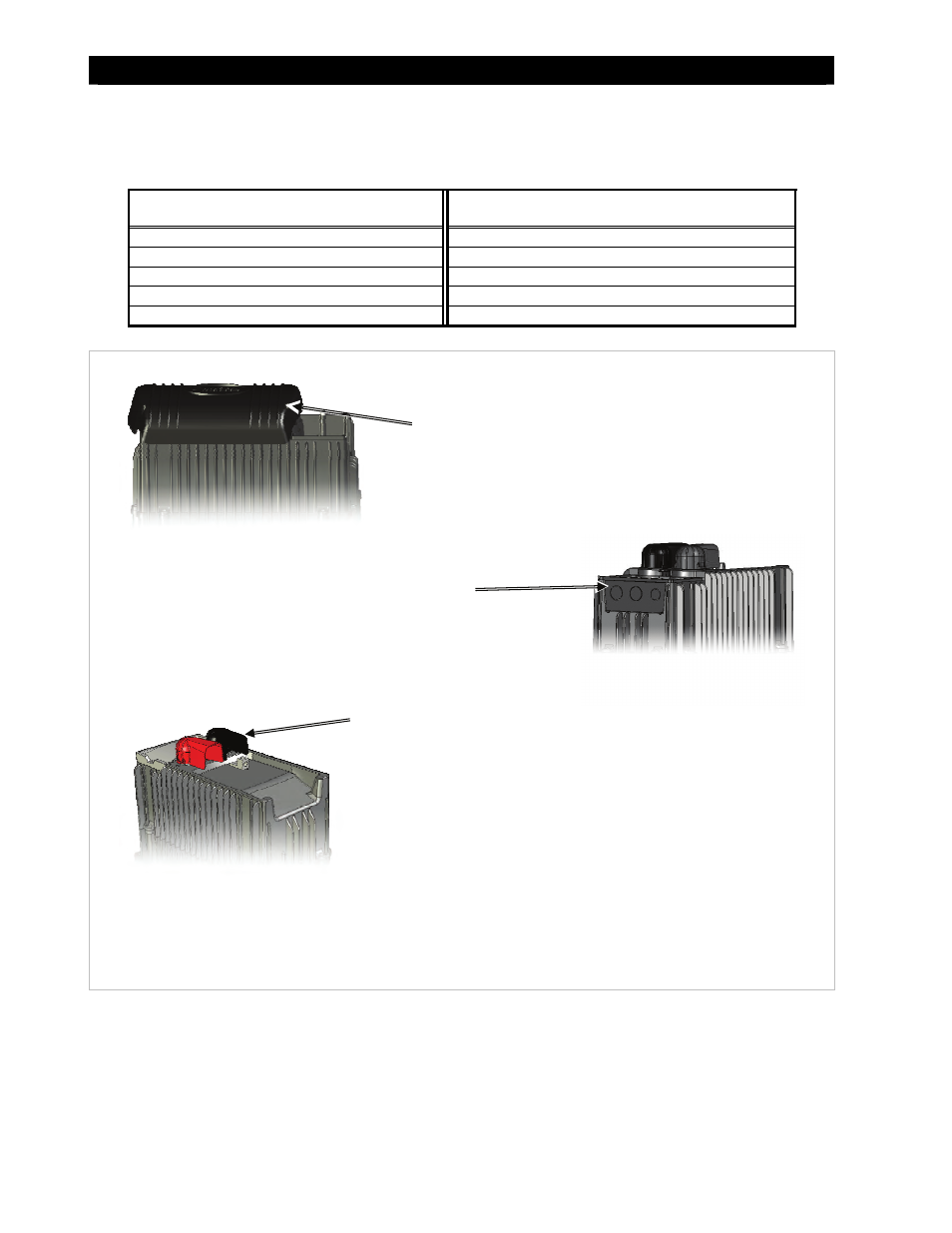
Introduction
10
900-0111-01-00 Rev B
Components and Accessories
Table 2 Components and Accessories
Installed Components
Included in Box
Battery Terminal Cover, red
GFX Series Installation Manual
(this book)
Battery Terminal Cover, black
GFX Series Operator’s Manual
AC Conduit Plate
“WARNING ELECTRICAL SHOCK” sticker
DC Cover (DCC)
Remote Temperature Sensor (RTS)
Silicone Grease Packet
Figure 2
GFX Components
AC CONDUIT PLATE
Connects to AC conduit for installations
which do not utilize OutBack’s optional
FLEXware conduit boxes.
BATTERY TERMINAL COVER
Protects terminals from accidental contact. Made of stiff plastic
with a snap-on design.
Always keep covers installed during normal operation.
When required, remove covers carefully using a flat-blade
screwdriver inserted into the slots on the sides of each cover.
The DCC does not replace the battery terminal covers; they must
be installed in addition to the DCC.
DCC (DC COVER)
Covers the DC terminal area and provides space to
mount other components such as a DC current shunt.
- GS8048 (44 pages)
- GTFX2524 (2 pages)
- VFX 3524M (65 pages)
- FX2012MT (2 pages)
- Systems (24 pages)
- Sealed FX (2 pages)
- VFX Series (2 pages)
- Hitch DOM-OBK03 (32 pages)
- GFX Series Inverter/Charger Installation Manual (40 pages)
- GFX Series Inverter/Charger Operators Manual (64 pages)
- GFX International Series Operators Manual (64 pages)
- GS8048 Installation Manual (44 pages)
- GS8048 Operator Manual (60 pages)
- GS Load Center Installation Manual (48 pages)
- GS Load Center Installation Manual (60 pages)
- Radian Series Inverter/Charger Service Instructions (8 pages)
- GS8048 Quick Start Guide (4 pages)
- GS7048E Installation Manual (48 pages)
- GS7048E Operators Manual (76 pages)
- GS7048E Quick Start Guide (4 pages)
- GS8048A Quick Start Guide with GSLC (4 pages)
- GS8048A Installation Manual (48 pages)
- GS8048A Operators Manual (76 pages)
- FX Series Installation Manual (60 pages)
- FX Series Programming Manual (59 pages)
- FX Series Circuit Board Replacement Instruction (9 pages)
- FX Series International Installation Manual (47 pages)
- FX Series Export Inverter/Charger Programing Manual (56 pages)
- GTFX Series Inverter/Charger Programing Manual (32 pages)
- GTFX Series Inverter/Charger Programing Manual (64 pages)
- GTFX Series Inverter/Charger Installation Manual (88 pages)
- PV 8 Combiner (28 pages)
- FW-X240 Installation Manual (16 pages)
- PSX-240-Relay Installation Manual (8 pages)
- FLEXware 250 - Users Guide (16 pages)
- FW-IOB-S-120VAC Input/Output/Bypass Assembly - Installation Instructions (8 pages)
- FW-IOB-S-230VAC Input/Output/Bypass Assembly - Installation Instructions (8 pages)
- FLEXware ACA AC Conduit Adapter Users Guide (8 pages)
- FLEXware Mounting Plate Users Guide (12 pages)
- FLEXware 500 Users Guide (12 pages)
- FW-IOB-D-120VAC Input/Output/Bypass Assembly - Installation Instructions (8 pages)
- FW-IOB-D-120/240VAC Input/Output/Bypass Assembly - Installation Instructions (8 pages)
- FW-IOB-D-230VAC Input/Output/Bypass Assembly - Installation Instructions (8 pages)
- FLEXware MATE3 Mounting Bracket - Installation Instructions (2 pages)
