2 standard package – Monoprice 8088 Wireless HDMI Extender with Matrix and IR Receiver Kit User Manual
Page 14
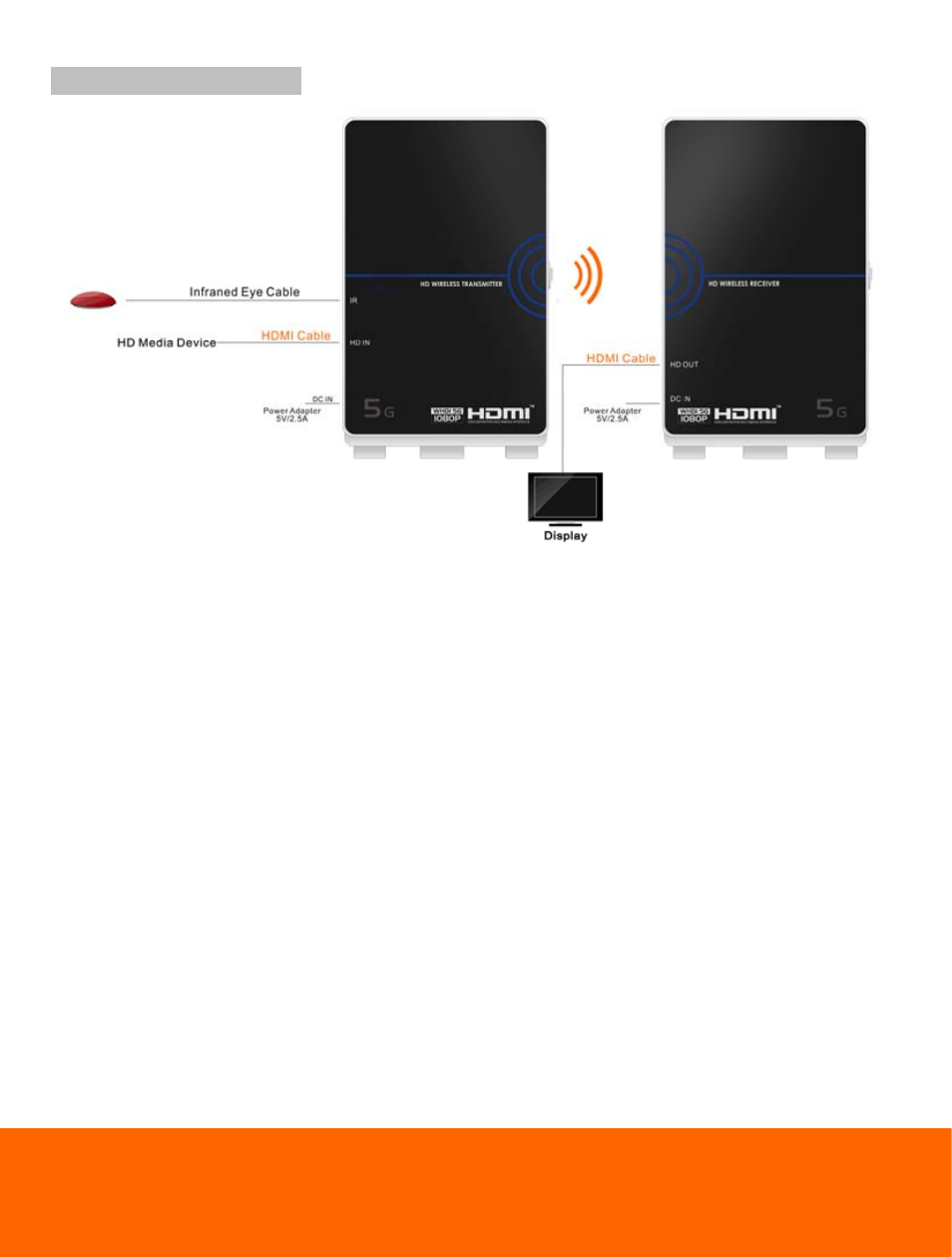
Wireless HD AV Transmitter & Receiver Kit
13
6.2 Standard Package
Image 7
Installation Diagram for Single Display
How to install the Transmitter unit:
Place the Transmitter unit near your HD media device.
Connect the Infrared Eye Extension Cable to the ‘IR’ port on the Transmitter unit.
Place the IR flasher near the IR receiver of the HD media devices.
Connect the HDMI cable to the ‘HD IN’ connection of the Transmitter unit.
Connect the other side of the HDMI cable to your HD media device.
How to install the Receiver unit:
Place the Receiver unit near your display device.
Connect the HDMI cable to the ‘HD OUT’ port of the Receiver unit.
Connect the other side of the HDMI cable to the HDMI connection of your display device.
Now connect the power supply of both the Transmitter and Receiver unit to a wall outlet and to
the ‘DC IN’ connection of the Transmitter and Receiver unit.
