Monoprice 8099 MDA03-222 User Manual
Installation instructions, Lcd wall mount
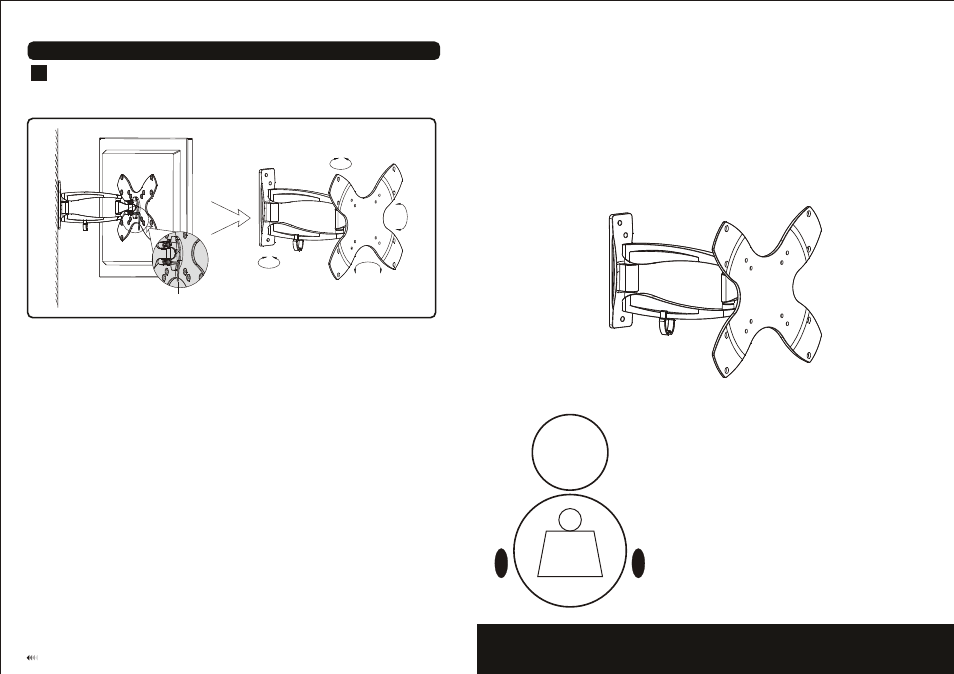
fig. 4.1
•
Tighten the screws till the display angle can be fixed, then push or pull from top or bottom of screen to adjust
the display to the desired angle.
•
The pitching angle can be adjusted between -20° ~ +20°, swivel: ±90°, pivot: ±10°, as shown in fig.4.1.
4
Pitching angle adjustment
Maintenance
Once you have mounted the bracket and the flat screen, check that they are sufficiently secure and safe to use.
You should check whether screws are fixed well each two months. If you have any doubts regarding the
installation, please consult our retailer or service department for detail.
+20°
-20°
±90°
±90°
+10°
-10°
M-J
INSTALLATION INSTRUCTIONS
LCD Wall Mount
Max Load Capacity: 20kg(44lbs)
20kg
(44lbs)
MAX
Pitching angle:
-20° ~ +20°
Swivel:
±90°
Model: MDA03-222
7
