Appendix 2, Installation and user manual, Dynamic ip (supporting ddns server) – Monoprice 6660 8-channel Security DVR User Manual
Page 96
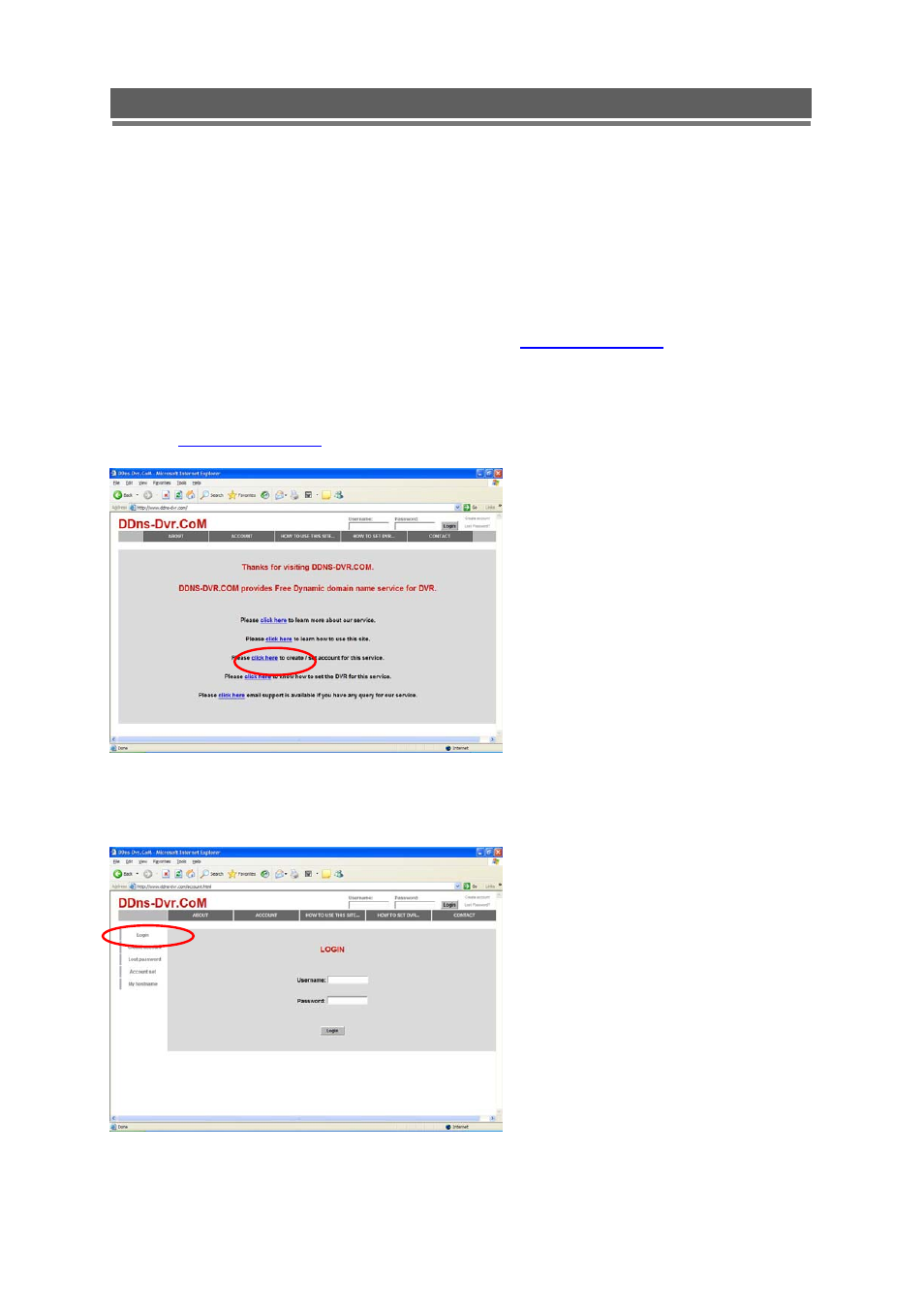
96
Installation and user manual
Appendix 2
Dynamic IP (Supporting DDNS Server)
With DDNS Server, This allows a user to connect to the unit remotely without the need for a
fixed IP address.(Please register your ID & Domain at
www.ddns-dvr.com
in which you can
use their DDNS server as free of charge)
1. Visit
www.ddns-dvr.com
to get the DDNS user ID & PW as well as Host name.
2. Click to create / set account of “Dynamic DNS”.
3. Select “Create Account” menu.
