Search menu – Monoprice 6660 8-channel Security DVR User Manual
Page 54
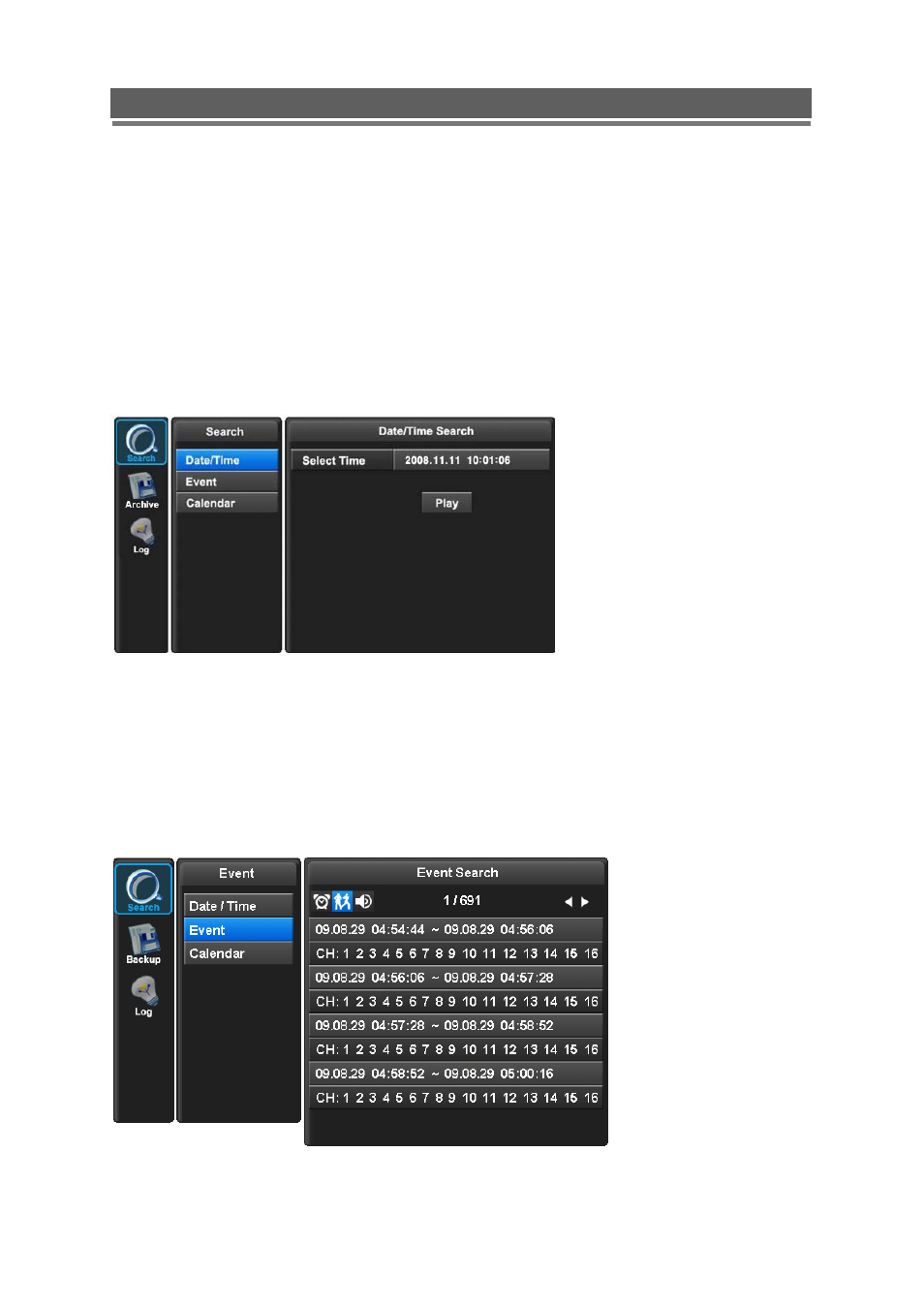
54
Installation and user manual
Search Menu
1. Searching Video Footage
To access the search option, press the SEARCH button on the front panel or right click the
mouse and select Search, (A password may have to be entered) after which the following
screen will be displayed.
[ Date / Time Search ]
If you select date/time search, the following will be shown. Use the numerical number on the
front panel or the mouse to select the time and date required, then select Play.
[ Event ]
This allows the user to select between ALARM, MOTION or AUDIO. Select required option
by pressing the right arrow, or selecting with the mouse.
ALARM – The search is for any alarm activation within the times defined.
MOTION – The search is for any motion events within the times defined.
AUDIO – The search is for any audio activations within the times defined.
