Installation and user manual – Monoprice 6660 8-channel Security DVR User Manual
Page 28
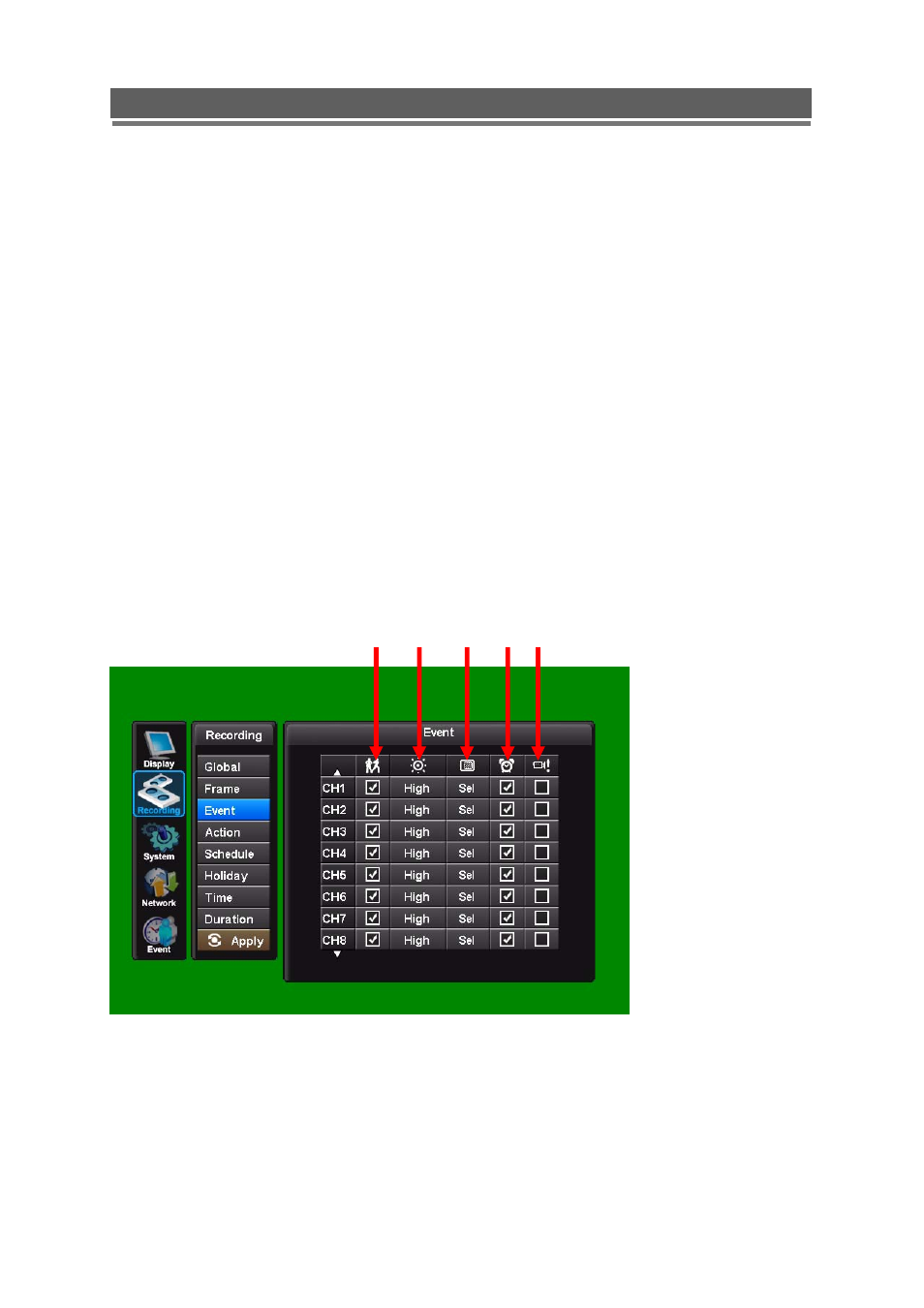
28
Installation and user manual
⑦ Recording mode : [C] / [E] / [C+E] / [N/A]
C : Continuous , E : Event , C+E : Continuous + Event
⑧ Continuous Recording FPS
NTSC : 0~30fps , PAL : 0~25fps
⑨ Event Recording FPS
NTSC : 0~30fps , PAL : 0~25fps
⑩ Audio recording
Enable each audio channel for recording.
⑪ Post recording
10 ~ 99 sec
⑫ Quality
Best / Good / Standard
[ Event ]
When an event comes in the DVR records he image according to its settings(Frame menu)
and triggers an alarm(Action).
① Motion On/Off
Specify whether to use motion input or not.
② Motion Sensitivity
Low / Medium / High
① ② ③ ④ ⑤
