Inserting the battery pack – AT&T Cordless Telephone MLC-6 User Manual
Page 16
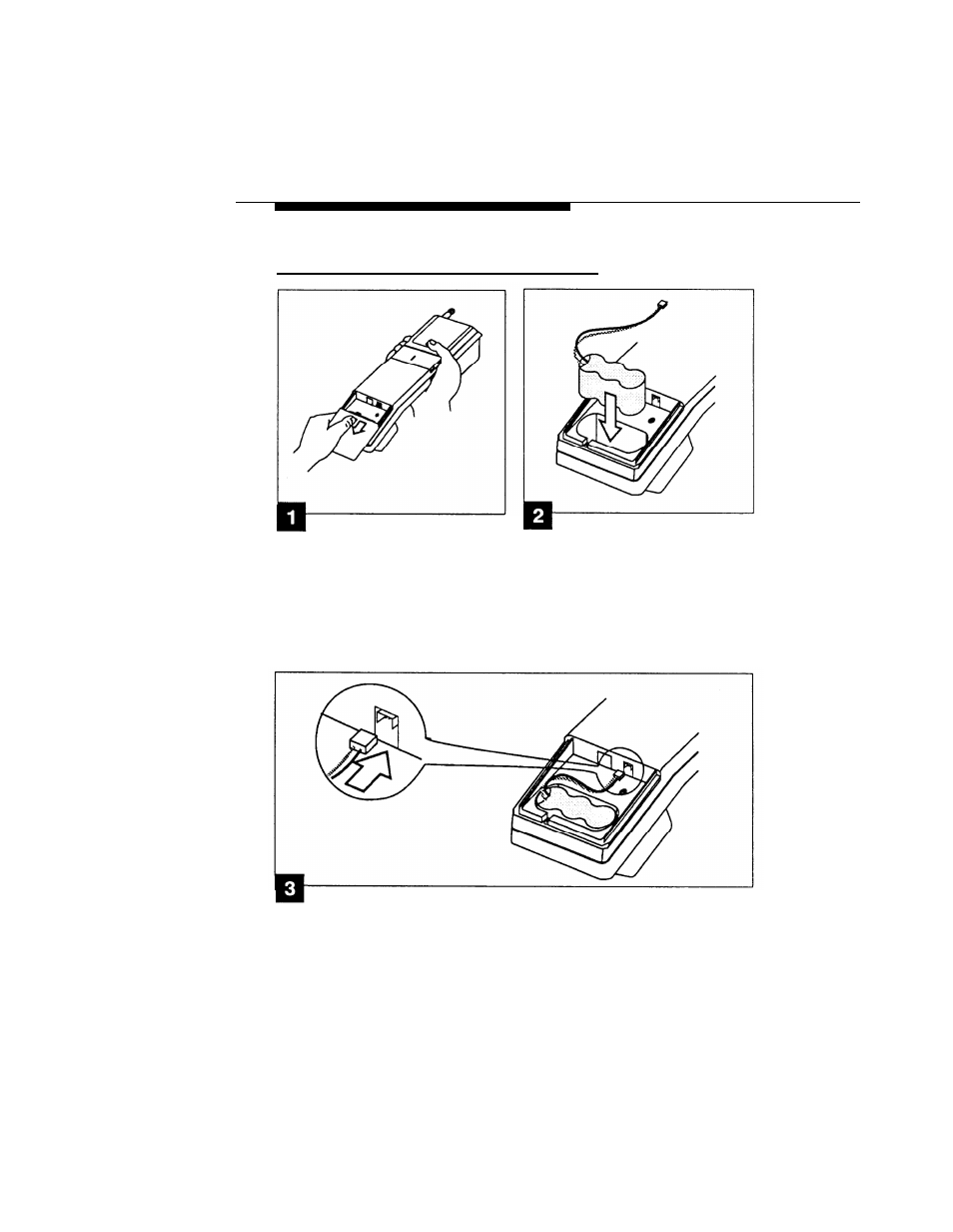
Inserting the Battery Pack
Remove battery cover
If a battery pack is already in
from the handset by pressing down
on the raised dots and sliding the
cover towards you.
the compartment, first unplug the
battery cord from the handset and
remove the old battery pack.
Place the new battery pack in the
compartment with the battery cord
coming from the top left side of the
battery pack.
Plug the white plastic end of the cord attached to the battery pack
into the battery connector jack compartment. The battery contacts
should face down.
Replace the cover by sliding it forward until it snaps into place. Be careful
not to pinch the battery cord.
13
See also other documents in the category AT&T Handset Cordless Phone:
- E6014B (69 pages)
- AT3101 (35 pages)
- E5933B (64 pages)
- 9357 (32 pages)
- 9351 (26 pages)
- E5862BC (56 pages)
- DECT 6.0 EL52251 (83 pages)
- 1030 (60 pages)
- E2600B (8 pages)
- TL96371 (36 pages)
- 1145 (35 pages)
- E2718B (6 pages)
- CL82200 (79 pages)
- DECT EL51109 (8 pages)
- E2913B (71 pages)
- Voice Terminal 8510T (29 pages)
- 7630 (35 pages)
- 1430 (25 pages)
- E2525 (60 pages)
- E1814B (65 pages)
- E1812B (6 pages)
- 1475 (26 pages)
- E2717B (6 pages)
- E5827 (70 pages)
- E5804 (52 pages)
- 2812B (69 pages)
- E5911 (6 pages)
- 9110 (14 pages)
- 1460 (55 pages)
- DECT CL82859 (9 pages)
- 1480 (37 pages)
- E5630 (10 pages)
- 2820 (46 pages)
- CL80100 (34 pages)
- 5806 (8 pages)
- CL81109 (10 pages)
- 9210 (8 pages)
- CL82401 (2 pages)
- CL82401 (2 pages)
- CL81209 (10 pages)
- 5870 (77 pages)
- 2320 (52 pages)
- CL83301 (118 pages)
- CL83401 (14 pages)
