Flaming River Galaxie Rack & Pinion Cradle Kit 1962-64 User Manual
Page 3
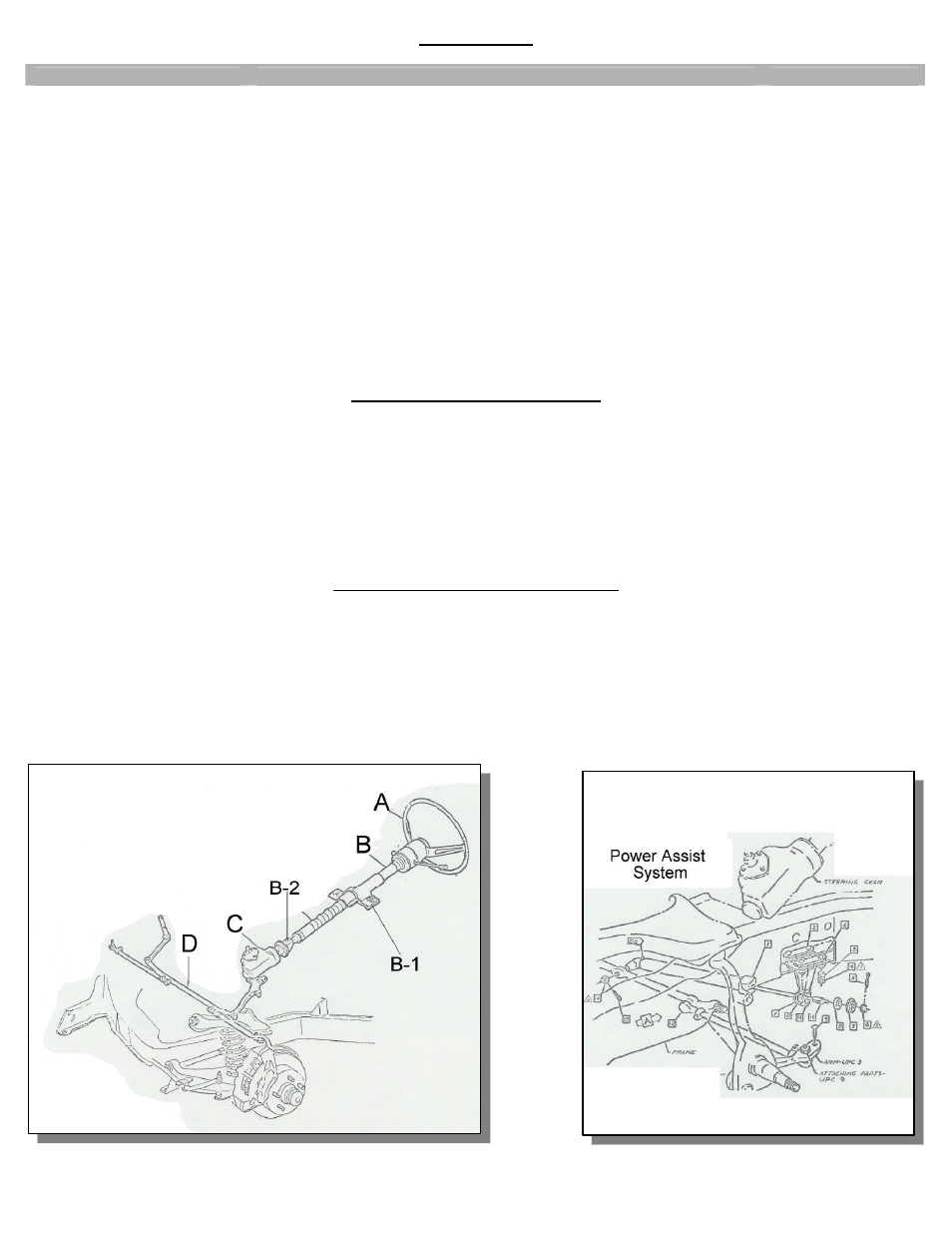
Page 2 of 8
01262010
rd/jj
Parts Inventory
PART NUMBER
DESCRIPTION
QUANTITY
100229
HDWR FOR POWER MUST KIT
1
100296
GALAXIE RACK/CRADLE ASSEMBLY
1
BK10200
SUPPORT BEARING BRACKET BENT
1
FR1614
REMOTE RESERVOIR-PWR STEERING
1
FR1789P
FR POWER X 3/4 DD
1
FR1798-5
1"DDX3/4"DD DBL U-JOINT
1
FR1810-2
3/4 ZINC CUT FOR MUST KITS
1
FR20005
30" PAINTBLE TILT COLM 2" O.D.
1
FR20118
FEMALE CONNECTER KIT
1
FRDMDCL
FR DOMED DECAL
1
FRHRN2
HORN RELAY
1
FRPMPSB-V
PUMP W/ V-BELT PULLY ON
1
Steering Box Column Removal
1)
Remove horn button by pushing down on horn hub and turning counter clockwise.
2)
Remove steering wheel retaining nut and remove steering wheel (A) by using a steering wheel puller.
3)
Disconnect the electrical plug towards the base of the column (B).
4)
Remove the column support bracket under the dash. There are two nuts one on each side of the column. (B-1)
5)
Remove the upper bushing located at the center of the turn signal switch.
6)
Remove the column tube by sliding it up off the steering box shaft.
Steering Box and Linkage Removal
1)
Remove the pitman arm from the steering box (C) using a pitman arm puller.
2)
If you have power steering, remove pump, lines, and valve and assist cylinder. (See diagram below) A shorter belt may need
to be installed.
3)
Remove the two bolts that retain the idler arm to the frame.
4)
Remove the cotter pins, castle nuts, separate the tie rod ends from the spindles and remove the steering linkage (D) from the
car.
5)
Remove the three retaining bolts that secure the gearbox (C) and remove the gearbox.
