Installing carchip – DAVIS CarChip Fleet Installation (8241, 8245) User Manual
Page 2
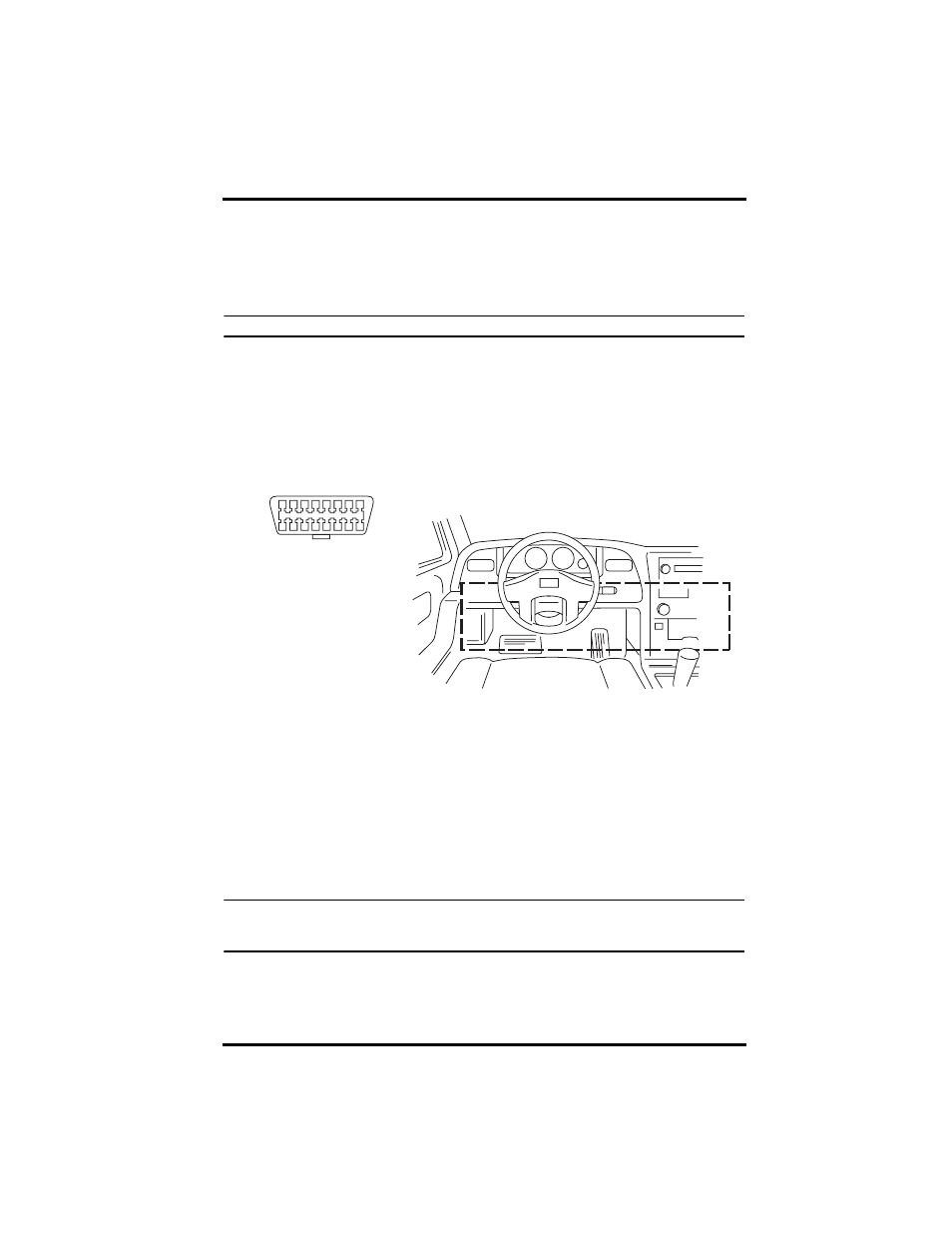
Installing CarChip
2
The alarm functions in the following manner:
• One beep when initially connected to the vehicle’s OBDII port.
• Two beeps when the vehicle’s OBDII protocol is identified.
• Five beeps for each acceleration & deceleration violation.
• Continuous beeps when violating the speed limit.
Note:
The LED functions the same way in both CarChip Fleet models.
Installing CarChip
Use these instructions to install CarChip in your vehicle’s OBDII port.
1. Find the OBDII port on your vehicle.
The OBDII port will be located within 3 feet of the steering wheel within or
near the general area indicated by the dotted line in the illustration below. The
port should be easily accessible to a person in the driver's seat.
If you have trouble finding the OBDII port, be sure to check the following
areas:
• Under the dash
• In front of the passenger seat
• Behind the ash tray
• Behind a small access panel in the dash
• In or around the center console
2. Plug CarChip into the OBDII port checking to make sure the indicator light
blinks when first connected.
Note:
The indicator light will always blink when initially connected to a vehicle. Unless the
indicator has been enabled via the software, it will stop blinking once it has estab-
lished communications with the OBDII computer.
OBD II Port
