Calendar and e-mail events, Exiting telenav gps navigator – Telenav for T-Mobile Supported Devices: v6.2 for BlackBerry devices User Manual
Page 59
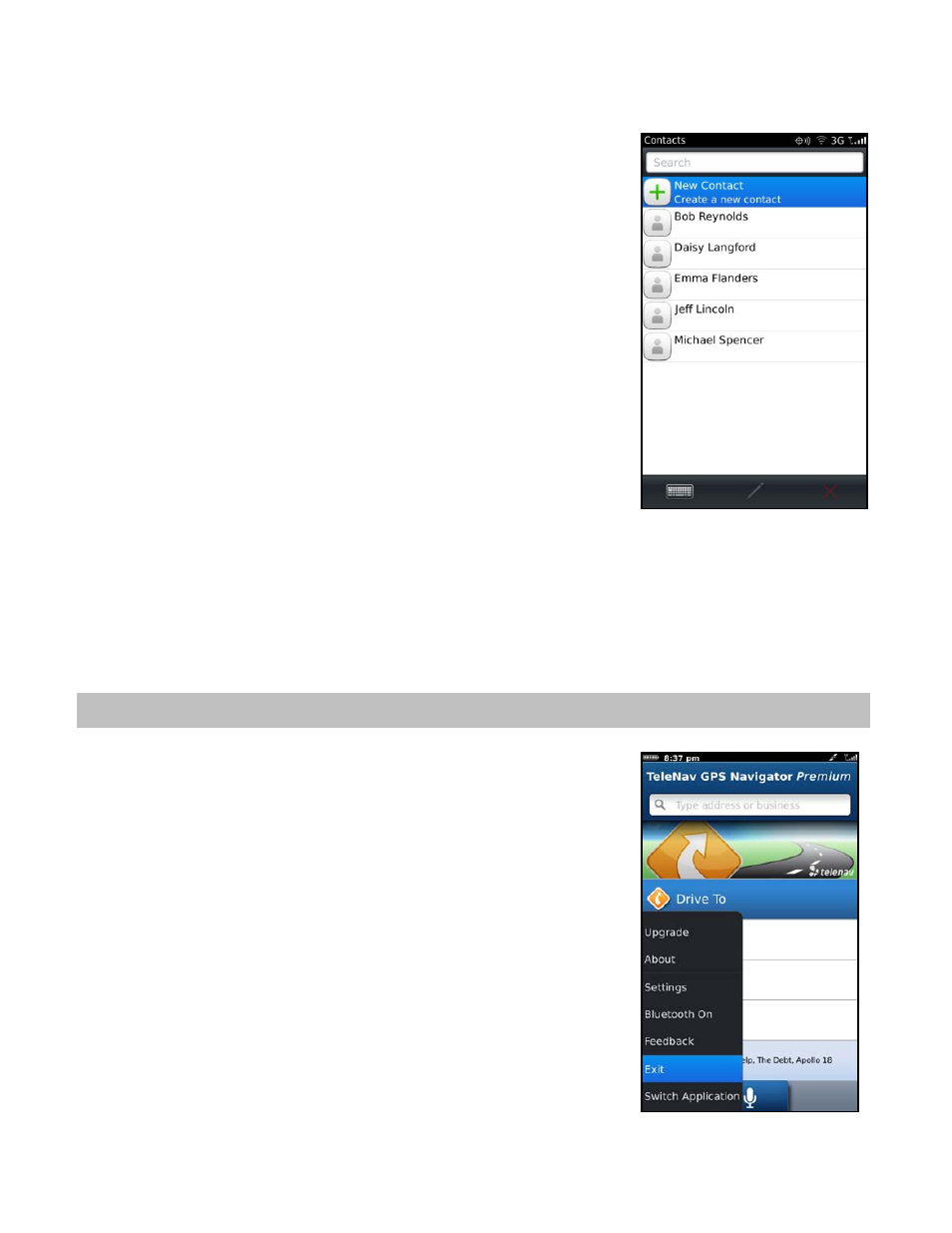
TeleNav GPS Navigator Options from Device Contact List
You can interact with TeleNav GPS Navigator from your device’s Contact List.
Choose Contacts from the BlackBerry Main Menu, highlight a contact, and press
Menu for the following options:
Drive To – Launch navigation in TeleNav GPS Navigator to get
driving directions to your contact.
Search Nearby – Launch Places to find businesses around the
Contact’s address.
Map It – Plot the Contact’s address on a map.
Share Address – Share the Contact’s address with other Contacts
from your device or with recipients whose phone numbers you
provide.
Calendar and E-mail Events
When a scheduled calendar event occurs, or an e-mail message arrives while you are using TeleNav GPS Navigator, a
pop-up notification will appear. You can interact with the Calendar or e-mail event by Opening it, or you can Dismiss it. If
you Open the application associated with the notification, TeleNav GPS Navigator will continue to run in the background.
If you are in a navigation session, the audio directions will continue to be announced, unless you are on a call.
16. Exiting TeleNav GPS Navigator
To exit the TeleNav GPS Navigator application, do the following:
1. In any menu, press the Menu key.
2. Choose
Exit.
© 2011 TeleNav, Inc.
Page 59 of 69
