Taking an incoming call, Interruption of other services – Telenav for Sprint Supported Devices: v5.0 for Palm Treo 700p, Treo 755p User Manual
Page 38
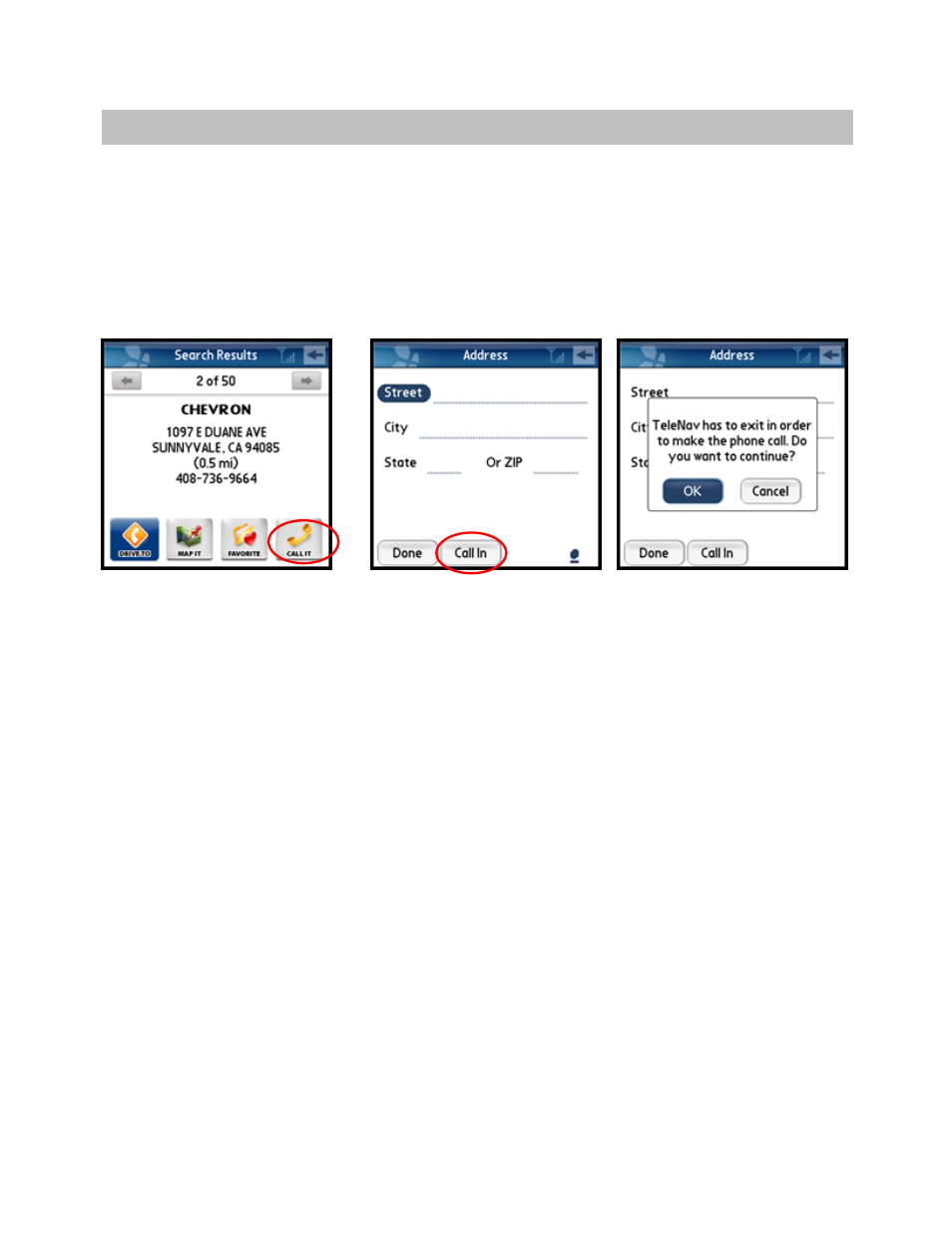
© TELENAV, INC. 2003-2007
PAGE 38 OF 43
14. Phone Calls
Making a Phone Call from the TeleNav GPS Navigator Application
You can Call In to a location that you have found in a Search such as a restaurant, a hotel, or a church. You can
also select the Call In button on certain screens to speak in an address instead of typing it. The Treo is not able to
run TeleNav while making a phone call, so when you choose either option, you will be asked if you would like to
exit TeleNav.
After you end the call, you will need to re-launch the TeleNav GPS Navigator application.
or
Taking an Incoming Call
When you are using the TeleNav GPS Navigator and your phone receives an incoming call, your phone rings and
displays a screen that gives you the option to Answer the call or Ignore the call. Some Treos also have the option
to Ignore with Text Message.
If you ignore the call, the TeleNav GPS application resumes and continues with the function that you were using
before the call came in.
If you answer the call, you will need to re-launch the TeleNav GPS Navigator application after your call is
completed.
Interruption of Other Services
Whenever the TeleNav GPS Navigator application needs to contact its servers, it uses your carrier’s data service.
When the TeleNav GPS Navigator application uses your carrier’s data service, other services such as SMS
messaging and conventional cellular calls are not available. Typically, this interruption of other services lasts no
more than 20 seconds or so.
When incoming calls are blocked due to TeleNav GPS Navigator’s use of your carrier’s data network, phone calls
go to your voice mail if you have a voice mail service available.
