Warning screen, Telenav bluetooth gps configuration, Using the telenav gps navigator application – Telenav for Sprint Supported Devices: v5.0 for Palm Treo 700p, Treo 755p User Manual
Page 10
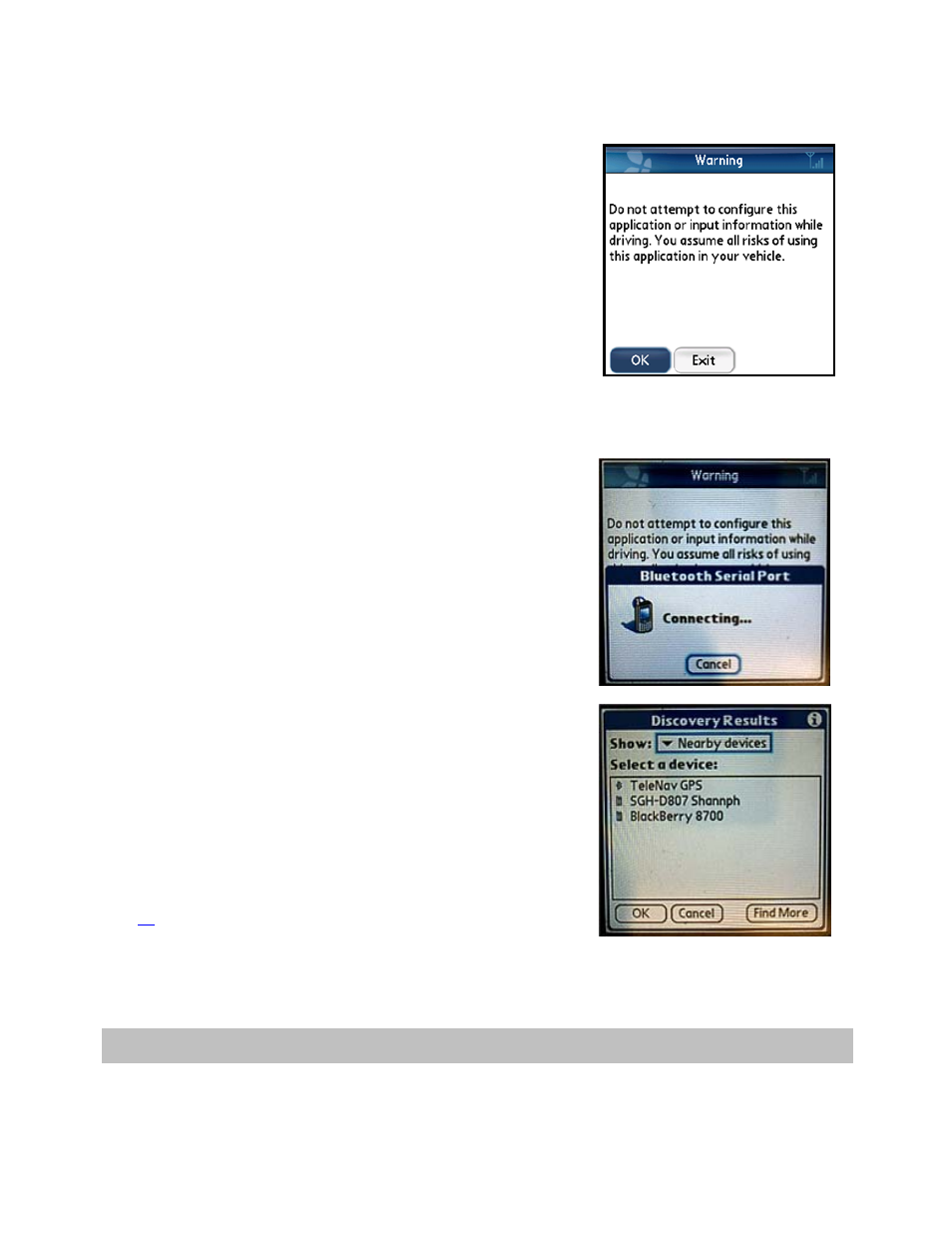
© TELENAV, INC. 2003-2007
PAGE 10 OF 43
Warning Screen
This next screen presents a warning for usage safety. If you agree to the
conditions, click OK.
TeleNav Bluetooth GPS Configuration
The GPS location information is provided by a TeleNav Bluetooth GPS
receiver. If the Treo’s Bluetooth is turned off when TeleNav is launched, a
pop-up will appear asking you if you would like to turn it on. Click Yes.
After the Warning screen, if the Treo’s Bluetooth is turned on, a pop-up
will briefly appear to confirm connection.
The first time you launch TeleNav, a pop-up will appear asking if you
would like to configure the GPS receiver settings now. Click Yes, then a
page will automatically appear listing all of the nearby Bluetooth devices.
Make certain that your TeleNav Bluetooth GPS receiver is powered ON at
this point during the setup. You should see your GPS receiver listed.
Select the appropriate device and then click the OK button.
NOTE:
If your GPS receiver is not listed, make sure it is powered on and
click the Find More button to search again.
For more information on manually configuring the GPS, see “GPS” on
page
36
.
8. Using the TeleNav GPS Navigator Application
You can use the TeleNav GPS Navigator for many business and personal functions including:
• Finding businesses, churches, schools, government offices, police and fire stations, and so on.
