Directory search menu – Telenav for Sprint Supported Devices: v5.0 for Palm Treo 700p, Treo 755p User Manual
Page 31
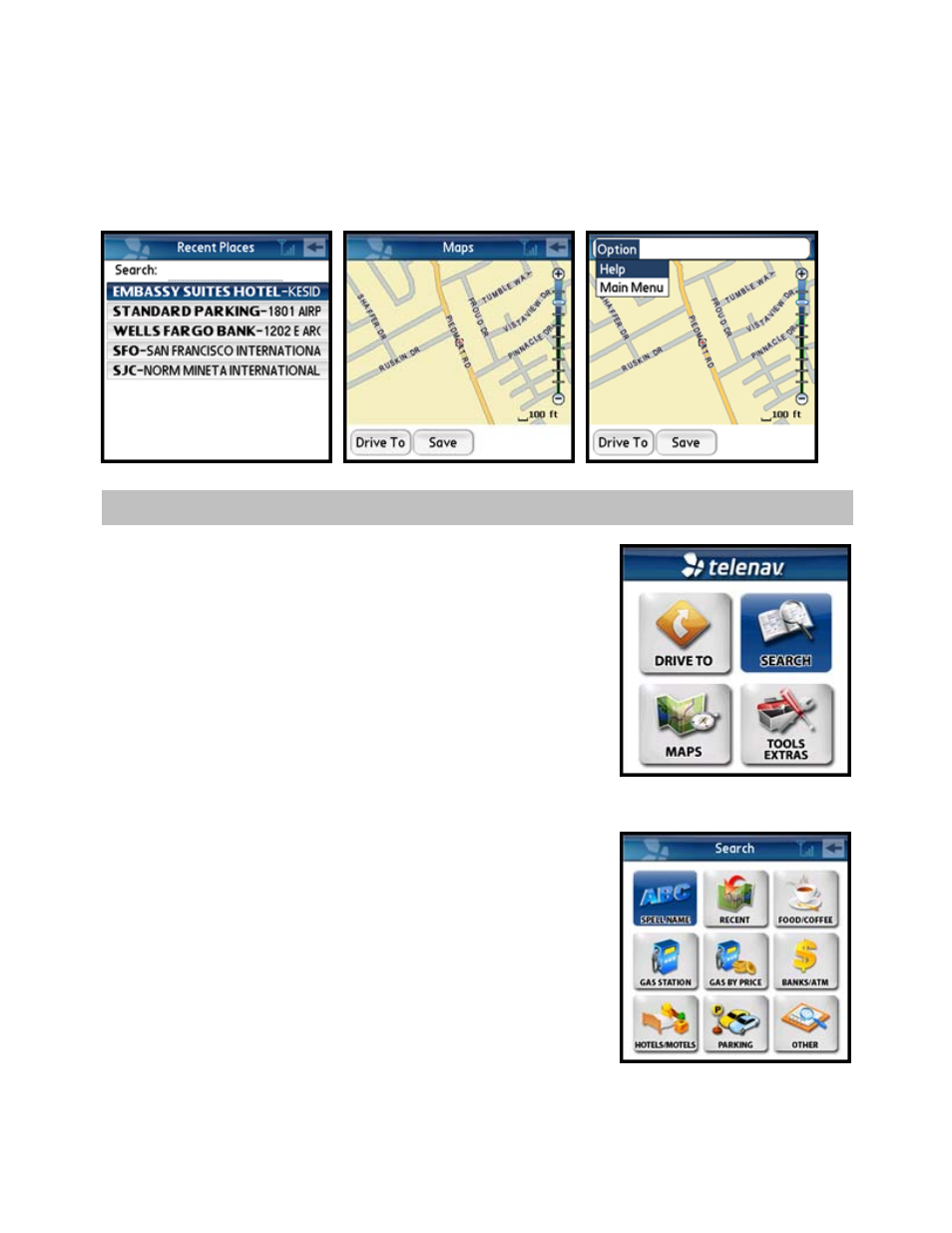
© TELENAV, INC. 2003-2007
PAGE 31 OF 43
If your Recent Places list is too long, you can enter one or more alphanumeric characters in the Search text box.
The Recent Places that match your search are automatically selected and displayed.
When you select a Recent Place from the View Maps menu, a map of your Recent Place appears. After your map
appears, you can either select Drive To for driving directions or Save to add this location to your My Favorites list.
You can also select the Menu key on the Palm device to get additional Help or to return to the Main Menu.
11. Directory Search Menu
The Directory Search menu provides you with a few different ways to find
the addresses and phone numbers of businesses such as restaurants,
motels, and gas stations, as well as other places like churches, schools,
government offices, and police and fire stations.
Once you find what you are looking for, you can get audible and visual
driving or walking directions, view a map of the location, or save the location
to your Favorites list. You can also place a call to make reservations.
To use the Directory Search feature, do the following steps:
1. From the TeleNav GPS Navigator Main Menu, select Search.
2. There are several options to find what you are looking for in the
Search menu:
• Spell the name.
• Look at a list of your Recent searches.
• Select
a
category:
-Food/Coffee
-Gas Station
-Gas By Price
-Banks/ATMs
