Sper Scientific 850034K AquaShock® Water Purity Kit User Manual
Page 12
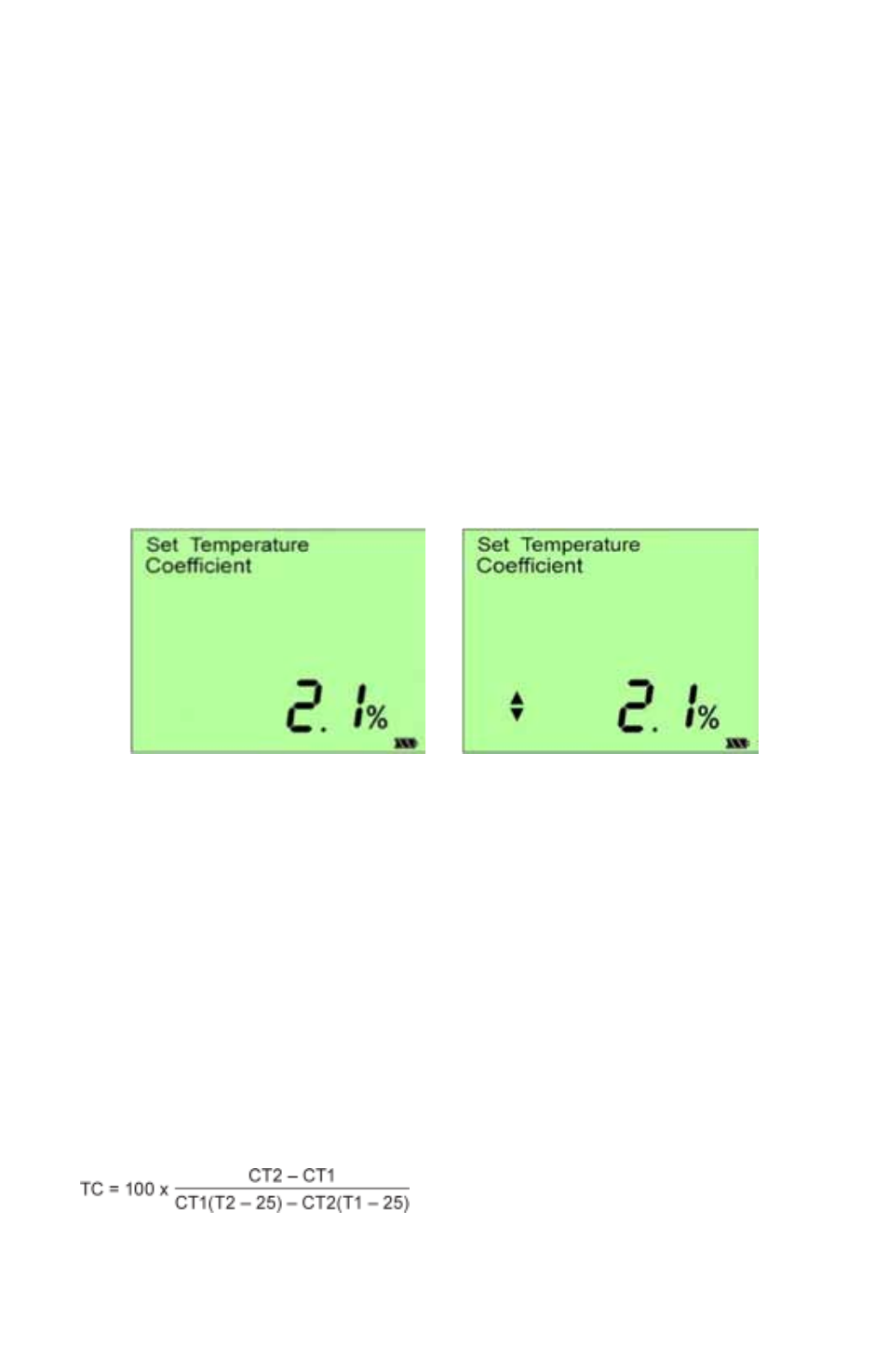
12
13
Set ATC Temperature Coefficient
1. Press
SETUP to enter the Setup Mode.
2. Press ↑ or ↓ to select the Set Temperature Coefficient screen
(See Fig. A.).
3. Press
SETUP to enter the Set Temperature Coefficient
screen. The current value setting will flash (see Fig. B).
4. Press ↑ once to increase the value. Hold down ↑ to
continually increase the value.
Press ↓ once to decrease the value. Hold down ↓ to
continually decrease the value.
The range may be set from 0.0% to 10.0%.
5. Press
SETUP to save and return to Normal Mode.
6. Press
EXIT to return to Normal Mode without saving change.
To calculate the temperature compensation coefficient:
1. Set temperature coefficient to 0%.
2. Put conductivity probe into the standard calibration solution.
3. After 5 minutes record the first temperature reading and the
corresponding conductivity value.
4. Heat or cool the solution. After a change of 5° to 10°C record
the second temperature reading along with the corresponding
conductivity value.
5. Calculate temperature coefficient by formula below:
Fig. A
Fig. B
TC = temperature coefficient
CT1 = conductivity value when temperature is 1
CT2 = conductivity value when temperature is 2
T1 = temperature value 1
T2 = temperature value 2
25 = 25°C
