Finalization – Aiwa XC-RW700 User Manual
Page 18
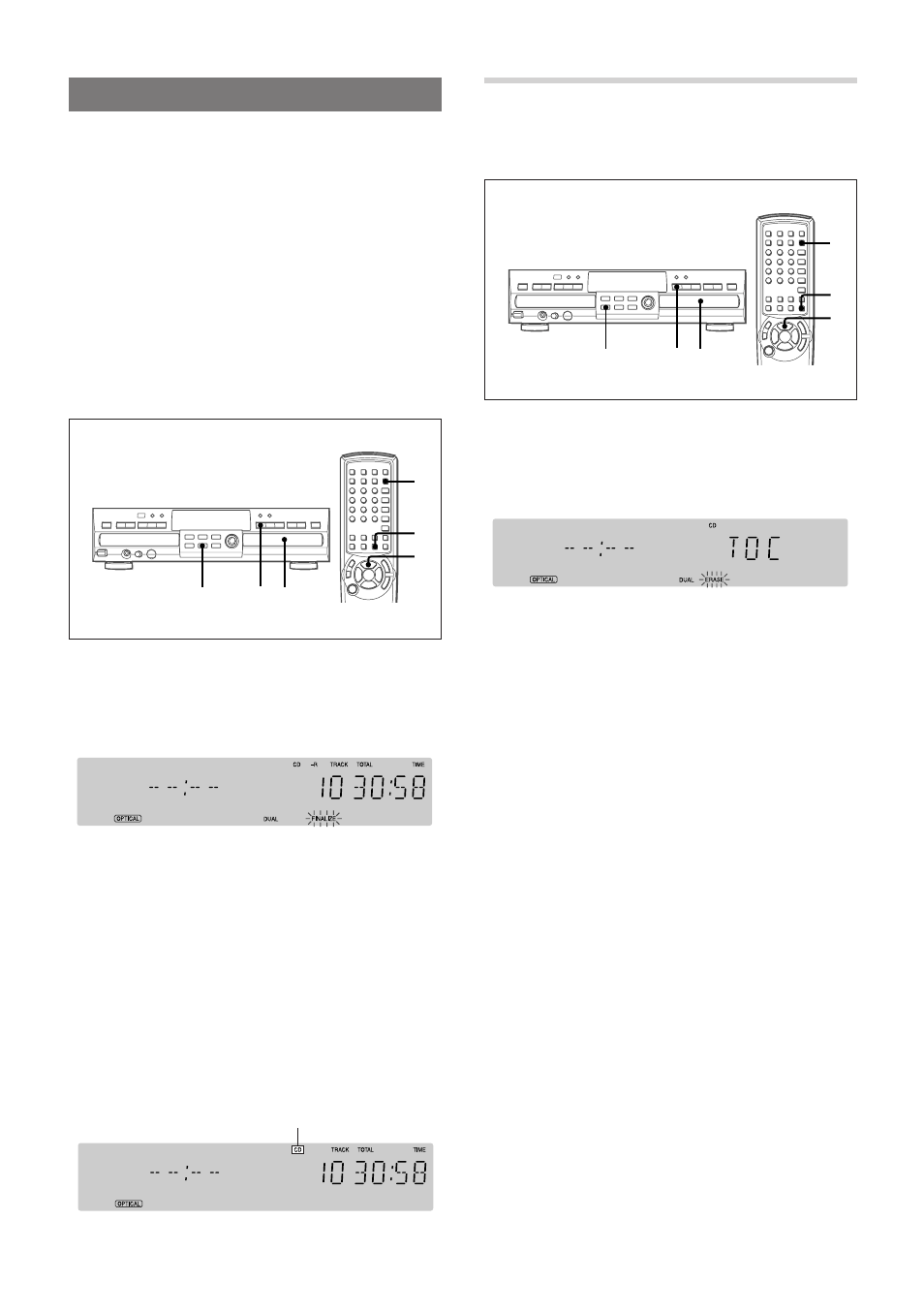
18
ENGLISH
FINALIZATION
Finalization completes the recording of a disc so that it
can be played in other machines.
Precautions
• Once a CD-R disc is finalized, the disc cannot be
unfinalized.
• A CD-RW disc can be unfinalized.
• During the finalization process, never switch the power
off, or the disc may be damaged.
• Once started, the finalization process cannot be aborted.
• Dust or scratches on a disc may prevent it from being
finalized successfully.
• The finalization process time depends on the disc and
number of tracks.
• During the finalization process the record deck will not
accept any operating commands.
1 Load the CD-R/RW disc on the record tray.
2 Press FINALIZE on the front panel or remote
control.
"FINALIZE" will begin flashing.
3 Within 3 seconds, press
c
on the record
deck.
Alternatively, press CD-R/RW/SEL and then
c
on the remote control.
"FINALIZE" will stop flashing and remain lit.
• The finalization process will take between 60 and 90
seconds, depending on the length of material recorded
on the disc.
• During the finalization process the record deck will
not accept any operating commands.
When the finalization process is complete "FINALIZE" will
go out, and "CD" will light as an indication that the disc is
now playable on other players.
UNFINALIZATION
To keep the material that is already recorded on a CD-RW
disc and to add an additional track and erase an individual
track, you must first unfinalize the disc.
1 Load the CD-RW disc on the record tray.
2 Press ERASE on the front panel or remote
control repeatedly until "TOC" is displayed.
"ERASE" will begin flashing.
3 Within 3 seconds, press
c
on the record
deck.
Alternatively, press CD-R/RW/SEL and then
c
on the remote control.
"ERASE" will stop flashing and remain lit.
When the unfinalization process is complete, "ERASE"
will go out, and "CD-RW" will light.
2
3
3
1
2
3
2
3
3
1
2
3
"CD" lights
