Quick start – Manley VOXBOX - MVBXA 4/2003 User Manual
Page 4
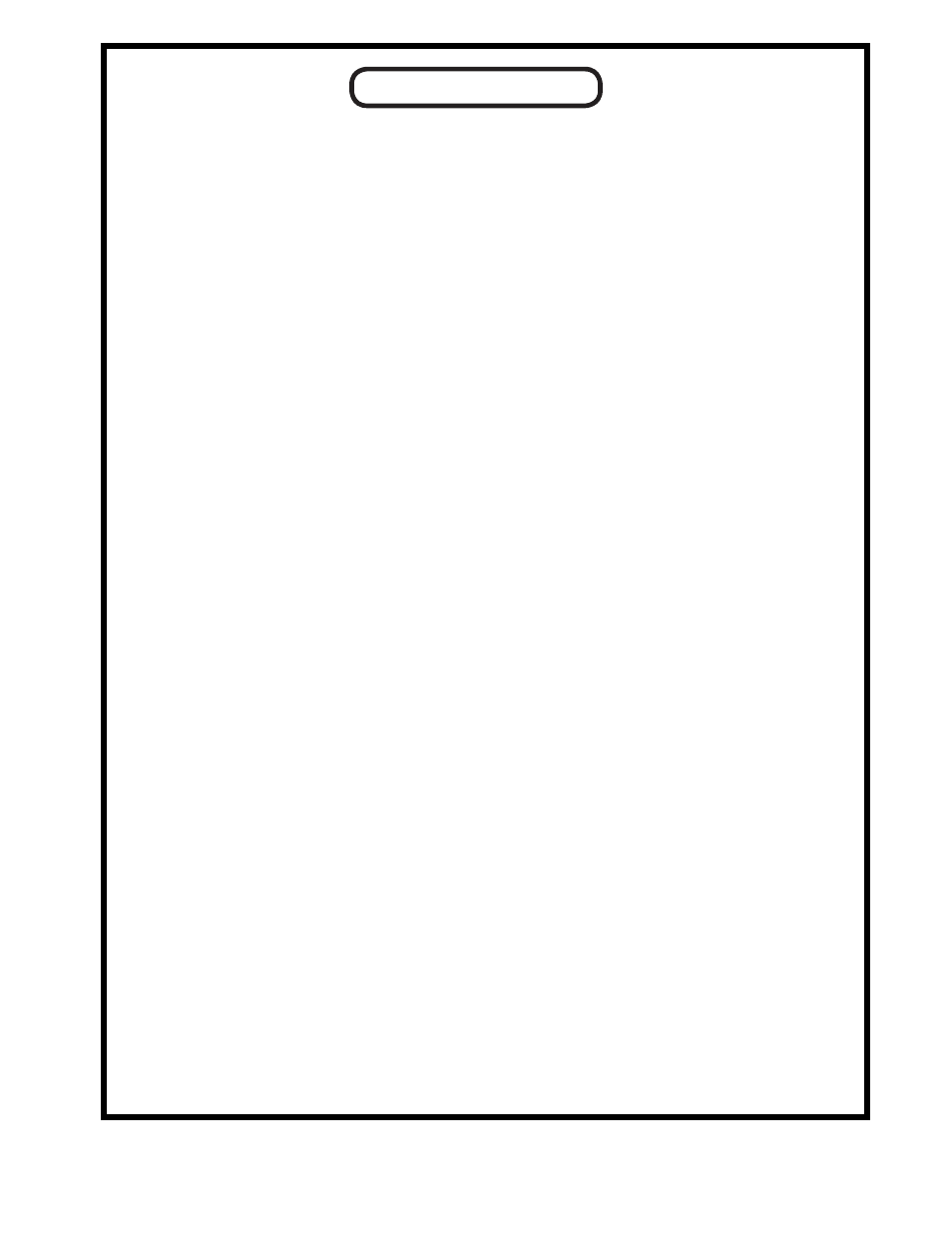
MICROPHONE TO VOXBOX, ALL SECTIONS OF VOXBOX AVAILABLE
Rear Panel: Microphone in via XLR to MIC INPUT. Line level out via EQ OUT.
Front Panel:
- “Phase” set to 0° or 180° (not LINE)
- Meter set to EQ OUT
- EQ INPUT set to PRE O/P
MICROPHONE TO VOXBOX, PREAMP/COMP ONLY
Rear Panel: Microphone in via XLR to MIC INPUT. Line level out via PREAMP OUT.
Front Panel:
- “Phase” set to 0° or 180° (not LINE)
- Meter set to PRE O/P
LINE LEVEL TO VOXBOX, ALL SECTIONS OF VOXBOX AVAILABLE
Rear Panel: Line in via XLR or 1/4” to LINE INPUT. Line level out via EQ OUT.
Front Panel:
- “Phase” set to LINE
- Meter set to EQ OUT
- EQ INPUT set to PRE O/P.
LINE LEVEL TO VOXBOX, PREAMP/COMP ONLY
Rear Panel: Line in via XLR or 1/4” to LINE INPUT. Line level out via PREAMP OUT.
Front Panel:
- “Phase” set to LINE
- Meter set to PRE O/P
- EQ INPUT set to PRE O/P.
LINE LEVEL TO VOXBOX, EQ ONLY
Rear Panel: Line in via XLR or 1/4” to LINE INPUT. Line level out via EQ OUT.
Front Panel:
- “Phase” set to LINE
- Meter set to EQ OUT
- EQ INPUT set to LINE IN.
So you just got your VOXBOX (congratulations!), and all you want to do is plug it in and
get on with recording. But there are so many darn switches and input/output jacks all over
the dang thing! Where to even begin?!?
Don’t panic. Described below are a few quick-start I/O configurations and settings so you
can start making music right away. Feel free to experiment, and remember - if you don’t
hear any sound, make sure your front-panel settings correspond with your Ins and Outs. 98
out of 99 times, “fixing” your VOXBOX involves flipping one switch.
QUICK START
4
