Overview and block diagram – Manley VOXBOX - MVBXA 4/2003 User Manual
Page 12
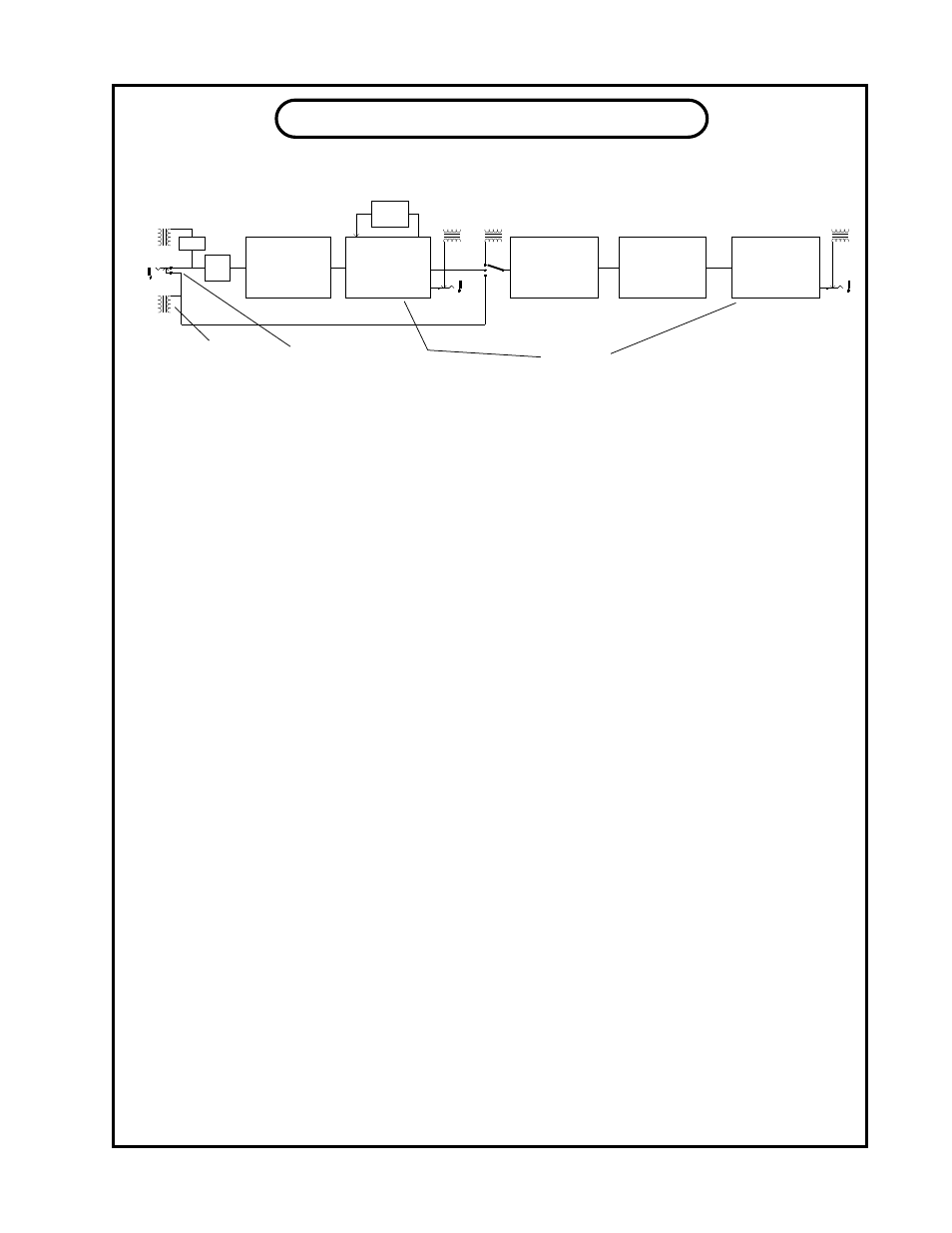
MIC IN
INST IN
PHASE
INPUT
LEVEL
OVERVIEW and BLOCK DIAGRAM
COMPRESSOR
NEW PASSIVE
OPTO CIRCUIT
GAIN
SWITCH
MIC PRE
OUR 60dB TUBE
PREAMP
BALANCED
OUTPUT
LINE IN
UNBALANCED
OUTPUT
INSERT
INPUT
EQUALIZER
PASSIVE EQ
PULTEC STYLE
DE-ESSER
LIMITER
PASSIVE OPTO
LINE AMPLIFIER
TUBE CIRCUIT
BALANCED
OUTPUT
UNBALANCED
OUTPUT
TUBE
GAIN
STAGES
This block diagram is intended to give you a reasonable view of the signal flow in the VOX-
BOX. A few interesting aspects can be seen at a glance. First notice that when an instrument is
plugged it that it disconnects the LINE input. After the INPUT (level) control (which is a con-
ductive plastic pot) the signal goes into the COMPRESSOR which is the first major block in the
chain. Normally this is impossible because mic signals are so low that the noise introduced by a
compressor would be a problem even if the the threshold control could see such a low signal. How
do we do it ? We use a light dependent resistor called an opto-isolator. This part is designed for
audio applications and is the same part we have been using in the Manley Electro-Optical Limiters.
When light shines on this special resistor some of the signal is shunted to ground which reduces the
level. Adding this part to the basic mic pre reduced the preamp gain by 0.1 dB and did not affect
any other specification even when compressing 15 dB. From the compressor the signal goes to the
MIC PREAMP. Uniquely this compressor up-stream can prevent mic signal clipping before the first
tube. The PREAMP is where the mic signal gets boosted to line levels. This all-tube gain block is
the same as the Manley Mono Microphone Preamplifier and quite similar in topology to the circuit
in the Manley Pultec EQs and Opto-Limiters. Notice how the GAIN is a feedback circuit, getting
the signal from the output and sending it back to the input. The signal is injected out-of-phase so
that it acts to reduce gain, distortion and noise. We chose a respectable range of operation for the
feedback select. Not too little and not too much which can cause problems with transient accuracy
and imaging. You get to choose the optimum amount for “your” sound. It is also not in the main
signal path which we try to keep simple and pure. At the end of this section is a transformer, that
you can see, gets switched out to prevent any loading, if you use the phone jack output. These out-
puts are intended to send to tape.
The first thing in the EQ section is a switch to select the input. You can choose the LINE
INPUT (normally going to the first stage Mic Preamp) or the output of the Preamp or a third input
called INSERT. INSERT is intended to be used so that this section is in the monitor path between
the tape output and the console. This way you can EQ and de-ess safely and not record them.
Maybe save it for the mix.. INSERT is also used to “insert” an outboard processor in the middle of
things. Another use for this input select switch is to compare the LINE in with the PRE OUT be-
cause there is no “make-up gain” control (rather than just using the “Bypass”). This is a good, level
consistant, alternative. Yet another gain control here would have compromised the signal integrity
and maximum available gain on the mic preamp. Too bad.
The signal goes into the EQ and actually loses gain because the EQ is a simple passive cir-
cuit. The signal later gets amplified by the next tube stage so that the full signal comes back to nor-
mal levels. But first..... it hits the DE-ESSER / LIMITER. Once again, this is a passive stage with
far less signal quality loss than outboard rack mounted devices. And once again we use our proven
tube amplifier circuit to restore levels and drive long cables.
TRANSFORMER
SYMBOL
SWITCHING
PHONE JACK
12
