Manley VOXBOX - MVBXA 4/2003 User Manual
Page 17
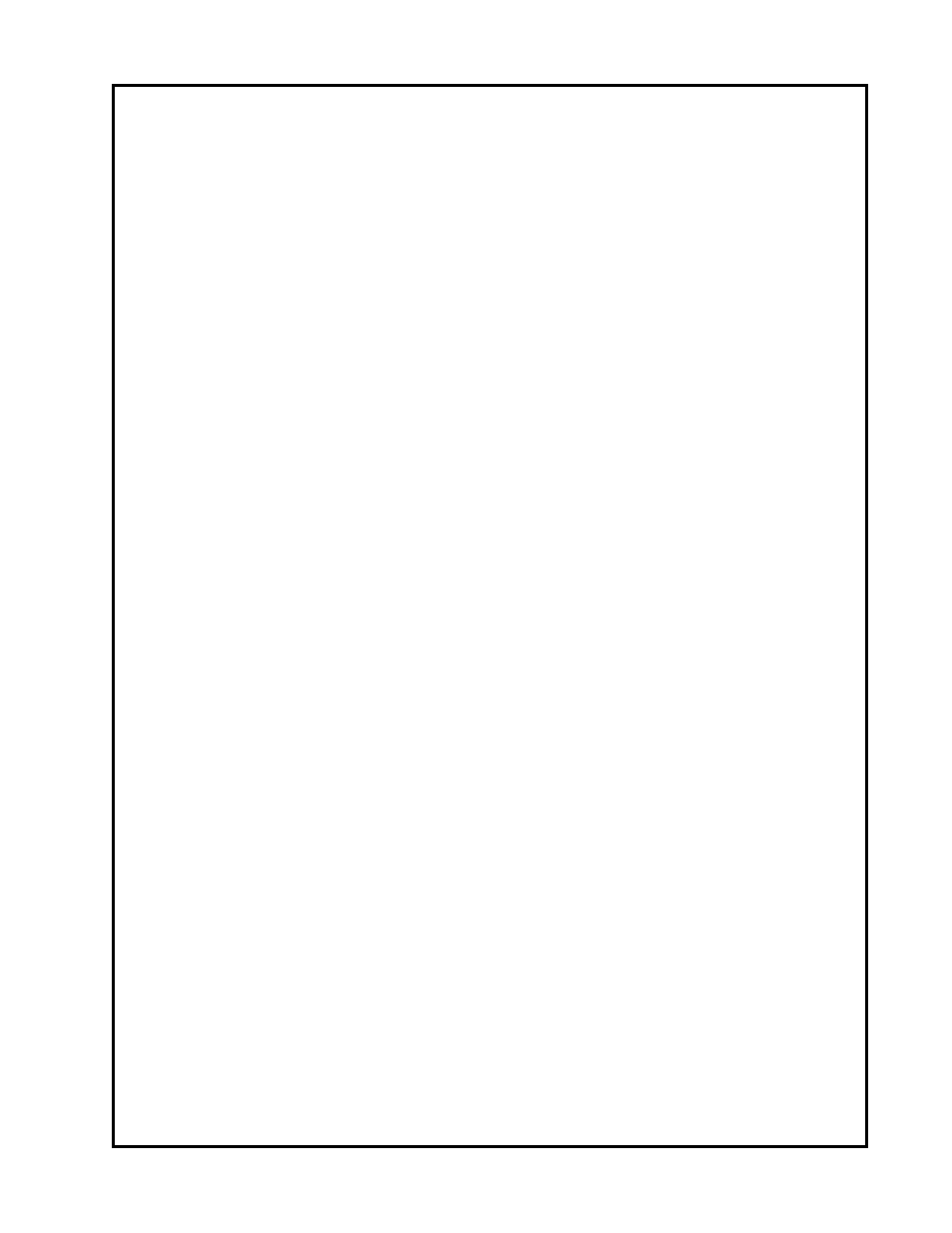
Is there a way to prevent the sibilance problems and still get an airy bright vocal sound without resorting
to a de-esser? Usually, yes.
“Boosting too much highs “ normally gets the blame but that may be an over-simplified view and not
always accurate. Modern pop productions almost demand that bright airy sound that can only be arrived at by
boosting highs. The wrong boost frequencies are those that correspond to the resonance of the mic or “whistle”
caused by a gap in the singers teeth. Pick a higher frequency. Don’t boost too much or too early. Remember, it
is easy to boost highs in the mastering process and they have monitors and ears to die for. If you make the vocal
extra brite when you start mixing, you may find yourself boosting the highs of everything , then later after hear-
ing fatigue sets in, boosting more highs on the vocals to make them cut through. A lot of nearfield monitors have
sibilance problems as well.
A big cause of harsh “esses” is gear choice. Everything from mics and preamps to tape machines and
consoles can mess up high frequency transients so that when you do boost the highs the sibilance is nasty
and electronic. There are distortions (for instance, transient intermodulation distortion or TIM) that can make
sibilance harsh, makes shakers sound like pink noise and essentially makes everthing with highs sound cold and
sterile. Unfortunately a lot of gear has this problem and manufacturers and magazines would rather not discuss
it. It usually comes from low-cost or poorly designed solid state gear but we have heard it in some rather expen-
sive tube mics as well. It usually comes from non-linear or slow circuits and too much negative feedback.
There will be simply less need for a de-esser by just using the VOXBOX and avoiding the cheap stuff.
If you start off with a great mic like the Manley Gold Reference and use this mic preamp and compressor - you
probably won’t need to boost highs. If you choose to boost highs - you can boost without typical sibilance prob-
lems. Some gear avoids the problem by being clean and fast.
Another thing to watch out for is pop filters. While you cure the pop problem you are probably killing
some highs and particularly the ultra high “air” frequencies. This may require more boosting. Mic positioning
or a high pass filter or even cutting lows may have been a better solution than 2 pop filters and a foam condom.
Last trick - Some singers have a gap in their teeth that whistles a bit and sounds like a sibilance problem. If the
singer is OK with it, maybe a bit of cotton or wax between the teeth is the best solution. Another case of fixing
the source in 30 seconds rather than struggling for 30 minutes to make some electronic device cure a problem
that it really won’t “solve” anyways. At best it should hide it.
One thing we all have a bit of fun playing with is working the EQ and de-esser against each other. Pick
a de-ess frequency like 3kHz (because there are less choices), pick the closest EQ frequency (3K) and boost,
while adjusting the de-ess to cut a similar amount. Our first attempts are typically drastic and we find it near
impossible to get it right. The trick is to keep it subtle - not use too much EQ or de-essing. On some material
this can even out some nasty stuff. on some it becomes an effect and alas on some material it sucks. Only goes
to show no basic EQ setting works on everything. This is a pretty dangerous technique to record but if you are
careful, subtle and not wrapped up in how clever your technique is - it can be pretty slick. If in doubt, wait till
the mix, keep an eye on the de-ess meter and listen all the way through for wierdnesses.
The De-esser / Limiter can be metered by turning the meter switch to DS. It shows how many dBs are
being reduced. If de-essing, it shows how many dBs at that frequency. It is worth checking because too much
and you are generally reducing highs. Also, if limiting, be sure that the rotary switch is set to LIMIT. Unlike
many limiters this one won’t kill the top end unless one forgets to set it to limit and it is actually de-essing.
Oops.
There is a LINK switch in the COMPRESSOR section. It is used if you have two VOXBOXes (VOX-
BOX’S? or is it VOXBOXEN?). It forces the compressors (and de-essers) to reduce the same number of dBs.
This ensures that the center image stays rock solid and doesn’t drift because of peaks on either side. On the back
panel there are two RCA phono jacks (like on your hi-fi). Any common RCA interconnect cable is all that is
needed to join the two VOXBOXes. One RCA links compressors and one links de-esser/limiters. Both “Boxes”
are “normally” set up with the same settings. Better trick - when linked, set up one for slow attack / med fast
release and the other for slowest release and less compression. This gives a complex compressor with the” best
of” and then you can always add some limiting for final peaks and set up one meter to show compression, the
other to show limiting. You can even switch them live. Too much fun. The compressor link is not audio but the
de-esser/limiter is. Someone may find some “side-chain trick” for the de-ess RCA. It might involve a split signal
off the EQ output jack through an outboard processor and into the de-esser link. Maybe they want a narrower
de-esser or a de-popper.
17
