5 installation of equipment – EOTech Holographic Hybrid Sight I EXPS3-4 with G33.STS Magnifier User Manual
Page 33
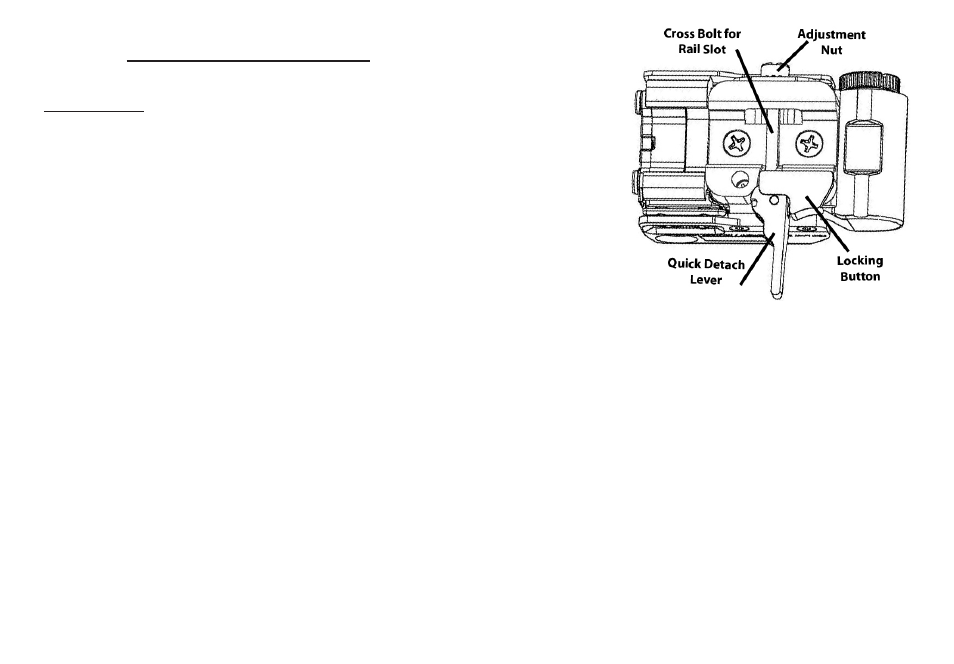
2.5
Installation of Equipment
MOUNTING
The EXPS3 is equipped with mounting hardware (see Figure 6) to
attach to a 1” (25.4mm) Weaver or MIL-STD-1913 Picatinny style rail.
To achieve the best results and accuracy, the HWS® must be mount-
ed properly. The rail needs to be as parallel as possible to the bore
to permit the maximum elevation and windage adjustments. If it is
required, it is strongly recommend that the rail be installed by a
qualified gunsmith. To mount the sight, please follow these steps.
1. First, push the locking button inward, then turn the quick detach lever so it is away from its closed
and nested position in the base of the sight. The locking button must be pushed down before pulling
on the lever. This will expand the clamping interface to allow the sight to mount onto the rail.
2. The sight contains a small cross bolt that rests in the groove of the Picatinny rail. Move the sight
to the position desired on the rail and allow the post to rest fully in the closest groove.
3. Push the sight as far forward as possible and close the quick detach lever so it is fully shut and
nested in the base of the sight.
4. If at first the sight does not appear to be secure or the lever does not fully close, turn the adjust-
ment nut opposite the quick detach lever clockwise for a tighter fit, and counterclockwise to accom-
modate wider rail tolerances.
25
Figure 6
- EXPS3 EXPS3 Holographic Weapon Sight (Black, Ring/Double Dot Reticle) Model EXPS2 Holographic Weapon Sight (Red Circle-Dot Reticle) Model EXPS2 Holographic Weapon Sight (Green Circle-Dot Reticle) Model XPS2 Holographic Weapon Sight (Ring with Single Red Dot Reticle, Gray) XPS2-Z XPS3 XPS2 300 Blackout Holographic Hybrid Sight II EXPS2-2 with G33.STS Magnifier EXPS2
