Clinton Electronics CE-M24S User Manual
Page 9
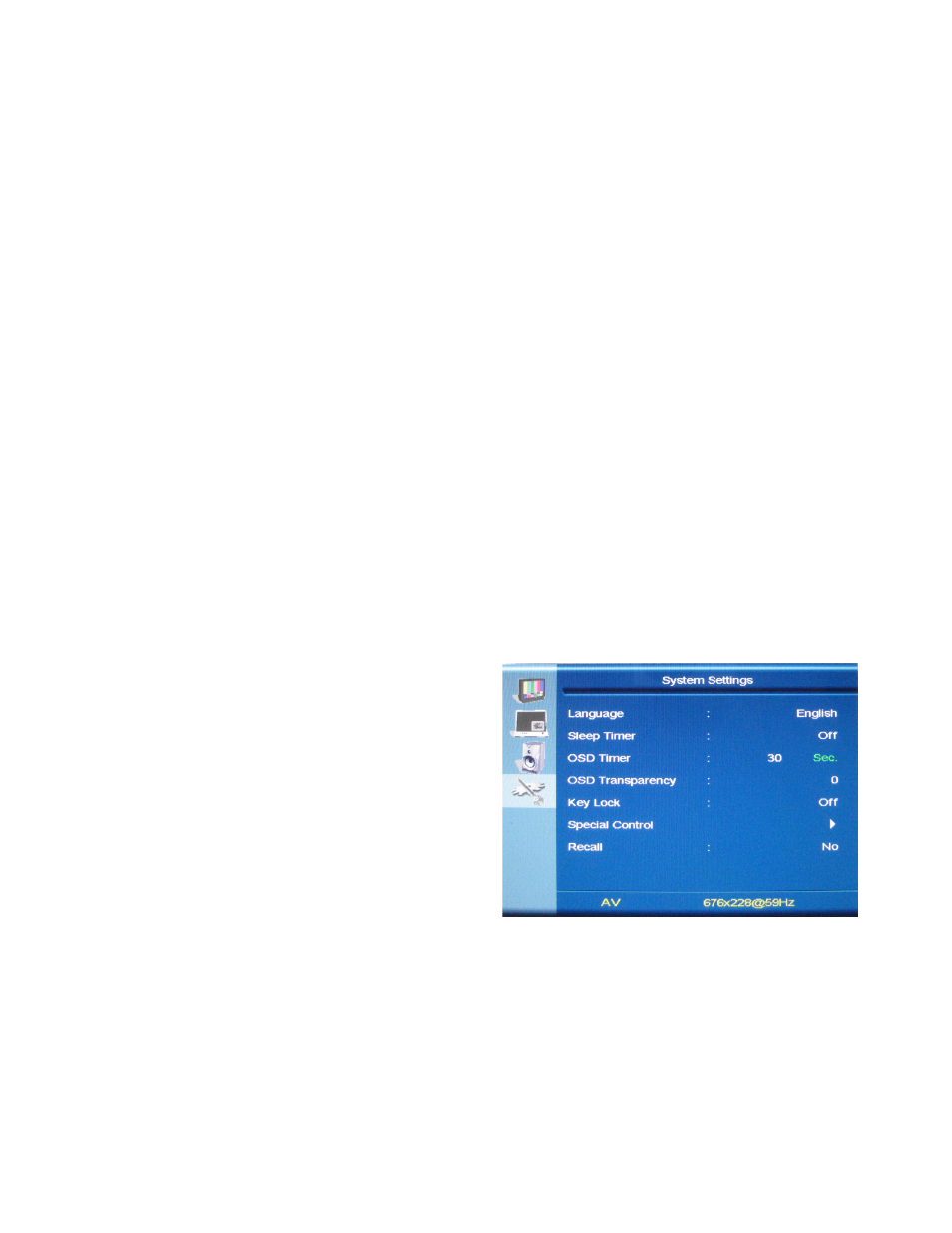
9
System Settings Menu
1. The LANGUAGE can be changed to one of the following: English, French, German, Spanish,
Italian, Dutch, Greek, Swedish.
2. The SLEEP TIMER can be set from 1 to 90 minutes.
3. With OSD TIMER you can control the duration the menu is on screen
4. With OSD TRANSPARENCY you can adjust the transparency of the OSD menu.
5. The KEY LOCK function allows you to disable the buttons on the back of the device so you can
only enter the menu and make adjustments with the remote control. A “Key Locked” message will
appear on screen when a back panel button is pressed when Key Lock is activated.
6. In the SPECIAL CONTROL section you can set the following:
6a. MESSAGE On / Off -turns the message on
the bottom of the screen on/off.
6b. MESSAGE - Select the message to read
“WELCOME” or “RECORDING IN PROGRESS”.
6c. FLASH -control the message to flash on
and off, or be steady on.
6d. LED CONTROL-disable or enable the
flashing LED on the front of the device.
6e. LED CTRL WITH PANEL - Use this feature
in conjunction with the sleep timer. When
this feature is ON and the device goes into
sleep mode, the flashing LED will turn off with
the LCD panel.
6f. IMAGE ORBIT - Periodically shifts the screen image to prevent image burn-in.
7. RECALL will reset the device to the factory presets.
Audio Menu
1. The Audio Menu can be used to raise or lower the volume of the chime or SD-Card activated
audio.
*NOTE: The MUTE function on the remote control will disable the audio/chime sound.
2. Select the audio source by selecting CHIME to enable the built in chime sound, or SD-AUDIO
for the audio on the SD-Card to play.
