Focus, Auto focus / zoom cameras only – Clinton Electronics NXHD OSD User Manual
Page 9
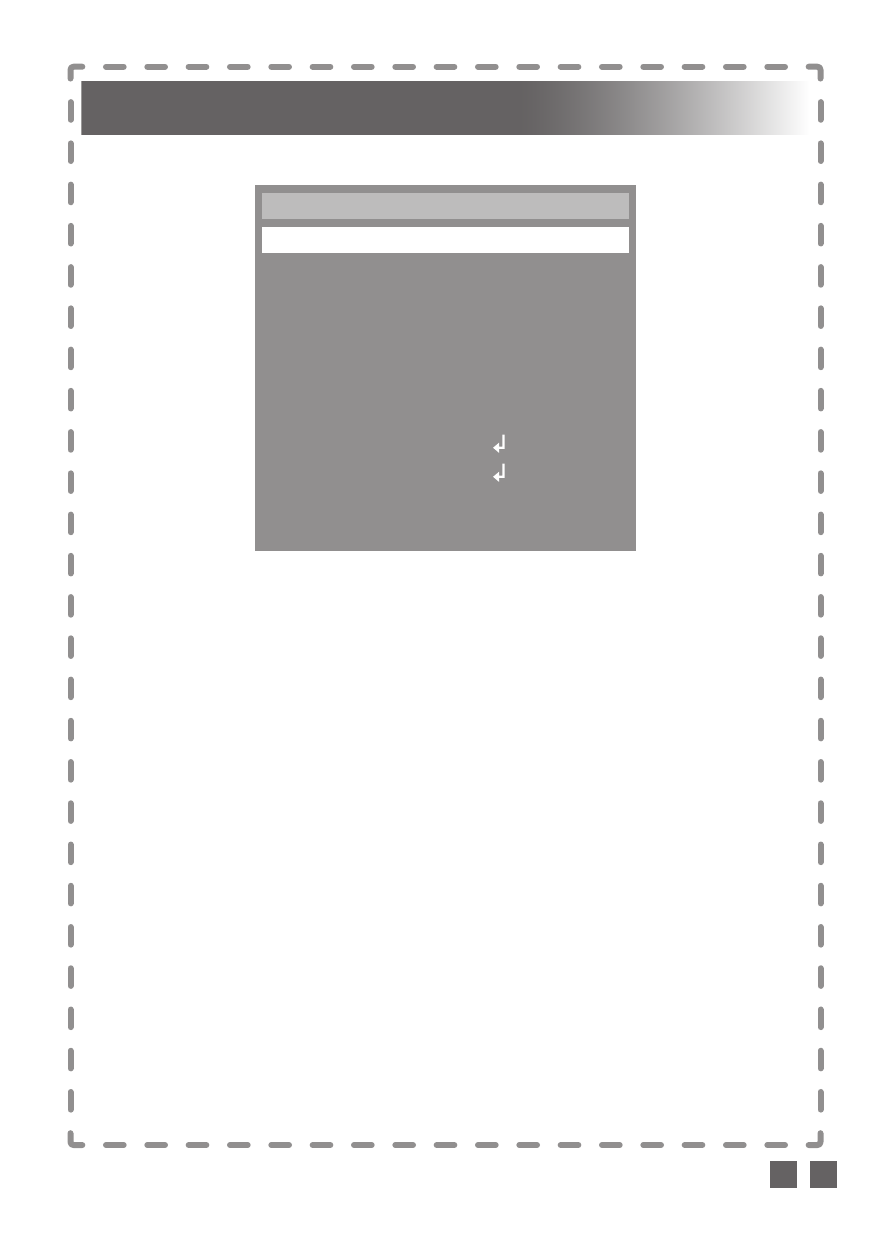
0 0 4
Clinton Electronics Corp. NXHD User Manual
FOCUS
AF-MODE
DISTANCE
LENS-REFRESH
D-ZOOM
ZOOM DISPLAY
SMART-ZOOM
DIS
D-EFFECT
LENS-INITIAL
RETURN
1.
2.
3.
4.
5.
6.
7.
8.
9.
10.
SEMI
0.3M
OFF
OFF
OM
OFF
OFF
RET
This function is only available on cameras equipped with a Auto Focus Zoom lens.
From the main menu, scroll to FOCUS and press the SET button to access the
sub-menu.
► AF-MODE
• SEMI
: The Focus will be adjusted automatically just
after zoom in or out.
• AUTO
: The Focus will be adjusted automatically accord-
ing to the level of zoom.
• MANUAL
: Manually adjust the focus of the lens.
►
DISTANCE
The effective distance setting for focus control modes; Auto, Manual, or
SEMI. Adjustable from: .03M / 0.5M / 0.8M / 0M / 1M / 3M / 5M / 10M
► LENS-REFRESH
Lens origin is regularly calibrated automatically. Select between per-
forming either every day to every 10 days.
► D-ZOOM (D
igital
Z
oom
)
Enable and adjust the level of digital zoom.
► ZOOM-DISPLAY
Display the level of zoom; O=Optical Zoom, D=Digital Zoom
► SMART-ZOOM
Motion activated Digital Zoom (x1~x10) to a specified area. Useful for
zooming to an area of interest, such as a doorway, while still being able
to monitor the surrounding area.
FOCUS
*Auto Focus / Zoom Cameras Only*
*Auto Focus / Zoom Cameras Only*
