Exposure wdr (wide dynamic range) – Clinton Electronics NXHD OSD User Manual
Page 14
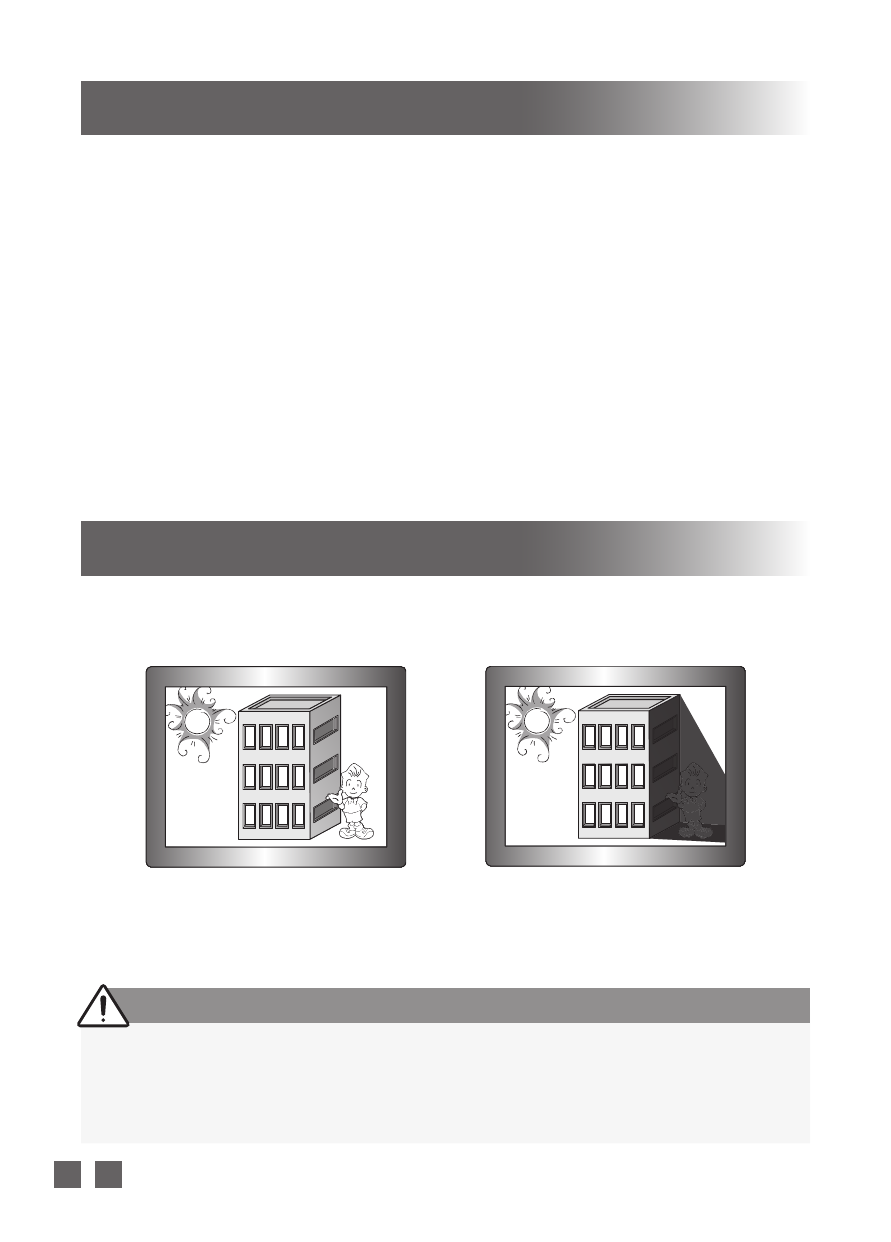
0 0 9
Clinton Electronics Corp. NXHD User Manual
EXPOSURE
WDR (Wide Dynamic Range)
► ACCE (a
daptive
c
oLor
c
ontrast
e
nhancement
)
Enhance the overall color contrast of the image.
► DEFOG
Images in extraordinary environments such as fog or rain or in a very
strong luminous intensity have DR (dynamic range) lower than ordinary
images. This function is a contrast enhancement, which is used to
overcome such shortcomings.
WDR ON
WDR OFF
• WDR mode will not function when the camera is connected via the ANALOG
connection. WDR mode is an HD-SDI only function.
• If connected to the ANALOG connection, the screen will go black when se-
lecting WDR. Press Right or Left on the joystick to select a different option.
Notes
This function illuminates darker areas of an image while retaining the same light level
for brighter areas to even out the overall brightness of images with high contrast
between bright and dark areas.
