Exposure – Clinton Electronics NXHD OSD User Manual
Page 12
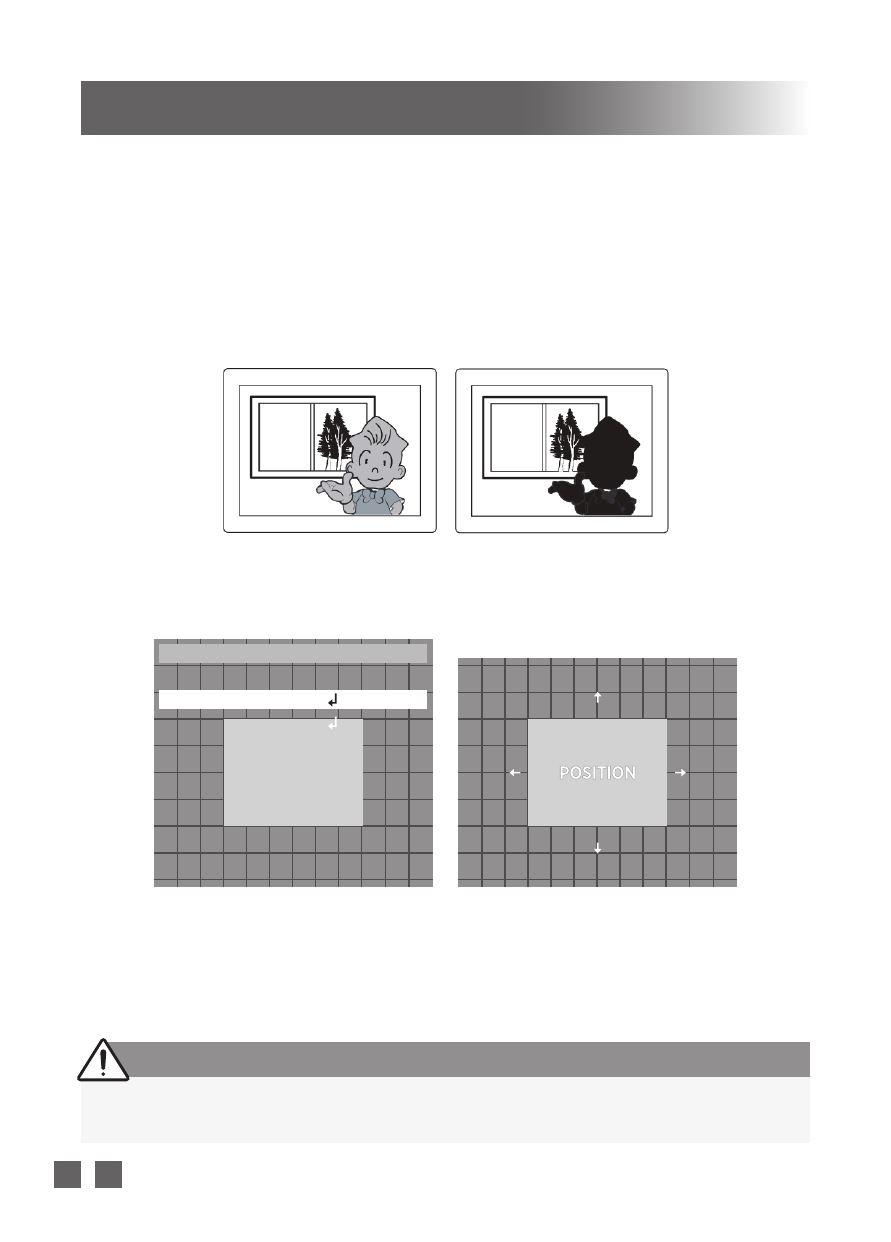
0 0 7
Clinton Electronics Corp. NXHD User Manual
EXPOSURE
► BRIGHTNESS
Adjusts the video brightness (1~100).
►
BLC
This function is useful for adjusting areas of interest that appear too bright
or too dark due to bright lighting conditions.
•
BLC (B
ack
L
ight
c
ompensation
)
An area with a bright light source in the background can cause objects
in the foreground to appear as silhouettes. Use this setting to adjust the
exposure of the image to properly expose the object in the foreground.
BLC ON
BLC OFF
- GAIN
: Adjust the amount of gain to be applied to the
BLC
area.
- AREA
: Adjust the position and size of the BLC area.
1) Position the white box to the desired area, then press SET.
2) Adjust the size of the area, then press SET.
3) Once you have the desired location and size of the BLC AREA set,
choose ‘RET’ (Return) to apply changes. Choose ‘AGAIN’ to start
over to make any needed adjustments to the area.
- DEFAULT
: Restores default BLC settings.
• While using the BLC function, it is possible to have the bright portion of
the scene appear overexposed.
Notes
BLC
GAIN
AREA
DEFAULT
RETURN
1.
2.
3.
4.
MIDDLE
RET
